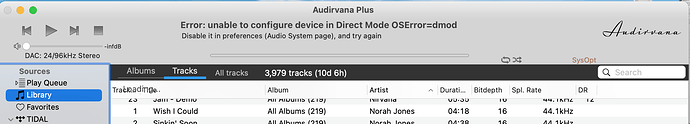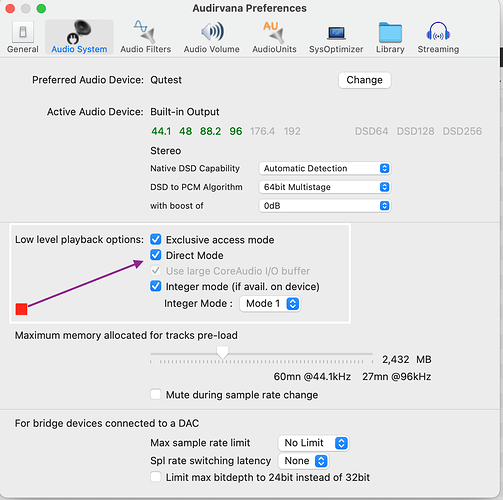Is Audirvana compatible with BS?
I’m using it right now with Big Sur. The sound is not the same, and maybe it is a little bit worse. Perhaps the system is taxed by indexing right now. I’m using a 2018 Mac mini.
Maybe it’s just my imagination.
Whatever the hiccup was, it’s cleared up now. The sound is as good as I remember.
I am having no issues with Audirvana on Big Sur on either a MacBook or an iMac. Nothing seems different.
I have big problems with Big Sur, Audirvana always crashes, it will be the fault of my Mac mini from 2014. I plan to go back to Catalina where I had no problems.
Do you have the same problem?
thank you all
No problems for me with a Mac Mini 2014 on Bid Sur.
I solved the crash problem by removing Audirvana and all the old linked files. I reinstalled Audirvana and everything works fine. I just have to fix the problem of the library having duplicate or empty contents. Thanks
RickB, did you have any issue with the Direct Mode in Big Sur? Mine does not play when Direct mode is Enabled, it generates an Error. Any idea why?
I’m not sure what you mean by Direct Mode. I have both Exclusive Mode and Integer Mode enabled. My source is a 2018 Mac mini connected via USB to a Schiit Eitr which passes a signal via coax to a Schiit Modi Multibit.
I did have a few dropouts for the couple of days after I installed Big Sur, but that seems to have gone away now.
I had this working in Catalina and previous Mac OS but not in Big Sur.
Direct mode never works after an OS update, more if new system…
have you tried to do the trick again in big sur with the catalina recipy?
I can’t yet, my late 2012 not works now with big sur…
There is a hack to install big sur on supported mac, but i didn’t try that yet myself
I did try hacking into Catalina, was working well but no success after upgrade to Big Sur.
Just to be sure 
You did follow that link, and again, do it all over again in Big Sur? and it didn’t worked?
i can’t try it myself now… computer too old… and i’m not even talking for new Apple Mac late 2020…
just wait to see the downloading arrow…
@RunHomeSlow _I did follow your procedure with no luck. I also tried the hackintool method (using latest version), still no luck. However, it did install the kext in /Library/Extension instead of the intended /System/Library/Extension.
I repeat the same procedure but this time selected /System/Library/Extension, still no luck.
Tried to manual drag and drop to /System/Library/Extension, it doesn’t allow me to do it but allow me to do it in /Library/Extension.
Seems like a permission issue.
I already had my SIP disabled as per procedure.