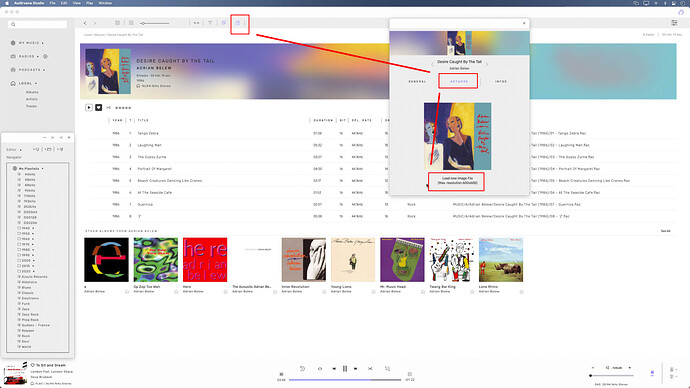I am trying to clean up my Library and see many albums missing the Cover Artwork. Is there a way to fix this or add the artwork manually?
Appreciate any help.
Click an album and don’t select anything, load the info panel, select an image and save.
like mine there is already a cover… you can click it and hit delete on keyboard to remove,
then load a new one.
1 Like
I have this issue too for many of my local CD-ripped albums. Is there a way to get Audirvana to find missing album artwork?
1 Like
If you put a cover.jpg file in the folder of a CD, Audirvana will show it automatically but it will not be embedded like if you load it an save.
Yes, I’ve done that for a lot of my albums. I put a folder.jpg in the album’s folder and the cover art is picked up.
If I don’t have the artwork, then I was wondering if there’s a way for Audirvana to retrieve missing album cover art on the Internet.
Not yet ![]()
1 Like