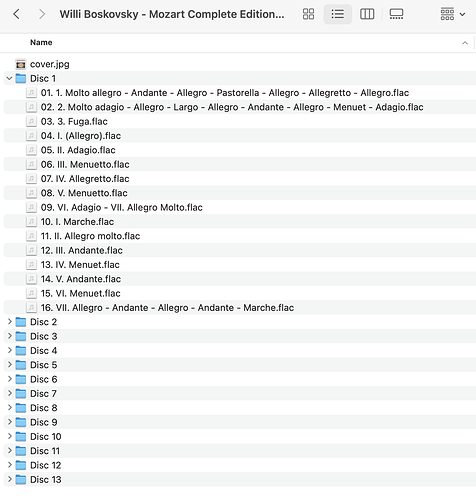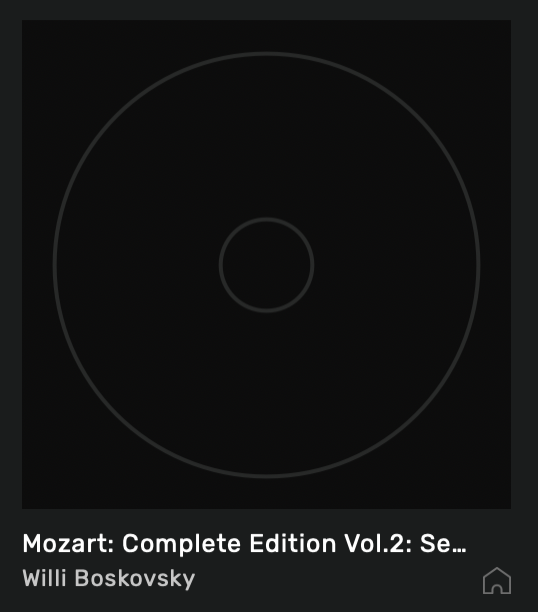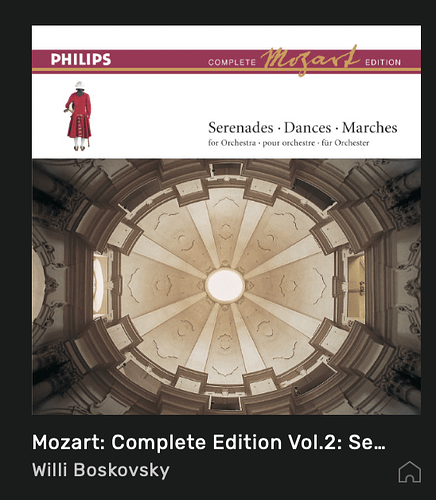I found a bug in AS about the display of album covers, in local archived files.
If an album is composed of more than one “disk” as in the example below, the file “cover.jpg” is usually at the root level, but it is not duplicated in every subfolder:
The effect is that the album cover is not displayed:
To solve this issue, you have to manually copy the file “cover.jpg” into the subfolders:
Yes, better to have one cover in all discs when multi discs. Audirvana reads by default a ‘cover.jpg’ file in a CD folder and put it as a cover…
But best way is to go to tag panel and clear that cover you see and enter it yourself… yes the same cover, then save it, you’ll see the files will change date on your computer… this way that cover is embedded in the file now, it will stick there.
So for multi discs, you just click that album, don’t select anything after, go to tag panel, clear that cover, select the cover you put in CD01 and apply it to all that Title… it will be then on all the other tracks of discs too with exactly the same cover to all…
but, i always put a single cover.jpg file in each CD also 
Hello. Forgive me, but your proposal is a workaround, not a solution
All of those Discs are listed under the same album in Audirvāna?
1 Like
Sure Antoine.
When you purchase an album and this album is made up of more than one “disk”, the file structure is exactly that.
I think it could be enough to check the “cover.jpg” file only at the root level
I see; this is something we can improve in a future update of Audirvāna.
1 Like
Thank you Antoine for your support