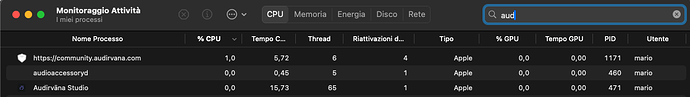Yesterday I installed AS 2.7 on my m1 Mac mini and by surprise I was requested to install Rosetta. Will there be a silicon-native release not requiring the intel translation layer?
Check your thing again, Audirvana is compatible with new Macs since the beginning…
Did you download the PC version ? ![]()
@RunHomeSlow
Never said it is not compatible: I said it is not natively designed for Silicon Macs.
Maybe you are not aware but Rosetta is an emulator software that translates apps built for Intel so they will run on Apple Silicon. You can read about it on the web.
Hi @alanford69,
Since the very beginning of Apple silicon Macs, Audirvāna has natively been built for it. It started back in 2020, Audirvāna Studio and Audirvāna Origin are also natively built for Apple Silicon as we develop on an Apple Silicon Mac.
Hi @Antoine ,
I cannot agree, why would you need Rosetta then? Such translator is needed when the code contains x86_64 instructions (= intel code) that must translated into Arm64 instructions (=silicon native). That said, AS works pretty well on M1 macs… no doubt about that.
Can you please send me a screenshot when you get the request to install Rosetta? Your behavior is really odd, you shouldn’t have to install it to use Audirvāna Studio.
ok, I will remove it and reinstall when I’ll be back home.
i will be happy to find out if it’s my mistake ![]()
Never seen Audirvana require Rosetta 2. Only thing I would think that could trigger that is using some old plug-ins. Quite a few plugins are still intel only surprisingly. Don’t use plugins myself……
Other thing to check is right click on the Audirvana app, select get info. It will tell you whether it is intel or universal and then check that the “open with Rosetta” check box is not selected………as far as i know that is the only way you can force a universal app on an m series Mac to open with Rosetta.
Hello @Djm1960, sorry for being late answering your questions but I was out of home:
the only plug-in I installed are those included in Dirac Live Processor v1.7.26
yes AS is displayed as apple
no, the check box “open with Rosetta” is not selected
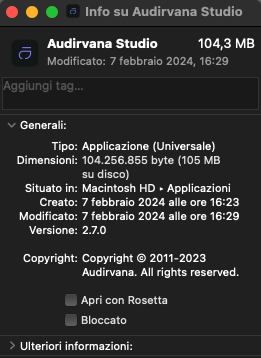
I’ve been using AS on an M1 MacBook Pro since it was first available almost 3 years ago and have never been asked to install Rosetta, so yes, something unusual is going on. (Which I’m sure you’re delighted to hear. ![]() )
)
On the Mac mini M2 with Studio, it was also never asked to install Rosetta.
I needed to install it because of an application called Delay Start.
Everything looks OK. Same as mine. So if you are getting a dialog to use Rosetta it must be the plugin or something else that is opened when Audirvana first starts.
Thank you very much for your contribution guys, it is evident that it was not an Audirvana issue but related with some other component in my system.
I will clean up my mac and make a clean installation.
Thanks again.
This topic was automatically closed 90 days after the last reply. New replies are no longer allowed.