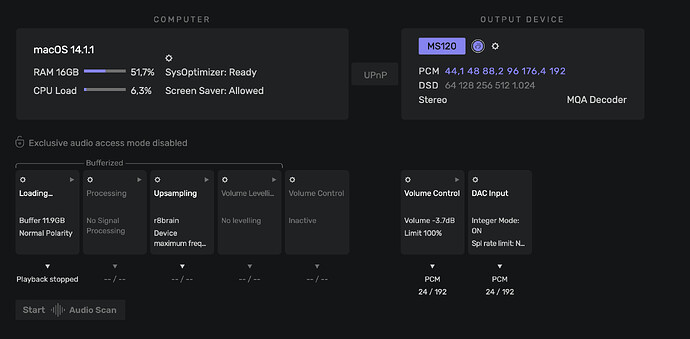Audirvana Origin 2.5.5 (20505)
macOS 14.1.1 with 16GB physical RAM
Connected account of : XXXXXXXX
NETWORK
Status: available
SIGNAL PROCESSING:
Polarity Inversion:
Globally: OFF
Per track: ON
Effects plugins NOT ACTIVE
UPSAMPLING:
r8brain not in use
r8brain filter parameters
Bandwidth = 99.5%
Stop band attenuation 218dB
Phase minimum phase
AUDIO VOLUME:
Max allowed volume: 89.9542
Replay Gain: by album
SW volume control: ON
LIBRARY SETTINGS:
Sync list: 1 folders
AUTO: /Volumes/Musica/Musica/Media.localized/Music
iTunes/Music library synchronization: not synchronized
Library database path: /Users/XXXXXX/Library/Application Support/Audirvana/AudirvanaDatabase.sqlite
Remote Control server:
Listening on 127.0.0.1 on port 61543
=================== AUDIO DEVICE ========================
Active method: UPnP
Preferred device: [UPnP] MS120 Model UID:ATOLL Electronique MS120 UID:uuid:14d395d8-d8ca-4194-9c35-e47fca57a443
Selected device:MS120
Manufacturer: ATOLL Electronique
Model name: MS120
Model UID: ATOLL Electronique MS120
UID: uuid:14d395d8-d8ca-4194-9c35-e47fca57a443
UPnP device at http://192.168.1.50:48993/14d395d8-d8ca-4194-9c35-e47fca57a443.xml
ID 0x0
6 available sample rates up to 192000Hz
44100
48000
88200
96000
176400
192000
Volume control: Yes
Max volume alert: Enabled
MQA capability
Auto-detect MQA devices: Yes
Not a MQA device, user set to MQA Decoder
DSD capability: Raw DSD (msb)
Device audio channels
Preferred stereo channels L:0 R:1
Channel bitmap: Ox3, layout:
Channel 0 mapped to 0
Channel 1 mapped to 1
UPnP set capabilities
Maximum PCM frequency set: 192000Hz
Maximum PCM bitdepth set: 24
Maximum DSD rate set: Disabled
Avoid RAW PCM streams: Yes
Unwanted playback stop workaround: No
UPnP / DLNA supported protocols :
http-get::text/xml:dlna.org_pn=didl_s
http-get::audio/vnd.dlna.adts:dlna.org_pn=heaacv2_l2_320
http-get::audio/x-ms-wma:dlna.org_pn=wmafull
http-get::audio/x-ms-wma:dlna.org_pn=wmabase
http-get::audio/3gpp:dlna.org_pn=heaacv2_l2_320
http-get::audio/mp4:dlna.org_pn=heaacv2_l2_320
http-get::audio/l16;rate=48000;channels=1:dlna.org_pn=lpcm
http-get::audio/l16;rate=48000;channels=2:dlna.org_pn=lpcm
http-get::audio/l16;rate=44100;channels=1:dlna.org_pn=lpcm
http-get::audio/l16;rate=44100;channels=2:dlna.org_pn=lpcm
http-get::audio/mpeg:dlna.org_pn=mp3
rtsp-rtp-udp::text/xml:dlna.org_pn=didl_s
rtsp-rtp-udp::audio/vnd.dlna.adts:dlna.org_pn=heaacv2_l2_320
rtsp-rtp-udp::audio/x-ms-wma:dlna.org_pn=wmafull
rtsp-rtp-udp::audio/x-ms-wma:dlna.org_pn=wmabase
rtsp-rtp-udp::audio/3gpp:dlna.org_pn=heaacv2_l2_320
rtsp-rtp-udp::audio/mp4:dlna.org_pn=heaacv2_l2_320
rtsp-rtp-udp::audio/l16;rate=48000;channels=1:dlna.org_pn=lpcm
rtsp-rtp-udp::audio/l16;rate=48000;channels=2:dlna.org_pn=lpcm
rtsp-rtp-udp::audio/l16;rate=44100;channels=1:dlna.org_pn=lpcm
rtsp-rtp-udp::audio/l16;rate=44100;channels=2:dlna.org_pn=lpcm
rtsp-rtp-udp::audio/mpeg:dlna.org_pn=mp3
http-get::audio/vorbis:
http-get::audio/3gpp:
http-get::audio/l16;rate=48000;channels=1:
http-get::audio/l16;rate=48000;channels=2:
http-get::audio/m4a:
http-get::audio/wav:
http-get::audio/x-aiff:
http-get::text/xml:
http-get::audio/mp4:
http-get::audio/aac:
http-get::audio/vnd.dlna.adts:
http-get::application/ogg:
http-get::audio/flac:
http-get::audio/x-wav:
http-get::audio/x-m4a:
http-get::audio/x-flac:
http-get::audio/x-dsf:
http-get::audio/x-dff:
http-get::audio/x-ms-wma:
http-get::audio/mpeg:
http-get::audio/aiff:
http-get::audio/l16;rate=44100;channels=1:
http-get::audio/l16;rate=44100;channels=2:
http-get::audio/ogg:
http-get::audio/wave:
rtsp-rtp-udp::audio/vorbis:
rtsp-rtp-udp::audio/3gpp:
rtsp-rtp-udp::audio/l16;rate=48000;channels=1:
rtsp-rtp-udp::audio/l16;rate=48000;channels=2:
rtsp-rtp-udp::audio/m4a:
rtsp-rtp-udp::audio/wav:
rtsp-rtp-udp::audio/x-aiff:
rtsp-rtp-udp::text/xml:
rtsp-rtp-udp::audio/mp4:
rtsp-rtp-udp::audio/aac:
rtsp-rtp-udp::audio/vnd.dlna.adts:
rtsp-rtp-udp::application/ogg:
rtsp-rtp-udp::audio/flac:
rtsp-rtp-udp::audio/x-wav:
rtsp-rtp-udp::audio/x-m4a:
rtsp-rtp-udp::audio/x-flac:
rtsp-rtp-udp::audio/x-dsf:
rtsp-rtp-udp::audio/x-dff:
rtsp-rtp-udp::audio/x-ms-wma:
rtsp-rtp-udp::audio/mpeg:
rtsp-rtp-udp::audio/aiff:
rtsp-rtp-udp::audio/l16;rate=44100;channels=1:
rtsp-rtp-udp::audio/l16;rate=44100;channels=2:
rtsp-rtp-udp::audio/ogg:
rtsp-rtp-udp::audio/wave:
DLNA 1.5: Yes
Native Gapless playback: Yes
Universal Gapless playback active: No
Missing events workaround: No
Can play native DSD: Yes
Volume Control: scalar
Number of channels: 2
Use as stereo device only: No
1 output streams:
Number of active channels: 2, in 1 stream(s)
Channel #0 :Stream 0 channel 0
Channel #1 :Stream 0 channel 1
Stream ID 0x0 0 channels starting at 0
12 virtual formats:
2 ch Non-mixable linear PCM Interleaved 16 little endian Signed Integer 44.1kHz finite length
2 ch Non-mixable linear PCM Interleaved 24 little endian Signed Integer 44.1kHz finite length
2 ch Non-mixable linear PCM Interleaved 16 little endian Signed Integer 88.2kHz finite length
2 ch Non-mixable linear PCM Interleaved 24 little endian Signed Integer 88.2kHz finite length
2 ch Non-mixable linear PCM Interleaved 16 little endian Signed Integer 176.4kHz finite length
2 ch Non-mixable linear PCM Interleaved 24 little endian Signed Integer 176.4kHz finite length
2 ch Non-mixable linear PCM Interleaved 16 little endian Signed Integer 48kHz finite length
2 ch Non-mixable linear PCM Interleaved 24 little endian Signed Integer 48kHz finite length
2 ch Non-mixable linear PCM Interleaved 16 little endian Signed Integer 96kHz finite length
2 ch Non-mixable linear PCM Interleaved 24 little endian Signed Integer 96kHz finite length
2 ch Non-mixable linear PCM Interleaved 16 little endian Signed Integer 192kHz finite length
2 ch Non-mixable linear PCM Interleaved 24 little endian Signed Integer 192kHz finite length
0 physical formats
Current device transportInfo:
CurrentTransportState: NO_MEDIA_PRESENT
CurrentTransportStatus: OK
CurrentSpeed: 1
Current device MediaInfo:
NrTracks: 0
MediaDuration: 0:00:00
CurrentURI:
CurrentURIMetadata:
nextURI:
nextURIMetadata:
PlayMedium: NONE
RecordMedium: NOT_IMPLEMENTED
WriteStatus: NOT_IMPLEMENTED
Current transport actions:
Current device AVT service description:
<?xml version="1.0"?>
1
0
QPlay:2.1
urn:schemas-upnp-org:device:MediaRenderer:1
MS120
ATOLL Electronique
https://www.atoll-electronique.com/
MS120
http://www.atoll-electronique.com/
2228002582
uuid:14d395d8-d8ca-4194-9c35-e47fca57a443
image/png
120
120
24
/LibRygelRenderer-120x120x24.png
image/png
48
48
24
/LibRygelRenderer-48x48x24.png
image/jpeg
120
120
24
/LibRygelRenderer-120x120x24.jpg
image/jpeg
48
48
24
/LibRygelRenderer-48x48x24.jpg
urn:schemas-upnp-org:service:ConnectionManager:1
urn:upnp-org:serviceId:ConnectionManager
/xml/ConnectionManager.xml
/Control/LibRygelRenderer/RygelSinkConnectionManager
/Event/LibRygelRenderer/RygelSinkConnectionManager
urn:schemas-upnp-org:service:AVTransport:1
urn:upnp-org:serviceId:AVTransport
/xml/AVTransport2.xml
/Control/LibRygelRenderer/RygelAVTransport
/Event/LibRygelRenderer/RygelAVTransport
urn:schemas-upnp-org:service:RenderingControl:1
urn:upnp-org:serviceId:RenderingControl
/xml/RenderingControl2.xml
/Control/LibRygelRenderer/RygelRenderingControl
/Event/LibRygelRenderer/RygelRenderingControl
urn:schemas-tencent-com:service:QPlay:1
urn:tencent-com:serviceId:QPlay
/xml/QPlayDescription.xml
/Control/LibRygelRenderer/QPlay
/Event/LibRygelRenderer/QPlay
http://192.168.1.50:80/
DMR-1.51
Current device RootDevice description:
<?xml version="1.0"?>
1
0
QPlay:2.1
urn:schemas-upnp-org:device:MediaRenderer:1
MS120
ATOLL Electronique
https://www.atoll-electronique.com/
MS120
http://www.atoll-electronique.com/
2228002582
uuid:14d395d8-d8ca-4194-9c35-e47fca57a443
image/png
120
120
24
/LibRygelRenderer-120x120x24.png
image/png
48
48
24
/LibRygelRenderer-48x48x24.png
image/jpeg
120
120
24
/LibRygelRenderer-120x120x24.jpg
image/jpeg
48
48
24
/LibRygelRenderer-48x48x24.jpg
urn:schemas-upnp-org:service:ConnectionManager:1
urn:upnp-org:serviceId:ConnectionManager
/xml/ConnectionManager.xml
/Control/LibRygelRenderer/RygelSinkConnectionManager
/Event/LibRygelRenderer/RygelSinkConnectionManager
urn:schemas-upnp-org:service:AVTransport:1
urn:upnp-org:serviceId:AVTransport
/xml/AVTransport2.xml
/Control/LibRygelRenderer/RygelAVTransport
/Event/LibRygelRenderer/RygelAVTransport
urn:schemas-upnp-org:service:RenderingControl:1
urn:upnp-org:serviceId:RenderingControl
/xml/RenderingControl2.xml
/Control/LibRygelRenderer/RygelRenderingControl
/Event/LibRygelRenderer/RygelRenderingControl
urn:schemas-tencent-com:service:QPlay:1
urn:tencent-com:serviceId:QPlay
/xml/QPlayDescription.xml
/Control/LibRygelRenderer/QPlay
/Event/LibRygelRenderer/QPlay
http://192.168.1.50:80/
DMR-1.51
UPnP devices found : 1
Device #0: ID 0x0 : MS120
UID: uuid:14d395d8-d8ca-4194-9c35-e47fca57a443
Location: http://192.168.1.50:48993/14d395d8-d8ca-4194-9c35-e47fca57a443.xml
Manufacturer: ATOLL Electronique
Model name: MS120
Local
Max. memory for audio buffers: 12234MB
Local Audio Engine: CoreAudio
Actual I/O buffer frame size: 0
Local devices found : 4
Device #0: ID 0x75 Studio Display Speakers
Manufacturer: Apple Inc.
Model UID: Studio Display Audio Control:05AC:1114
UID: AppleUSBAudioEngine:Apple Inc.:Studio Display:00008030-001069920AD0802E:8,9
USB Vendor ID: 0x05ac
USB Product ID: 0x1114
Model name: Apple Inc. Studio Display Speakers
Device #1: ID 0x64 Altoparlanti MacBook Air
Manufacturer: Apple Inc.
Model UID: Speaker
UID: BuiltInSpeakerDevice
Model name: Apple Inc. Altoparlanti MacBook Air
Device #2: ID 0x36 BoomAudio
Manufacturer: Global Delight Technologies Pvt. Ltd.
Model UID: GDAudioDevice_ModelUID
UID: GDAudioDevice_UID
Model name: Global Delight Technologies Pvt. Ltd. BoomAudio
Device #3: ID 0x3e Screenflick Loopback
Manufacturer: Araelium Group
Model UID: com.araeliumgroup.screenflick.loopback
UID: com.araeliumgroup.screenflick.loopback
Model name: Araelium Group Screenflick Loopback
Chromecast
Chromecast devices found : 0