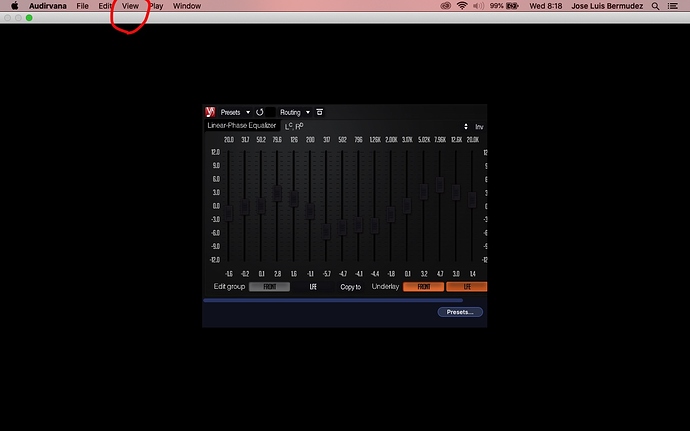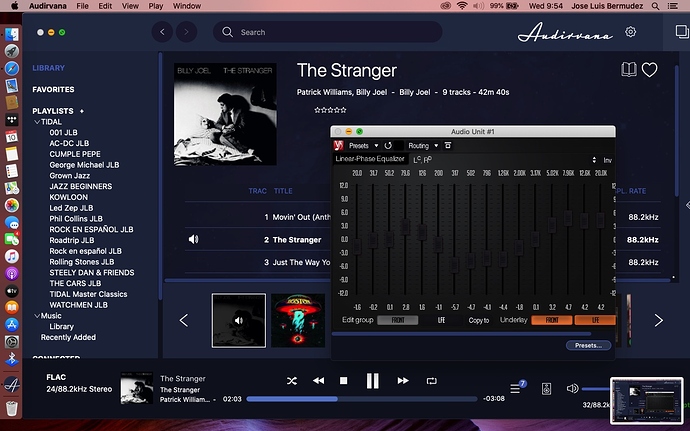You can simply trash your preferences of Audirvana and see if it cure your bug.
Close Audirvana.
Apple hide the Home Folder in User Library at some time depending on OS System…
When you have clicked your Home Folder, and cannot see the Library Folder in there,
just do a ‘‘cmd J’’ to show the folder settings preferences and see at the bottom…
click Show Library Folder and then you’ll have access to the rest forever.
Go to User… Home Folder… Library… Preferences…
trash com.audirvana.Audirvana-Plus.plist
and com.audirvana.Audirvana.plist in that folder
(those are A+ software preferences, back them up or not).
Restart Mac, Restart Audirvana and see.
__________________________________________________
If you want to do a real clean up… this is what i tell usually:
Start fresh Audirvana by deleting those files…
If you have Playlists that are important export them first to desktop and save them in a folder… when Audirvana is reset, you can re-import them back in one shot. sadly to this day, the folders they were in if so, are not back, you have to do them again…
Before doing this, maybe you should not connect after deleting those files to Roon, Tidal or others… Install Audirvana alone with your database… if working, log to Roon or else after.
Apple hide the Home Folder in User Library at some time depending on OS System…
When you have clicked your Home Folder, and cannot see the Library Folder in there,
just do a ‘‘cmd J’’ to show the folder settings preferences and see at the bottom…
click Show Library Folder and then you’ll have access to the rest forever.
Starting for new Audirvana:
Close Audirvana.
Go to the Main Library Folder… PrivilegedHelperTools folder…
Trash All the files in that folder from Audirvana (that folder install SysOptimizer)
Go to the Main Library Folder… LaunchDaemons Folder…
Trash All the files in that folder from Audirvana (SystemOptimizer and prefs files)
Go to User… Home Folder… Library… Applications Support… Audirvana Folder…
Trash All the files in that folder (that is your database of music, back it up! or not)
Go to User… Home Folder… Library… Cookies…
Trash com.audirvana.Audirvana-Plus.binarycookies
Go to User… Home Folder… Library… Preferences…
trash com.audirvana.Audirvana-Plus.plist and
com.audirvana.Audirvana.plist in that folder
(those are A+ software preferences, back them up or not)
Go to User… Home Folder… Library… Caches… com.audirvana.Audirvana-Plus
trash the files in that folder.
Restart Mac.
This will reset pretty much Audirvana like new. You will need you serial number.
Open Audirvana, enter serial, choose a library folder at first it will sync in top middle of main window… LET IT GO, even better don’t try to adjust windows or edit files, even playing music while it is not finished… you’ll see the progress bar going… Could be long the first time depending on how large your library is, and Mac is fast or not… go to sleep if it is too long 
Then when finished, shut down Audirvana, yes close it before playing a song…
That way you will have your database from scratch saved without crashing.
Then copy the .sqlite file to somewhere else as a backup, then open Audirvana, and try to play a song. it will try to install System Optimizer…
You got brand new interface and new sound… Go to Audirvana menu and select preferences…
look at them all, then click on speaker icon in the bottom right main window…
select your DAC, then the arrow right of it and look at all the preferences there too…
ready, click library icon on top left, click cover if you prefer covers over tracks mode…
cmd + or - will make covers bigger or smaller… click a cover to see all songs of that album…
do cmd i to see the info panel (or click little tag icon on right middle border of Audirvana window)
of that album, click a song or select them all with cmd A and see all their infos to be edited by you, if needed… double click a song and listen, be happy