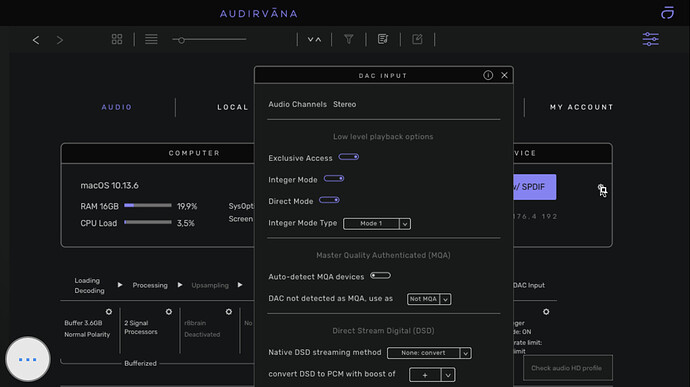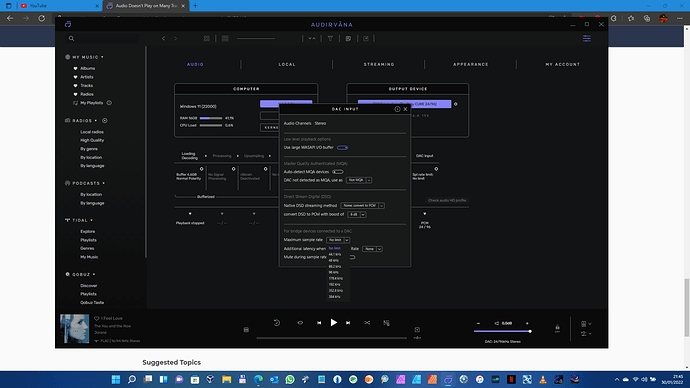Audirvana Studio 1.10.2 (11002)
Windows 10 (19044) with 16GB physical RAM
Connected account of :
SIGNAL PROCESSING:
Polarity Inversion:
Globally: OFF
Per track: ON
Effects plugins NOT ACTIVE
UPSAMPLING:
r8brain not in use
r8brain filter parameters
Bandwidth = 99.5%
Stop band attenuation 218dB
Phase linear
AUDIO VOLUME:
Max allowed volume: 100
Replay Gain: None
SW volume control: OFF
LIBRARY SETTINGS:
Sync list: 1 folders
AUTO: G:\100 Greatest Rock Songs of 90’s
Library database path: C:\Users\Kyle\AppData\Local\Audirvana\Audirvana\AudirvanaDatabase.sqlite
Remote Control server:
Listening on 192.168.68.112 on port 54762
ACTIVE STREAMING SERVICES
TIDAL: Connected as PREMIUM
=================== AUDIO DEVICE ========================
Max. memory for audio buffers: 5236MB
Local Audio Engine: WASAPI
Preferred device:
Realtek Digital Output (Realtek(R) Audio)
Model UID:MMDEVAPI\AudioEndpoints
UID:\?\SWD#MMDEVAPI#{0.0.0.00000000}.{17cdfa31-0f3b-4b17-a7c6-3bc8b9ac3fce}#{e6327cad-dcec-4949-ae8a-991e976a79d2}
Currently playing in Integer Mode:
Device: 2ch 24bits Integer, 8 bytes per frame 88.2kHz
Active Sample Rate: 88.2kHz
Bridge settings:
Sample rate limitation: none
Sample rate switching latency: none
Limit bitdepth to 24bit: OFF
Mute during sample rate change: OFF
Selected device:
Local audio device
Realtek Digital Output (Realtek(R) Audio)
Manufacturer: Microsoft
Model Name: Realtek Digital Output (Realtek(R) Audio)
Model UID: MMDEVAPI\AudioEndpoints
UID: \?\SWD#MMDEVAPI#{0.0.0.00000000}.{17cdfa31-0f3b-4b17-a7c6-3bc8b9ac3fce}#{e6327cad-dcec-4949-ae8a-991e976a79d2}
5 available sample rates up to 192000Hz
44100
48000
88200
96000
192000
Volume Control
Physical: No
Virtual: No
MQA capability
Auto-detect MQA devices: Yes
Not a MQA device, user set to not MQA
DSD capability: Unhandled
Device audio channels
Preferred stereo channels L:0 R:1
Channel bitmap: Ox3, layout:
Channel 0 mapped to 0
Channel 1 mapped to 1
Audio channels in use
Number of channels: 2
Use as stereo device only: No
Simple stereo device: No
1 output streams:
Number of active channels: 2, in 1 stream(s)
Channel #0 :Stream 0 channel 0
Channel #1 :Stream 0 channel 1
2 ch Integer PCM 16bit little endian 44.1kHz
2 ch Integer PCM 20bit little endian aligned high in 32bit chunk 44.1kHz
2 ch Integer PCM 24bit little endian aligned high in 32bit chunk 44.1kHz
2 ch Integer PCM 16bit little endian 48kHz
2 ch Integer PCM 20bit little endian aligned high in 32bit chunk 48kHz
2 ch Integer PCM 24bit little endian aligned high in 32bit chunk 48kHz
2 ch Integer PCM 16bit little endian 88.2kHz
2 ch Integer PCM 20bit little endian aligned high in 32bit chunk 88.2kHz
2 ch Integer PCM 24bit little endian aligned high in 32bit chunk 88.2kHz
2 ch Integer PCM 16bit little endian 96kHz
2 ch Integer PCM 20bit little endian aligned high in 32bit chunk 96kHz
2 ch Integer PCM 24bit little endian aligned high in 32bit chunk 96kHz
2 ch Integer PCM 16bit little endian 192kHz
2 ch Integer PCM 20bit little endian aligned high in 32bit chunk 192kHz
2 ch Integer PCM 24bit little endian aligned high in 32bit chunk 192kHz
Local devices found : 3
Device #0: Speakers (Boom Audio) Manufacturer: Microsoft Model UID: MMDEVAPI\AudioEndpoints UID: \?\SWD#MMDEVAPI#{0.0.0.00000000}.{0838d290-db0f-4c68-b2a2-0e577e2a443e}#{e6327cad-dcec-4949-ae8a-991e976a79d2} Model Name: Speakers (Boom Audio)
Device #1: Realtek Digital Output (Realtek(R) Audio) Manufacturer: Microsoft Model UID: MMDEVAPI\AudioEndpoints UID: \?\SWD#MMDEVAPI#{0.0.0.00000000}.{17cdfa31-0f3b-4b17-a7c6-3bc8b9ac3fce}#{e6327cad-dcec-4949-ae8a-991e976a79d2} Model Name: Realtek Digital Output (Realtek(R) Audio)
Device #2: Speakers (Realtek(R) Audio) Manufacturer: Microsoft Model UID: MMDEVAPI\AudioEndpoints UID: \?\SWD#MMDEVAPI#{0.0.0.00000000}.{c2889c38-7868-468f-bd26-69fc2af053aa}#{e6327cad-dcec-4949-ae8a-991e976a79d2} Model Name: Speakers (Realtek(R) Audio)
UPnP devices found : 2
Device #0YAS_209 UID: uuid:FFB8F002-4B1F-BE69-81C3-84ACFFB8F002 Location: http://192.168.68.101:49152/description.xml
Device #1SONY XBR-55X800H UID: uuid:23456789-1234-1010-8000-143FA60C6915 Location: http://192.168.68.105:52323/MediaRenderer.xml