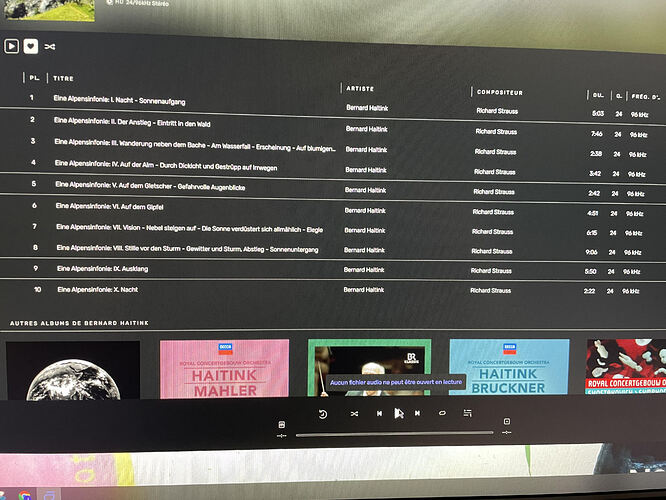My audio stops abruptly after perhaps 3 or 4 songs. I then have to get up and reboot Audirvana Studio to get playback rolling. I’ve checked my firewall settings and no problem there.
You don’t provide enough details… OS, version, source, output…
I’m dealing with the same problem. I have to reboot and reconnect after few songs.
Windows 10, last version, source ASIO.
You don’t provide enough details… OS, version, source, output…
Windows 10, latest, Tidal, ASIO
’m dealing with the same problem. I have to reboot and reconnect after few songs.
details:
Windows 10, last version, QOBUZ source ASIO.
Hello @Hauriou and @michael.anda,
Can you send us a copy of the “Debug Info” when you have this issue? You can get it in Audirvana Settings>My account
Note: By clicking on the Debug Info button, Audirvana automatically copies all its content, all you have to do is paste it in response to this message
Hello here is debug info
Thanks
JGS
Version actuelle: 1.5.7 (10507)
SIGNAL PROCESSING:
Polarity Inversion:
Globally: OFF
Per track: ON
Effects plugins NOT ACTIVE
UPSAMPLING:
SoX not in use
SoX filter parameters
Bandwidth at 0dB = 99.5%
Filter max length = 30000
Anti-aliasing = 100
Phase = 66%
AUDIO VOLUME:
Max allowed volume: 100
Replay Gain: None
SW volume control: OFF
LIBRARY SETTINGS:
Sync list: 0 folders
Library database path: C:\Users\sorba\AppData\Local\Audirvana\Audirvana\AudirvanaDatabase.sqlite
Remote Control server:
Listening on 2a01:cb19:8c8c:9e00:cd72:fc89:e2bf:9f4f on port 59943
ACTIVE STREAMING SERVICES
Qobuz: Connected as Qobuz Hi-Fi Sublime+
=================== AUDIO DEVICE ========================
Max. memory for audio buffers: 60418MB
Local Audio Engine: ASIO ASIO 2 driver version 1035
Preferred device:
Model UID:
UID:
Active Sample Rate: 96kHz
Bridge settings:
Sample rate limitation: none
Sample rate switching latency: none
Limit bitdepth to 24bit: OFF
Mute during sample rate change: OFF
Selected device:
Local audio device
XMOS USB Audio 2.0 ST 3065
Manufacturer:
Model Name: XMOS USB Audio 2.0 ST 3065
Model UID: XMOS USB Audio 2.0 ST 3065
UID: XMOS USB Audio 2.0 ST 3065
6 available sample rates up to 192000Hz
44100
48000
88200
96000
176400
192000
Volume Control
Physical: No
Virtual: No
MQA capability
Auto-detect MQA devices: Yes
Not a MQA device, user set to not MQA
DSD capability: Unhandled
Device audio channels
Preferred stereo channels L:0 R:1
Channel bitmap: Ox3, layout:
Channel 0 mapped to 0
Channel 1 mapped to 1
Audio channels in use
Number of channels: 2
Use as stereo device only: No
Simple stereo device: Yes
1 output streams:
Number of active channels: 2, in 1 stream(s)
Channel #0 :Stream 0 channel 0
Channel #1 :Stream 0 channel 1
2 ch Integer PCM 32bit little endian 44.1kHz
2 ch Integer PCM 32bit little endian 48kHz
2 ch Integer PCM 32bit little endian 88.2kHz
2 ch Integer PCM 32bit little endian 96kHz
2 ch Integer PCM 32bit little endian 176.4kHz
2 ch Integer PCM 32bit little endian 192kHz
Local devices found : 1
Device #0: XMOS USB Audio 2.0 ST 3065 Manufacturer: Model UID: XMOS USB Audio 2.0 ST 3065 UID: XMOS USB Audio 2.0 ST 3065 Model Name: XMOS USB Audio 2.0 ST 3065
UPnP devices found : 0
Hello, same issue with wasapi and kernel…
Does it always stop at the same time frame?
yes it seems to stop at the same time frame
Can you post a screenshot of Studio while you have the issue?
I’m having the same issues as Hauriou running Win 10 with WASAPI, kernel streaming or ASIO when listening to my local files. What is particularly strange, is that if I run AS after first starting the dedicated computer in the AM, it works fine with any setting. If I leave the computer on and restart AS in the afternoon, I have issues.
I’m using a Playback Designs MPD-8. I did not have these issues with my other DAC, an Ayre QX-5 Twenty. Crazy stuff!
Tonight, Studio and Remote (iPad Pro) both worked perfectly, so no complaints here!
The sound using kernel streaming was something very special.
Interesting thing happened just now. I removed the headphone connection from my tube amp and plugged it into my SS preamp/headphone amp and THEN turned off my tube amp. As soon as I hit the power switch AS “turned off” with it. I’ve noticed before (twice) the software stopping exactly at the same time as my wife pulls the power chain on our ceiling fan that switches off the integrated light. This seems to have moved beyond coincidence.
Current version: 1.5.7 (10507)
SIGNAL PROCESSING:
Polarity Inversion:
Globally: OFF
Per track: ON
Effects plugins NOT ACTIVE
UPSAMPLING:
SoX not in use
SoX filter parameters
Bandwidth at 0dB = 99.5%
Filter max length = 30000
Anti-aliasing = 100
Phase = 66%
AUDIO VOLUME:
Max allowed volume: 100
Replay Gain: None
SW volume control: OFF
LIBRARY SETTINGS:
Sync list: 0 folders
Library database path: C:\Users\micha\AppData\Local\Audirvana\Audirvana\AudirvanaDatabase.sqlite
Remote Control server:
Listening on 172.16.0.3 on port 61149
ACTIVE STREAMING SERVICES
TIDAL: Connected as HIFI
=================== AUDIO DEVICE ========================
Max. memory for audio buffers: 5852MB
Local Audio Engine: ASIO ASIO 2 driver version 1280
Preferred device:
Model UID:
UID:
Currently playing in Integer Mode:
Device: 2ch 32bits Integer, 8 bytes per frame 44.1kHz
Active Sample Rate: 44.1kHz
Bridge settings:
Sample rate limitation: none
Sample rate switching latency: none
Limit bitdepth to 24bit: OFF
Mute during sample rate change: OFF
Selected device:
Local audio device
Vinshine DENAFRIPS USB DAC
Manufacturer:
Model Name: Vinshine DENAFRIPS USB DAC
Model UID: Vinshine DENAFRIPS USB DAC
UID: Vinshine DENAFRIPS USB DAC
17 available sample rates up to 45158400Hz
44100
48000
88200
96000
176400
192000
352800
384000
705600
768000
1411200
1536000
2822400
5644800
11289600
22579200
45158400
Volume Control
Physical: No
Virtual: No
MQA capability
Auto-detect MQA devices: Yes
Not a MQA device, user set to not MQA
DSD capability: Raw DSD (MSB)
Device audio channels
Preferred stereo channels L:0 R:1
Channel bitmap: Ox3, layout:
Channel 0 mapped to 0
Channel 1 mapped to 1
Audio channels in use
Number of channels: 2
Use as stereo device only: No
Simple stereo device: Yes
1 output streams:
Number of active channels: 2, in 1 stream(s)
Channel #0 :Stream 0 channel 0
Channel #1 :Stream 0 channel 1
2 ch Integer PCM 32bit little endian 44.1kHz
2 ch Integer PCM 32bit little endian 48kHz
2 ch Integer PCM 32bit little endian 88.2kHz
2 ch Integer PCM 32bit little endian 96kHz
2 ch Integer PCM 32bit little endian 176.4kHz
2 ch Integer PCM 32bit little endian 192kHz
2 ch Integer PCM 32bit little endian 352.8kHz
2 ch Integer PCM 32bit little endian 384kHz
2 ch Integer PCM 32bit little endian 705.6kHz
2 ch Integer PCM 32bit little endian 768kHz
2 ch Integer PCM 32bit little endian 1411.2kHz
2 ch Integer PCM 32bit little endian 1536kHz
2 ch DSD 8bit big endian in 8bit chunk 2822.4kHz
2 ch DSD 8bit big endian in 8bit chunk 5644.8kHz
2 ch DSD 8bit big endian in 8bit chunk 11289.6kHz
2 ch DSD 8bit big endian in 8bit chunk 22579.2kHz
2 ch DSD 8bit big endian in 8bit chunk 45158.4kHz
Local devices found : 1
Device #0: Vinshine DENAFRIPS USB DAC Manufacturer: Model UID: Vinshine DENAFRIPS USB DAC UID: Vinshine DENAFRIPS USB DAC Model Name: Vinshine DENAFRIPS USB DAC
UPnP devices found : 1
Device #0Living Room TV UID: uuid:23456789-1234-1010-8000-94DB562491E3 Location: http://172.16.0.6:52323/MediaRenderer.xml