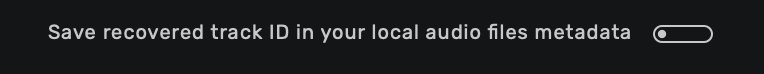Hi and good day,
i am a 3.5 user since some years and switched new to AS now. I did a one year subscription and a total fresh setup from Audirvana studio. So i built a fresh database and did a clean start.
Now i am bit concerned about my music data at my Synology NAS. Audirvana Studio built a new sqlite database and i can see my album cover art, but something strange happens in the background.
I do have 3282 Flac and MQA Albums with 56360 titles at 1,88 Terabytes. The audiodata analysis does not stop anymore. It is running since 2 days and i can’t see a progress bar or a log file, what’s exactly happening or doing at the moment. I read in the forum it is doing a compare with Musicbrainz, but i don’t want that cause i have perfect tagged music. How can i stop or opt-out this behaviour from Audirvana studio please? How long does it need to finish? It should stop now please, i don’t want that new tags or compare or analysis.
I have recognized that the audio analysis changed the data entrys of my local files at synology. All folders have actual calender date now, so it is not synchron to my external mirror backup anymore. I never asked for that feature, cause now i have a big problem in future. The folder entrys are differ from the folders on my backup server. So how can i synchronize that now in future? With Audirvana 3.5. everything was fine, there was no change on my local files, it never did. That Audirvana Studio should warn before changing anything at local data files or change calender date entry from my folders. I can’t find an opt-out switch to stop that or to avoid that. It just should build a fresh sqlite database without any analysis or changing at my NAS. 
If Audirvana Studio messed up my locals now since days, i am lost. I need to rebuild everything again and playback my backup from server to get the old status like it was before Audirvana Studio. Thanks god, i did a backup at external mirror server from my locals, so it could be restored.
But i don’t want to use Audirvana Studio with that analysis feature. So it is total useless to me and i subscribed for one year now. I am really not happy at the moment. The old V3.5 was perfect to me and now i regret the upgrade to AS, cause i don’t trust a software wich is changing my local file data, without warning and asking before.
How can i stop that analysis or opt-out in future, cause i am really concerned that feature destroyed my complete locals. I will stop using Audirvana Studio and switch back to V3.5. my money for one year subscription is lost anyway. But i cant live with a software wich is changing my perfect tagged files, thats a no go to me and a total showstopper.
My iMac Pro is running at full power since days. What should i do now?
Please apologize my poor english, i am from germany and an older guy. I am not good in english.
Thank you very much for reading and helping me
Tom
Issues:
Database Audiofile Analysis since 2 days
Database Audiofile Analysis does not stop - no progress bar
Audirvana Studio changed my local files data to actual calendar date and time
Local Files at my Synology NAS now differ to the Mirror backup
No Opt Out found or Stop switch to stop that Analysis
Computer runs at full power since scanning and analysis
LOG File:
OS Monterey / 32 gig RAM / Xeon Workstation / iMac Pro
Audirvana Studio 1.8.5 (10805)
macOS 12.0.1 with 32GB physical RAM
Connected account: XXXXXXXXXXXXXXXXXXX
SIGNAL PROCESSING:
Polarity Inversion:
Globally: OFF
Per track: ON
Effects plugins NOT ACTIVE
UPSAMPLING:
r8brain not in use
r8brain filter parameters
Bandwidth = 99.5%
Stop band attenuation 218dB
Phase linear
AUDIO VOLUME:
Max allowed volume: 100
Replay Gain: None
SW volume control: OFF
LIBRARY SETTINGS:
Sync list: 2 folders
AUTO: /Volumes/music/Flac Server
AUTO: /Volumes/music/MQA Server
iTunes/Music library synchronization: not synchronized
Library database path: /Users/tom/Library/Application Support/Audirvana/AudirvanaDatabase.sqlite
Remote Control server:
Listening on 127.0.0.1 on port 50960
ACTIVE STREAMING SERVICES
TIDAL: Connected as HIFI
=================== AUDIO DEVICE ========================
CoreAudio audio path, buffer I/O frame size: 512
Max. memory for audio buffers: 29696MB
Exclusive access: Enabled
Integer mode: Enabled
Preferred device:
AirPlay
Model UID:xxxxxxxxxx-2082711xxxxxxx002-Audio
UID:xxxxxxxxx -26002-Audio
Active Sample Rate: 44.1kHz
Hog Mode is off
Bridge settings:
Sample rate limitation: none
Sample rate switching latency: none
Limit bitdepth to 24bit: OFF
Mute during sample rate change: ON
Selected device:
Local audio device
ID 0x53 iMac Pro-Lautsprecher
Manufacturer: Apple Inc.
Model Name: Apple Inc. iMac Pro-Lautsprecher
Model UID: Speaker
UID: BuiltInSpeakerDevice
4 available sample rates up to 96000Hz
44100
48000
88200
96000
Audio buffer frame size : 14 to 4096 frames
Current I/O buffer frame size : 512
Volume Control
Physical: Yes
Virtual: Yes
MQA capability
Auto-detect MQA devices: Yes
Not a MQA device, user set to MQA Renderer
DSD capability: Unhandled
Device audio channels
Preferred stereo channels L:1 R:2
Channel bitmap: Ox3, layout:
Channel 0 mapped to 0
Channel 1 mapped to 1
Audio channels in use
Number of channels: 2
Use as stereo device only: No
Simple stereo device: Yes
1 output streams:
Number of active channels: 2, in 1 stream(s)
Channel #0 :Stream 0 channel 0
Channel #1 :Stream 0 channel 1
Stream ID 0x54 2 channels starting at 1
4 virtual formats:
2 ch Mixable linear PCM Interleaved 32 little endian Signed Float 96kHz
2 ch Mixable linear PCM Interleaved 32 little endian Signed Float 88.2kHz
2 ch Mixable linear PCM Interleaved 32 little endian Signed Float 48kHz
2 ch Mixable linear PCM Interleaved 32 little endian Signed Float 44.1kHz
4 physical formats
2 ch Mixable linear PCM Interleaved 32 little endian Signed Float 96kHz
2 ch Mixable linear PCM Interleaved 32 little endian Signed Float 88.2kHz
2 ch Mixable linear PCM Interleaved 32 little endian Signed Float 48kHz
2 ch Mixable linear PCM Interleaved 32 little endian Signed Float 44.1kHz
Local devices found : 2
Device #0: ID 0x53 iMac Pro-Lautsprecher Manufacturer: Apple Inc. Model UID: Speaker UID: BuiltInSpeakerDevice Model Name: Apple Inc. iMac Pro-Lautsprecher
Device #1: ID 0x2c Soundflower (2ch) Manufacturer: ma++ ingalls for Cycling '74 Model UID: com_cycling74_driver_SoundflowerDevice:Soundflower UID: SoundflowerEngine:0 Model Name: ma++ ingalls for Cycling '74 Soundflower (2ch)
UPnP devices found : 1
Device #0: ID 0x0 Sensia 200D Connect UID: uuid:xxxxxxxx-cb6a-4857-xxxxxx-0019f581aa00 Location: http://192.168.0.20:34704/xxxxxxxxx4857-b891-0019f581aa00.xml