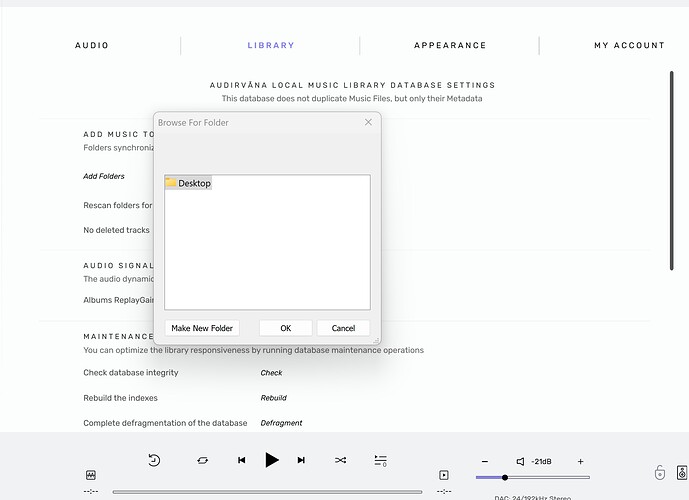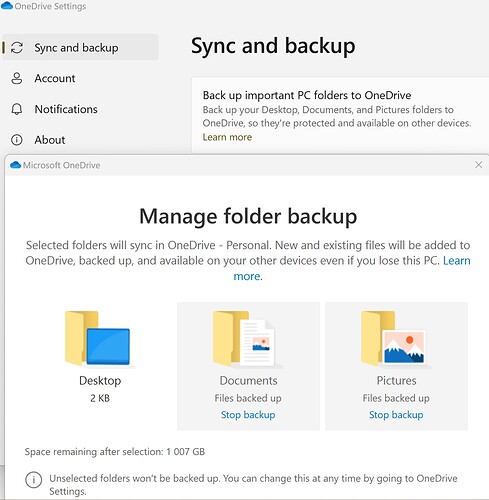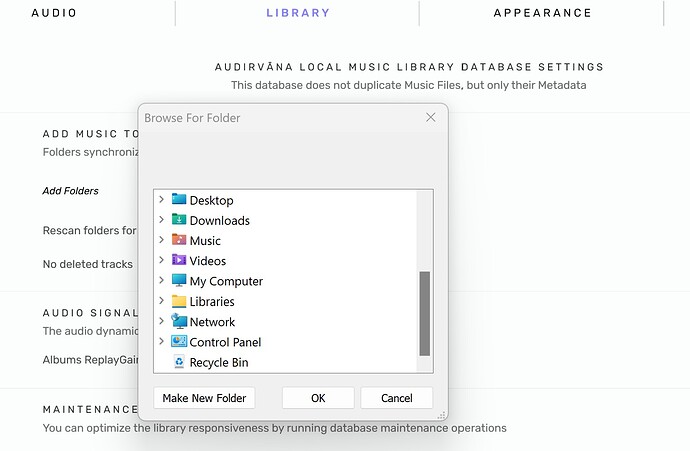Hi, I use Audirvana 2.2.1 on Win11 (MS Surface 7+ pro)
Getting try to add folders I can see the only “Desktop” folder available. See attached screenshot. What could be wrong? Any help is welcome, as there are tons music files that placed on NAS I’m not going to copy.
Even run this one as Administrator does not help.
See the link below this sentence. The solution is in there somewhere:
Audirvana Studio 2.0 can’t see local files - Audirvāna Studio / Library Manager - Audirvana
This is a bug in Windows with Onedrive. A lot of people had this problem after a Windows update. The selection window shows you the One Drive desktop folder instead of the real computer folder. The solution how to solve this is in the link above.
@Antoine is it possible you make the solution a sticky note somewhere? Because this question has popped up several times now.
1 Like
Agreed