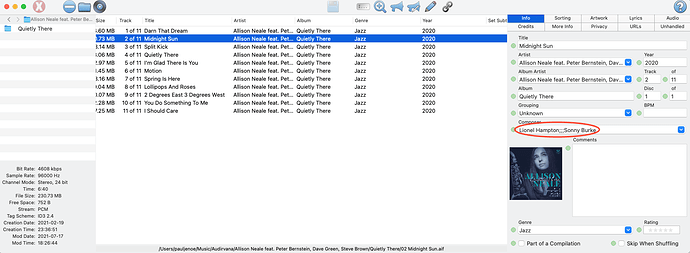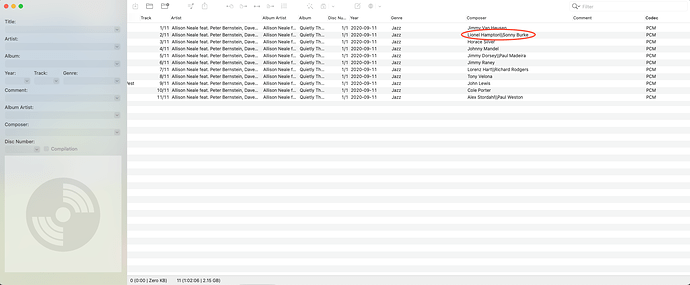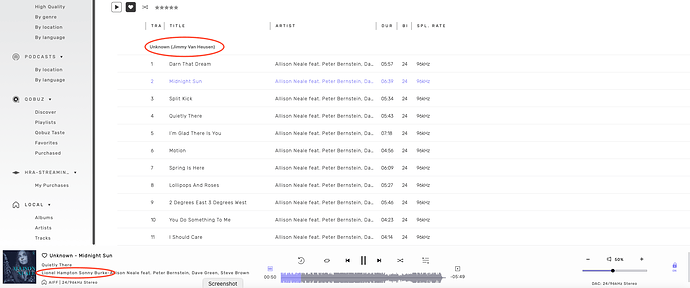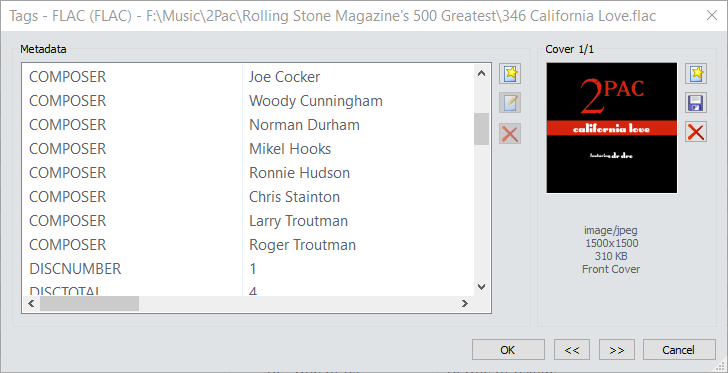You can enter what you like, no specific formatting is needed.
For example you can enter :
Maurizio Pollini (piano)
You have just to give you a rule and respect that rule.
I don’t want Audirvana to separate them by a comma, because for many years now, I set to myself as convention for artists for classical music to write the family name first, and then the name.
Example: “Hewitt, Angela”. A separation of multi artists with coma will create a mess.
Doing this has a major inconvenient. If the tracks are played in applications that enhance the user experience with information from databases, like JRiver, Roon or AS with its bios, the artist won’t be recognized and the feature will be lost.
Ok Stefano, I’ve just been trying what you suggested. In the Credits tab, I enter Marc Johnson as Soloist, and in the Musician Credits box, I enter:
John Scofield (Guitar);;;Bill Frisell (Guitar);;;Peter Erskine (Drums)
When I try to Save, Yate reformats my entry to:
Performer=Bill Frisell (Guitar),John Scofield (Guitar),Peter Erskine (Drums)
Then when I re-open the album in Audirvana, after re-scanning of course, I see only Marc Johnson’s name. As “Artist”. So what am I doing wrong anyway?
Roon reads correctly the credits box in Yate. Audirvana does not know how to do it.
I don’t think that Stefano suggested you to do what you did.
I think that he wanted you to write:
“John Scofield (Guitar);;;Bill Frisell (Guitar);;;Peter Erskine (Drums)”
in the artist tag of Yate, not in the credits box.
Wow you’re right, Doudou - my stupid mistake.
Trying that now…
And lo and behold - it worked! Thanks for the correction…
… different time zone … Doudou was right … glad it worked!
So, is triple semicolon Yate‘s official multi value separator? In general, the tagging rules are not uniform, some taggers suggest a comma, others multiple back slashes, etc.
Which multi separators would Audirvāna Studio understand?
The triple semicolon is not an official value of Yate, because it’s not Yate that will have to display the data in the library of the player. It is quite a widely accepted convention for players. JRiver also accepts it, and understands that it means a separation between two artists or two composers. Roon understands it too, but in Roon you can also set a separation between artists with any keyboard key that you want.
I don’t know which are the other separators that AS understands, but try slash “/”. I believe AS will understand it, because slash is also a widespread convention for players.
EDIT
The problem with the coma is that many people, including myself, use it in classical music to reverse the family name and the name of the composers and the artists. For instant, I don’t tag “Ludwig van Beethoven”. I tag “Beethoven, Ludwig van”. For this reason, I don’t want the player to use the comma as a separator between milti artists or multi composers.
Thanks for the explanations! I see now why a comma is not necessarily a good idea for multi variables.
Triple semicolons from Yate is not understood when importing files into Mp3tag. Multiple composers, for example, will be merged into one long name! So I‘ll try your suggestion of using a slash!
I keep you posted.
Digging around this morning, looking for various possibilities, I noticed that the triple semi-colon separator is actually a Preference, selected in Yate under
Preferences/Audio/Common
Presumably you could select a different one, if the triple semi-colon isn’t working. However, it’s working well for me…
OK, triple colons seem to be working. I tagged an album in Yate with triple colons in the composer field and imported the so tagged file into Mp3tag. There, the triple colons are replaced by double slashes, at least it interprets it as separate composers.
In Audirvana, strangely enough, it puts some weird ‘Unknown’, including Jimmy van Heusen that is the composer o the first track on top of the album tracks, but does understand the multiple composer entry on the second track (see attached screenshots).
A bit weird.
The only explanation that I have is that AS still has bugs, and it does not display correctly metadata. In addition, don’t forget that the MusicBrainz ID tag predominates what is displayed by AS. If for that track, the data from MusicBrainz is different than your input, AS will display the junk Metadata from MusicBrainz.
No problem, I basically gave up AS for a correct display of the metadata! I Tag my albums off line and see that the data are correct.
The problem is that when you have a big library of almost 10K albums, which were tagged correctly, little by little, during many years, like it’s the case with my library, it’s impossible to adapt the metadata of the albums to the singularities of the display of a given player.
Even if I were completely in love with AS, I wouldn’t have changed the metadata of my library to fit the way AS reads and displays the tags.
That is for sure!
Yes, regardless of the separator that file taggers use to show multiple values for a tag, in the actual file, you get multiple tags with the same field name, for example:
In this example, there are 8 composer tags. And unfortunately, 3.5 and Studio only read the first one. (If Studio is displaying multiple composers, it’s because it got the info directly from Musicbrainz,)
I think that you said in another thread that you use MusicBrainz Picard to tag.
With Yate, I search for additional information about the albums from Discogs and sometime from MusicBrainz, but I never compared seriously between the two. Of course, for some albums, one could offer more information than the other, and it could be the opposite for other albums.
Did you try to compare between them seriously with a significant number of albums?
The tags that appear on your screenshot for multiple values were created by MusicBrainz and not by your input your of separators for multiple values in Yate or on any other tagging application that I know.