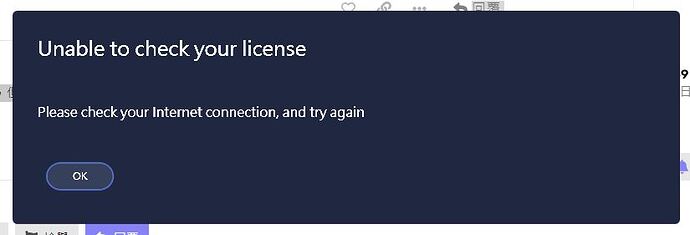When I introduce the license key after reinstalling the upgrade, I get an internet connection error. My connection is just fine but somehow Audirvana thinks I’m offline. What can I do?
I have the same problem. Uninstalled 3.5.44, installed 3.5.50, Rebooted. Started Audirvana, Audirvana asked for license key. Typed in license key, and Audirvana says “unable to check your license. Please check your internet connection, and try again.” My internet connection is fine.
I get the same message also. Returns in a second or two so probably doesn’t try to reach the mothership more then once. I disabled firewall. It just downloaded 3.5.50 so the internet works. My upstairs computer I had no issue at all the day before.
Hello @sabloke, @bg1340 and @steven2583a ,
We are looking at this issue and will come back to you as soon as possible.
Hello,
I did the uninstallation and install the new version, the new version is well installed.
I lost the license, when I put the license back, it tells me network connection problem.
My network configuration has not changed
What can I do to solve this problem?
thanks
It’s an issue on our end with one of our server provider, we will come back to you as soon as it will be solved.
I have the same problem. Uninstalled 3.5.44, installed 3.5.50, Rebooted. Started Audirvana, Audirvana asked for license key. Typed in license key, and Audirvana says “unable to check your license. Please check your internet connection, and try again.” My internet connection is fine.
We made a workaround on our server for MacOS users only, are you now able to open Audirvana?
We are still working on the Windows 10 workaround.
Two problem:
- Can’t upgrade. I must uninstall 3.5.46 and then can install 3.5.50 but it happen another error…
- Can’t active a license. It said can’t check and should check your connection. Similar above license error.
So boring… good app, good developer but ramain system,. Audirvana got a very good chance to dominated a market. People are going to skip Hqplayer and jriver license to buy audirvana app but you guys so smart and so fast to change to subscription,…
As said in my previous message
Thanks. We are hoping to hear from you soon.
I got the same problem. Hope you can help resolve it. Thank you
Any news on this guys?
Bonjour
Suite à une MaJ de Windows, je reçois le message suivant à l’ouverture d’Audirvana 3.5:
“Impossible de vérifier votre licence. Veuillez vérifier votre connexion internet, puis réessayer”.
Ma connexion internet fonctionne parfaitement. J’ai donc désinstallé Audirvana, downloadé la nouvelle version 3.5.50. Après installation et saisie de mon numéro de licence je reçois le même message d’erreur. Je ne sais pas si la MaJ Windows bloque l’accès d’Audirvana à internet, ni où éventuellement régler ce paramètre.
Merci de bien vouloir me le dire.
Hello everyone,
We are actively trying to find a workaround for this issue, I will come back to you on this thread as soon as we will find a solution.
Update: This issue has been solved for both MacOS and Windows 10 as we have developed a workaround on our license server.
 Nous essayons activement de trouver une solution de contournement pour ce problème, je reviendrai vers vous sur ce fil dès que nous aurons trouvé une solution.
Nous essayons activement de trouver une solution de contournement pour ce problème, je reviendrai vers vous sur ce fil dès que nous aurons trouvé une solution.
Mise à jour: Ce problème a été résolu pour MacOS et Windows 10 car nous avons développé une solution de secours sur notre serveur de licence.
I just wanted to let the users on this thread know that the new 3.5.51 release solved this issue for me. I am on Windows 10. I uninstalled 3.5.50, then installed 3.5.51 from the link on the Audirvana User Forum home page. This time, when I started Audirvana and entered my license key, the key was accepted without issue and Audirvana worked normally after that. Thank you for the solution, Antoine.
I just updated Audirvana 3.5.50 to 3.5.51 and everything is working fine on Windows 10
Vangelis is flying Juno to Jupiter no problem