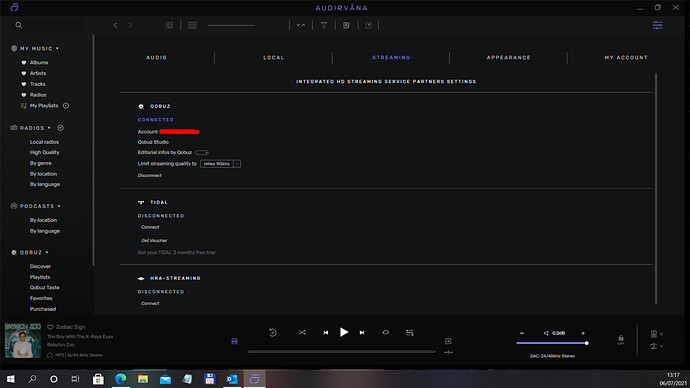I am a Qobuz user.
I don’t have my Audirvana account activated in Qobuz. It asks me for an Audirvana account and password.
My account does not support me and I open Audirvana and it asks for my account and password, it does not support me. I request a new password, Audirvana sends me an email with the number and I can’t enter Audirvana either, what do I do?
Thank you
I’m a Qobuz user too but I don’t understand what you want to say.
After activating Audirvana with temporary code create your password. After this check the Streaming tab under Settings and connect with your Qobuz user and pass. That’s all.
To get Qobuz working in Audirvana Studio you need to do the following.
A. Get an account with Qobuz (if you don’t have one already). And write down the username and password that you use to access Qobuz.
B. Install Audirvana Studio (if you haven’t done so already) and log into Audirvana with the username and password you’ve setup in the Audirvana account settings at the Audirvana website.
C. Click on the Settings button in Audirvana. You’ll find it in the top right of the Audirvana program. Then select the Streaming tab. This should look like this.
Here you can setup your Qobuz account, and enter the Qobuz username and password here. This will connect Audirvana and Qobuz.
Good luck.
@sandsOfArrakis tutorial is great! Just one mention: I setup my AS account directly on the app after installing, not on website. I think both procedures are good.