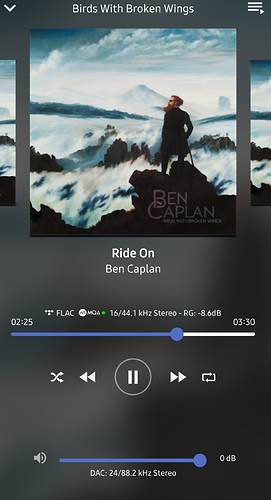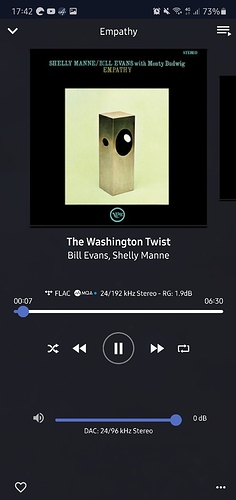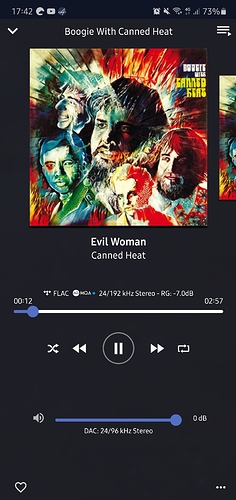Hello,
First I wanted to say I love the software and I am using it on my Macbook Air with the Dragonfly Black 1.0. First issue I had was a lack of quality compared to Tidal natively but raising the volume to max in Audirvana and controling the volume later on the amp solved that issue.
I am just having a couple of concerns, Audirvana changes the bitrate from 16/44 to 24/44 for example, but also it upscales it to 88/96 etc. No upscaling is enabled, I switched the bitrate to limit the dac to 24.
I do not really see a difference in the sound, if I do it’s probably Placebo but if there is a way to leave the bitrate as it was I would like to enable that.
As I said Macbook and Tidal usage. Thanks!
Example:
Your dac is 24bits, so it will always show that… 24/xx, that is normal. Mine is 32bits and 32/44 is what i have for 16/44 
Ok, but that does not explain the 88/96 covnersion.
That is a mqa thing/song…
It sure is, but in 16/44.1 not 24/88, so if bitrate is changed by the Dac, why it’s not changed by Roon, and also why it’s doubled to 88khz, has nothing to do with the unfold of MQA, as this is done in Tidal also and change happenes, and also unplugging the dac and using built in sound card dose the same thing. I checked.
Also I love Audirvana, far more than Roon, I just got the 3 months free service which zi already canceled. I just want to see if this is fixable.
Here is a couple of examples more, here for example I know why it 96khz, simply because the dac is limited to it. But still just an example
Audirvana does the first “unfold” of MQA (44.1 to 88.2 and 48 to 96 KHz). That’s perfectly normal.
Ok, MQA resolved sort of, what about 88khz? In 16/44.1 that is not MQA?
If I look at the screenshot you posted, it’s an MQA file. Notice the MQA logo with the green dot behind it.
Thank you, I finally undestand. MQA goes to 88/96 etc, Flac just doubles to 24bit because of the dac. One more question if possible. Would you recommend Upsampling on the Dragonfly Dac? Thank you once more.
All your files (not mqa) don’t double… 16/44 show 24/44 because of bit depth of dac but are still played 16/44 bit perfect in Audirvana. Upsampling won’t be bit perfect and you have to tweak to your ears to like…
Thank you @bitracer and @RunHomeSlow
I will not be changing anything else inthe settings. Great help, much appreciated.