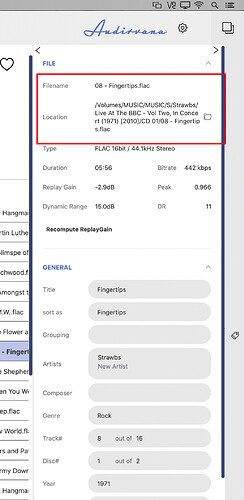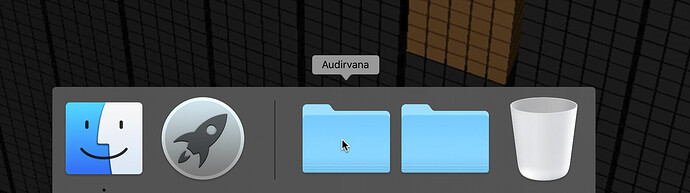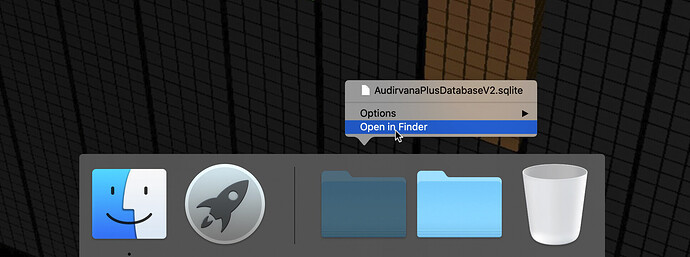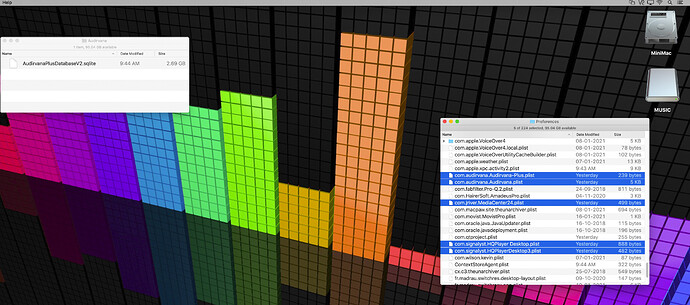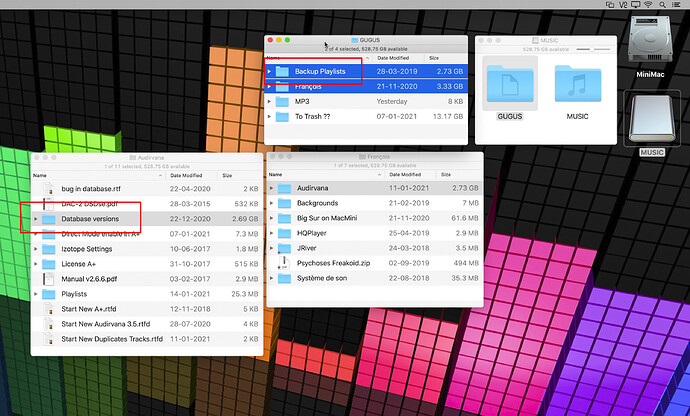One of the main gripes Audirvana’s users experience is the inability to globally save their Playlists, and the seemingly inevitable duplication of tracks in the database over time.
It is true that the simple removal of the path to the Music files in the preferences followed by its recreation is enough to regenerate Audirvana’s database, but the bother to get rid of the sometimes numerous remaining ghost tracks with the risk of losing original files in the process has reminded me that my time is more precious than my computer’s.
This is why I have setup a routine that regenerates the whole database without being too taxing or time consuming for the user. I apply this routine whenever Audirvana gives me grief.
Those familiar with Plex Server will understand why I call this routine the Audirvana Dance.
The first step is preparatory and consists in creating a “Blank” Audirvana database that you will save for future use.
This first step needs not be repeated when applying the Aurdirvana Dance in the future, unless your Playlists or Online services connections have been substantially modified over time.
The “Blank” database is obtained by suppressing any music path from the Preferences’ Monitored Folders section.
You will see all music disappear, save for a few ghost tracks that may have survived the cull.
You then erase the remaining ghost tracks in the usual way, making sure that it does not erase your original music files from their location.
Once all music has been erased, you are left with an empty database, but your Playlists are intact in your own layout, as well as your connections to Qobuz, Tidal, etc…
Now follow the Check, Index Rebuild, Defragmentation steps in Preferences.
Once back to Audirvana after the Defragmentation step, check you are satisfied with your Playlists, Connections, etc… and then leave Audirvana.
Check the path to you database sqlite file in the Preferences.
You just have now to make a backup copy of the “Blank” sqlite database and keep it somewhere safe for future use.
Now for the Aurivana Dance itself:
When you feel like regenerating Audirvana’s database, which happens to most of us at a point or another, just leave Audirvana.
Copy/Replace the existing sqlite databse with the “Blank” database prepared in the first step and launch Audirvana.
Check your Playlists are displayed (they would of course be empty of music), and check that you connection to Qobuz, Tidal, etc… are working.
Enter Preferences and re-create a path to the location of your music in the Monitored Folders section.
If you have manual playlists, it is important to have the same path to the music tracks as before, otherwise, it does not matter much if you have changed the location of your music files.
Let Audirvana add your music tracks. According to the size of your music collection this may take quite a while, and you may consider launching this step before a prolonged coffee break or at bedtime…
When it is all done, consider applying the Check, Index Rebuild and Defragmentation steps to the new database.
Et voilà! Fresh as new…