Hey,
I see that Audirvana can deal with multiple values for the ARTIST tag (multiple ARTIST tag):
E.g. this works:
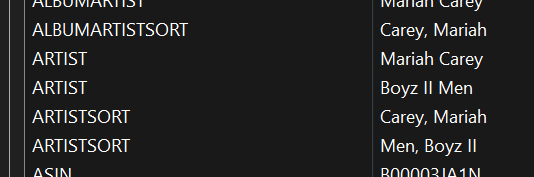
This doesn’t:

+
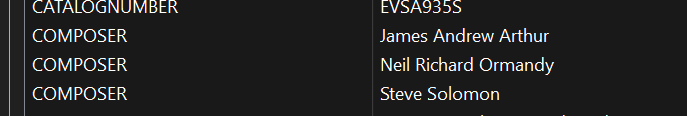
But this is not supported for Genre and Composer. Will this be implemented any time soon?
Thanks,
Robert.
Hey,
I see that Audirvana can deal with multiple values for the ARTIST tag (multiple ARTIST tag):
E.g. this works:
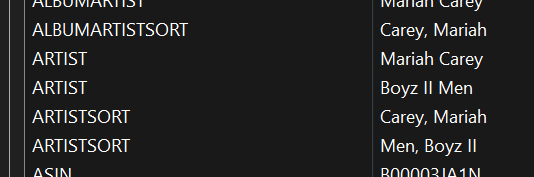
This doesn’t:

+
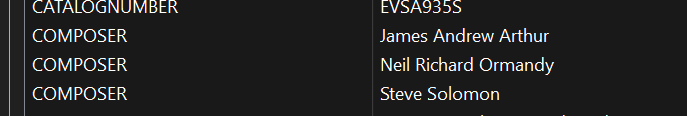
But this is not supported for Genre and Composer. Will this be implemented any time soon?
Thanks,
Robert.
In your screenshot examples I see that there are no separation characters between the composer names.
Have you tried separating the composer names and genres with a semicolon (‘;’)? In most music software (Foobar, MusicBrainz Picard, JRiver come to mind) this is the standard for separating multiple values in metadata fields. Without separation characters the software does not know where one value ends and the other begins.
You could also try to edit the composer and the genre fields with external tagger software (MusicBrainz Picard, Mp3Tag etc.) and see what happens in Audirvana.
No guarantee that it works in Audirvana, but it is worth a try. It won’t hurt anyway.
Hey,
If you know how Audirvana works for Artist tag, (btw I am using mp3tag), you have multiple values of the same field.
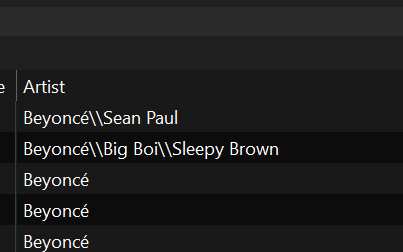
Audirvana knows this and it does the same. If I edit any Artist, or add one to an existing track, it creates both an ARTIST and ARTISTSORT tag (separately), like it is here:

The separator generally can be changed, depending on the software used. As you can see here, mp3tag by default uses \\:
So what I found is that for Genre, Composer, and whatever, the exact same rule applies, but Audirvana sees it as a string, it doesn’t know how to split it or to process it separately.
This translates to Genres looking like this:
instead of

And Composers looking like this:
Instead of

I tried manually putting , \\ ; or whatever came up in my mind, but of course, it doesn’t work because of what I already explained above.
This topic was automatically closed 90 days after the last reply. New replies are no longer allowed.