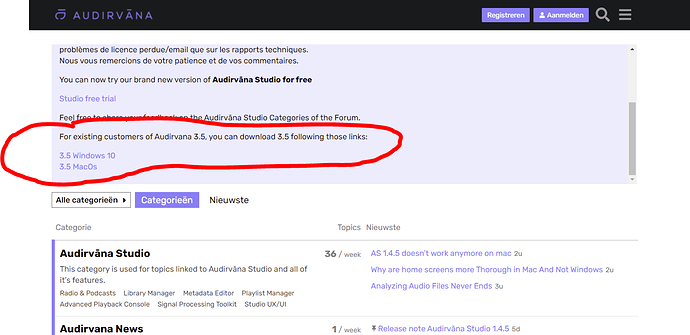Ignorant of any benefit upsampling in that fashion would bring to the listener, I believe this could be legally objectionable.
Farmers are heavily fined when watering their milk. And most, if not all providers are exposing themselves to punitive sanctions when they mislead or lie on the nature or substance of their goods.
It makes me think that music editors should not be legally allowed to sell downloads at a resolution superior to the recording format.
Unless someone can explain to me if there is a benefit to the listeners.
So their “higher rates program” is basically them running the file they obtained from the label through HQ Player and selling the output. Anyone with a HQ Player license can do this themselves. IIRC HQ Player with some funky settings allows you to do a million tap filter, much like the Chord M-Scaler. Could there be a sonic benefit, possibly. But NativeDSD do a pretty good job at hiding which sample rates are provided by the label and which are their upsampling.
Some of the Labels themselves are also to blame here IMO. My favourite label 2xHD switched some time last year from DSD256 reel transfers to DXD (PCM) reel transfers. They are now taking this PCM output and upsampling/remodulating to DSD256 and providing it to their partners.
The only way to notice this is to read the “Additional Information” NativeDSD provides.
Hi
Very interested in what you say here. I notice that NativeDSD show an ‘Original Recording Format’ on each of their offerings. Do you think this is inaccurate or is it that they are offering ‘upsampled’ versions for more money? There would seem to be no real point in paying extra since you can’t put extra resolution into a file.
Today’s question - not so serious, but irritating all the same: I downloaded a DSD album from NativeDSD.com. 3 tracks, using their downloader. When I looked for the album in the Audirvana Library, I see only track 2 of 3. I thought the download was corrupted in some way, and re-downloaded the entire album (3 tracks). Again checked the Library. And again, only track 2 of 3. Am I missing something. Has something like this happened to you. Thanks for any advice.
Are you on Windows? Is the missing file larger than 2GB?
Hi, bitracer, I am on Win10 and 2 of the 3 tracks I mentioned are indeed over 2 GB. But that is not the issue. In an earlier instance, I could at least see all tracks (including +2GB tracks) in the initial playlist. I could then move the tracks to the play queue. Here I do not know how to add the large-size tracks to the initial list/play queue.
Hello all, any solution.
Looks like this is an instance of Windows files > 2GB not showing up in Audirvana at all now, not just being able to be played at all. If I do not see the +2GB file in Audirvana at all, no chance of dragging em to the playlist, yes?
Apologies if I am misunderstanding the issue…but you can still drag tracks from File Explorer into a playlist or the play queue of AS and listen to them.
I was able to do this with my DSD512 files that were larger than 2 GB. It’s not an elegant solution, as no metadata is recognized. But it’s the best I’ve been able to manage with both AS and 3.5.
I do regret being naïve and going down the uber-high resolution rabbit hole. I’m in full agreement with bitracer about original recording resolution. But while the 22.56MHz format of a given recording might not sound better than another lower resolution version of the same recording, the former is still perfectly fine to listen to. So while I won’t be purchasing any further DSD512 albums, I have a handful of them in my music library and I find Audirvana’s inability to see a significant number of those files, as they are often larger than 2 GB, rather absurd and something that no other playback software suffers from.
Hello all. I have been using Audirvana ver. 3.5 in Win10 for several months to interface with QOBUZ, and also play DSD files. Like others have reported, Audirvana for Win is unable to recognize large files. That’s true for some of my DSD256 and most of my DSD512. (Note: the Mac OS version that my son uses in his system does not suffer that file size issue.) I purchased HQPlayer for large files (it works great), and was hoping that Audirvana Studio would fix the file size problem for Windows. My trial version of Studio suffers the same limitation, So far, I have not seen an official recognition and fix ETA from Audirvana. Sadly, I uninstalled Studio and won’t try it until large files can be played. Til then, ver. 3.5 and HQPlayer will serve my needs. One advantage of HPPlayer is that it can pass through DSD without conversions, and another advantage it]s that it offers several HQ options for up-converting FLAC to DSD.
I respectfully disagree that 512 and 256 DSD files are a waste of money. Each one offers an increasing level of clarity compared to 128 and 64. Admittedly the difference between 256 and 512 files is subtle in my system, and is more obvious when using a high-end DAC, but only during careful listening. I have done comparisons with Chord QUTEST and DAVE DACs that are both 512-capable, and the 256/512 difference was not surprisingly easiest to hear with the DAVE.
My understanding from NativeDSD’s website is that recordings cannot be made natively in 512. NativeDSD uses high-end software and equipment to upscale files 512. To my ears, their process does work, but again it’s subtle in my system. For what it’s worth, I also invest in 512 only when the original recording was 256 or DXD.
Damien has recognized the issue in an old post.
Not really interested in arguing about format/resolution here, especially one so niche and lacking in released material. Though I suppose anything to keep this topic under the “Latest” section is good, so it can’t be completely ignored.
Hello all. I would like to transfer my Audirvana 3.5 license to a new computer, Windows 10. Here is the process in brief:
To transfer your Audirvāna 3.5 license to a new computer, you must:
- Use the Revoke License button in the General section of the Settings page
- Uninstall Audirvāna 3.5
You can then install Audirvāna 3.5 again on a new computer, following the same procedure as for the initial installation.
…and that is the problem. I honestly do not remember how I installed A’vana 3.5 in the first place. Apologies for the nuisance value! TIA for the assistance.
You should have received an eMail confirming your purchase of A3.5.
The licence key is contained in that eMail.
Note that for some reason I cannot understand, there is a 24 hour delay before you can reactivate the new Audirvana 3.5 installation.
As for the installation files, you should be able to retrieve those from the FAQ section of the Audirvana Support pages. Read carefully, if you blink, you may miss it!

Indeed. Thanks, I made sure to note the license key at the time of install, so that is not an issue. Now then…FAQs on support pages…I assume a detailed explanation is available. Thanks, Grwfsywash…will keep you posted.
If you log out of this forum than you will see the main forum page.
If you scroll down in the text on top you will see the download links for 3.5.
So the steps you will have to take:
- Revoke the license in the Audirvana 3.5 on your current computer. (This can take 24 hours to take effect).
- Uninstall your current Audirvana 3.5.
- Download and install Audirvana 3.5 on your new machine/Windows (with the link in the screenshot above).
- Start Audirvana on your new machine/Windows and enter your license key.
Perfect. Much gratitude, AndyLubke.
Waiting on the new machine for delivery, this is expected to take a week.
Will update here.
Thanks again,
Amko
This is a military grade protection for an application.
Seeing this thread pop up had me naively optimistic that the “2 GB” issue was fixed.
Rats.
Today my Audirvana (what to call it - Audirvana Origin?) developed an irritating problem. It started playing in a jerky, start-stop way. It was set to Upsampling to DSD 256. I started experimenting with the Upsampling choices. I found that Deactivated seemed to work. I actually started enjoying the music as before. Then decided to experiment further. Went to Power of 2 (if that’s the exact name. Worked great. I’ll go through the other options in Upsampling, but at least I can enjoy my beloved Mozart.
But no! I spoke too soon. I was playing the Requiem (Wiener Philharmoniker, Karl Bohm) when Audirvana decided it just did not want to play tracks in an orderly fashion. What am I doing wrong? Thanks for your suggestions.
Bonjour, je me retrouve avec le même problème et en plus j’ai les pistes qui « broutent » et le plus souvent au début et à la fin des pistes .