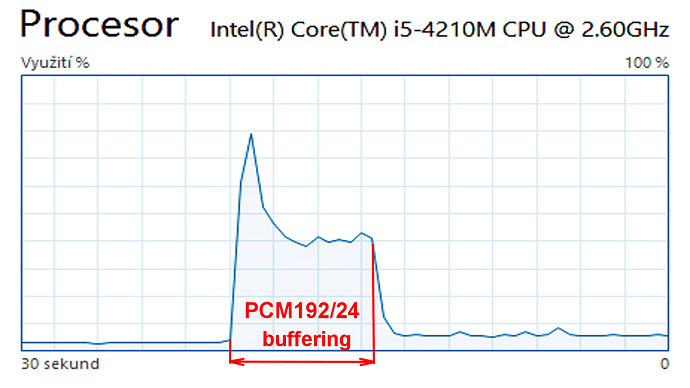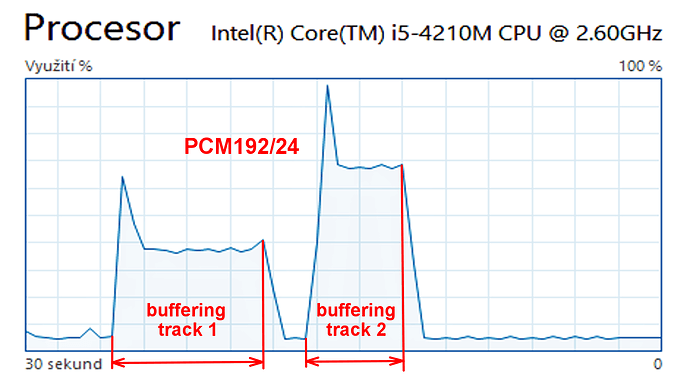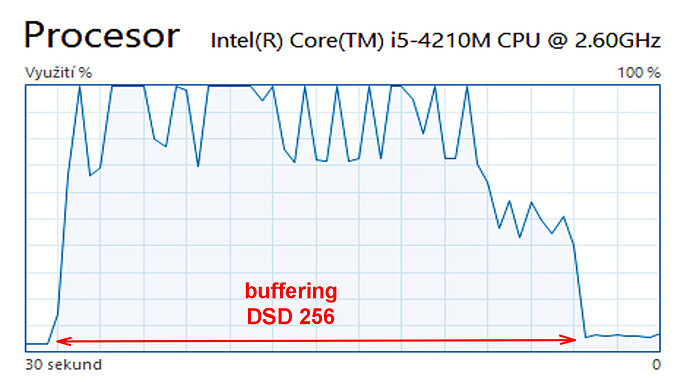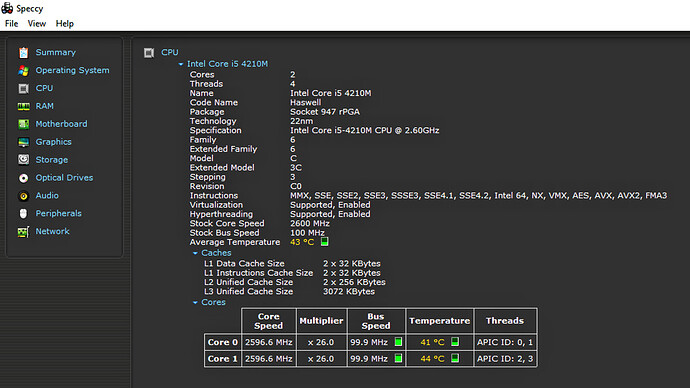@AndyLubke … In your case upsampling to 11.2MHz in Audirvana, the CPU processing demand is what it is.… I don’t think you can make direct comparisons to other software players regarding CPU processing requirements, unless there are audible ramifications… RAM bus speed and RAM caching is always going to be a factor in CPU processing overhead… The playback buffer is the key and how this is managed… if the I/O bus of the playback buffer is anemic this would cause playback anomalies… System operation must be unencumbered by RAM caching and the Audirvana engine must be unencumbered by RAM caching, so to maintain data integrity by reducing clocking related jitter due to buffer under-runs for best sound-quality and playback operation… There is a balancing act with the available RAM, bus speed and the bit-depth and sample-rate and length of the file being played, and any DSP being implemented in the player engine/system… I know you know this… But I don’t think loading a whole song into memory before playback will solve anything… I reserve enough playback buffer RAM to handle a long, several minute native DSD128 track file (8GB of my available 16GB RAM)
Hi everyone, that’s an interesting conversation here. Before we go any further, let’s see if the upgrade from 4 Gb to 8Gb or more helped @skanderborg . Note that generally speaking, the more RAM you have in a computer, the healthier it will be ![]()
Thanks everyone for an interesting discussion.
I should probably explain my situation in more detail.
1/ My listening set is:
NTB hp-probook-640-g1 (Intel Core i5 4210M, 4GB RAM), Win10-pro
DAC Pro-Ject PreBox S2 digital (USB connection)
headphones Sennheiser HD650
2/ The annoying click happens very, very sporadically, but I noticed
that it is mostly at the start of filling the buffer during
playback. I think that if the memory is enough for
recording the entire track at once, then the mentioned effect
eliminates.
3/ IMHO the functional sequence of an ideal player should be
following:
- upload the entire track to the buffer
- stop all unnecessary processes
- start PLAY
- do not do anything else during playback
Skanderborg
Please, can you assign just 1GB RAM for Audirvana for tracks pre-load and report back?
Thx
Matt
OK, I’m busy now, but I’ll try tomorrow at the latest and let you know.
Skanderborg
Hi Matt,
I performed the required tests with the original RAM (4GB single channel) and after the RAM upgrade (8GB single channel). The buffer was set to 1GB in both cases. I monitored the CPU load after starting playback of the respective track. The result was the same in both cases - significant processor load during buffering. It is interesting that the processor load is different for different tracks of the same album (PCM 192 kHz/24 bit). However, no annoying clicks appeared. But the situation is worse for DSD. Here, the load on the processor during buffering is even higher and clicks sometimes appear.
I compared foobar2000 under the same conditions, here the processor load is lower and the click does not occur even with DSD, but Audirvana’s SQ is better.
I intend to buy another 8GB RAM module and see what the situation will be with a total RAM of 16 GB dual channel.
I am attaching pictures of the tests.
Skanderborg
You are using this CPU, right? Intel Core i54210M Processor 3M Cache up to 3.20 GHz Product Specifications
@skanderborg
Stereo 2.8MHz DSD (DSD64) generates data rates as follows:
2 x 44100 x 64/8 = 705600 bytes per second
705600 x 60/1048576 = 40.375 megabytes (MB) per minute
705600 x 60 x 60/1048576/1024 = 2.3657 gigabytes (GB) per hour
Double this for 5.6MHz DSD (DSD128)
Quadruple this for 11.2MHz DSD (DSD256)
More RAM reduces CPU processing RAM caching interrupts, thus reducing CPU processing = better performance.
![]()
![]()
![]()
![]()
![]()