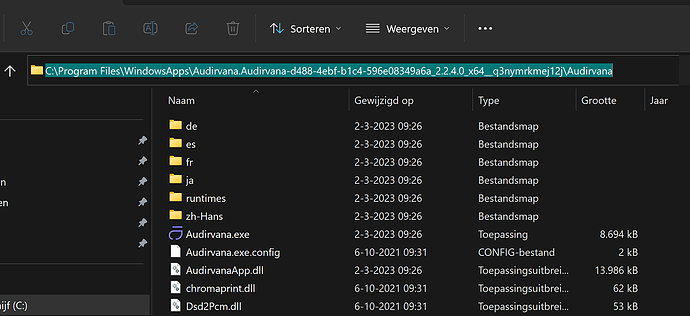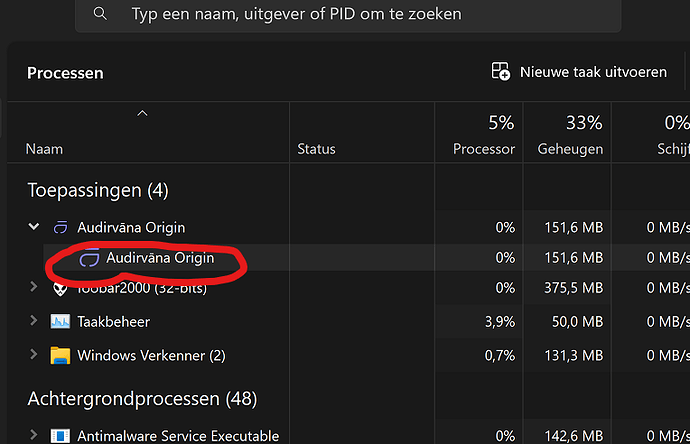Have Audrivana Studio on my windows 10 pc.Were does it download path on pc ? For example HQPlayer is under program files.
Audirvana is not a standard Windows program, but a Microsoft Store App. You can find it in Windows in C:\Program Files\WindowsApps\Audirvanaxxxxxxxxxxxx\Audirvana.exe.
The xxxxx above is a long number which is generated by Windows. On my computer it looks like this:
You can also search in the Windows file explorer for ‘Audirvana.exe’ on your C: drive.
You can also open Windows task manager while Audirvana is running to find the path. The screenshots are in Dutch, but I trust it will be clear.
See below. Right click on Audirvana in task manager and choose ‘Go to folder’ :
2 Likes
Thank You
This topic was automatically closed 90 days after the last reply. New replies are no longer allowed.