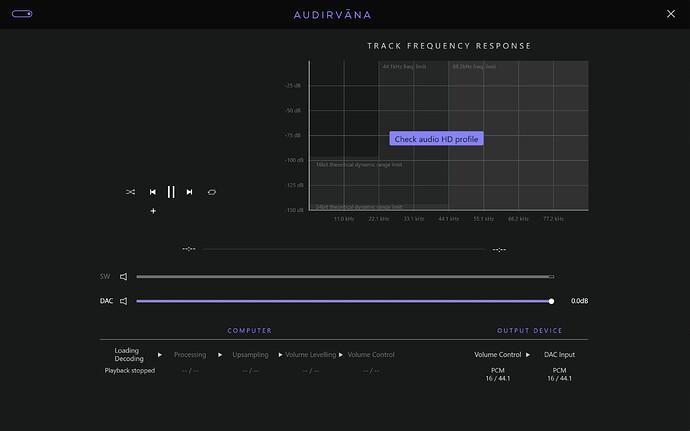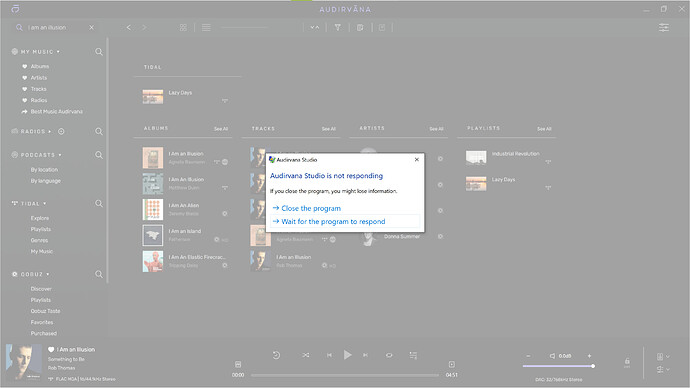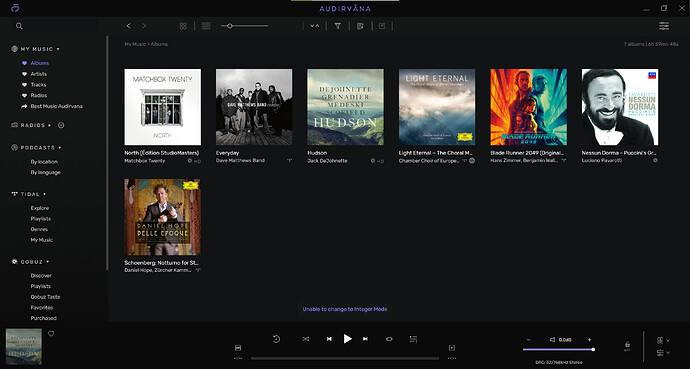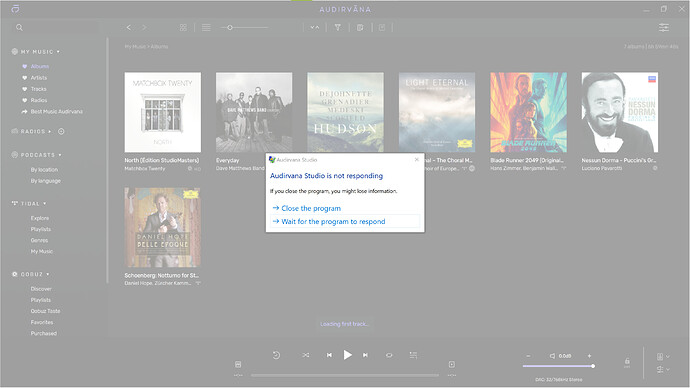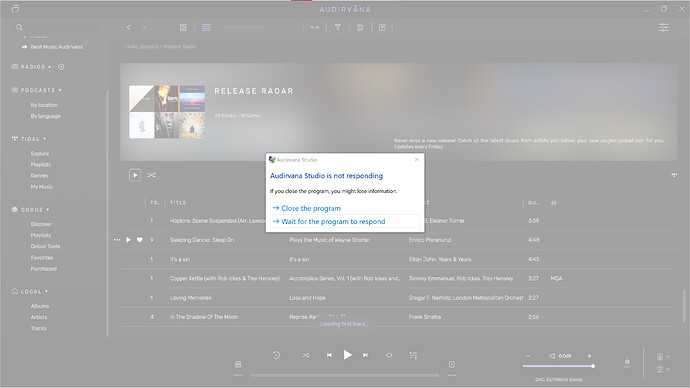Sometimes when I play a song, instead of the purple play bar line that shows the playing location the play bar line is black. When I click on the purple line I can choose the location to play within the track, but when the line is black I can’t go to a different location, clicking on that line restarts the track and it plays from the beginning. Also, when this happens the track name, album, artist and album image are missing in the play bar and mini player (while the track is playing). This issue happens many times each day. Restarting Audirvana Studio solves this problem temporarily but it soon happens again and keeps happening.
This is how it looks when this issue happens and the track is playing:
Also, sometimes when I click on a track in the search results it doesn’t play it and I get the error “Unable to change to integer mode”. Then Audirvana Studio stops responding and crashes.
And after it crashes, every time I start it again and try to play something it crashes again.
Same issue for me + stop playing album after this issue
Same issue I mean the lost of timeline
I can confirm that the crashing is an issue with Kernel Streaming. After restarting my computer, every time I tried to play any track Audirvana Studio crashed, so I couldn’t play any music at all. I changed the setting to ASIO and Audirvana Studio plays music fine without crashing. I changed back to Kernel Streaming and Audirvana crashed again every time I played any track. I changed back to ASIO and it works fine with no crashing. (it looks like these issues started after the update to 1.1)
Please fix Kernel Streaming.