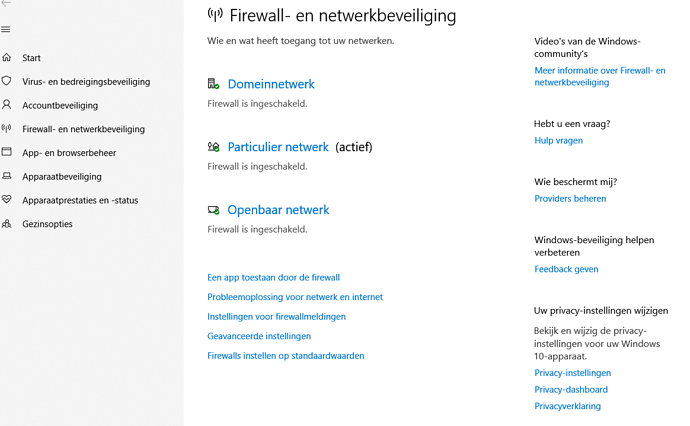I quote the discussion on Audirvana Remote - connection problems - Software - Audiophile Style
I’m using a wired Windows 10 pc with an Ipad (Wifi) and I’m having the same Issue. The workaround may be a nice temporary solution.
@ damien: can you look into this?
Blockquote
Freshman Member
zacster
65 posts
#9
Posted May 10
I’ve just found the remote app to be very finicky, sometimes it works and sometimes it doesn’t. Usually closing and reopening the app works, sometimes I need to re-select the computer even though it was already selected and occasionally it is the server needs restarting. My server is a Mac running the new 3.5, and I’ve had some small issues with it but it overall works.
I’m sure this doesn’t help you but just know that this app is far from perfect. It does sound like there is maybe some intruder detection going on that shuts down the connection and doesn’t allow it to reconnect, so checking your router may turn up something.
Report post
zkeller
Newbie
zkeller
27 posts
#10
Posted May 13
Thanks Zacster, that does help.
Will keep trying. I hate using VNC in order to operate the server which is in another room.
Report post
Zane
zkeller
Newbie
zkeller
27 posts
#11
Posted May 16
I think I have found a workaround - just testing how consistent it is.
I installed TeamViewer, the free personal version, and if I find that Audirvana Remote is not working, I establish a connection using TeamViewer and then A+ Remote starts working!
Better than trying to do everything through TeamViewer.
Thanks
Zane
Report post
Zane
Blockquote