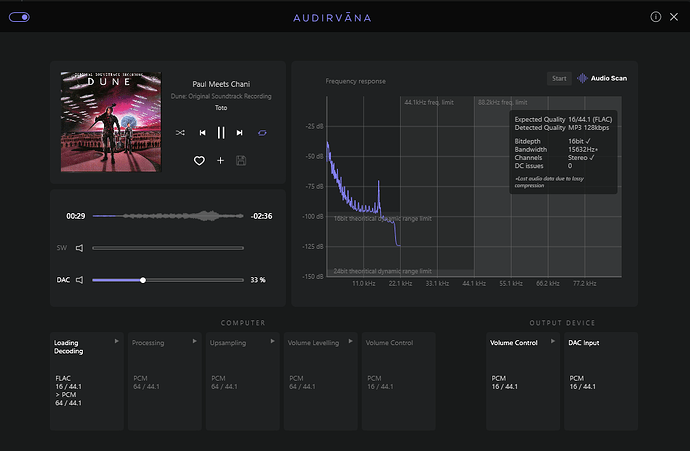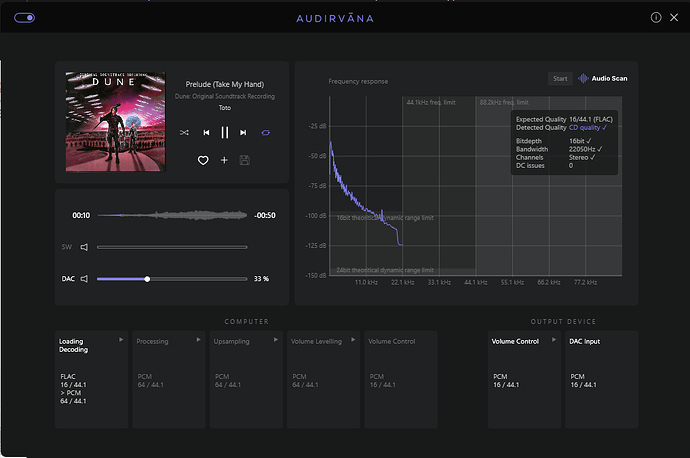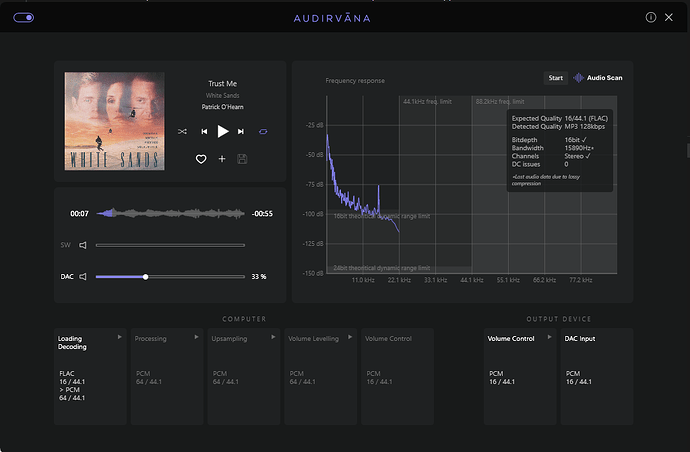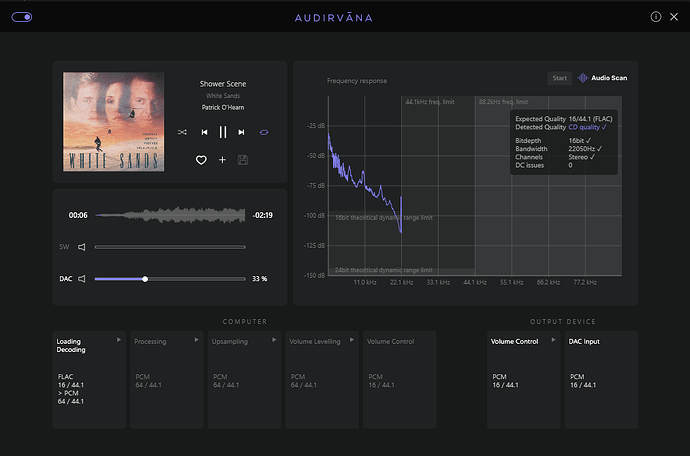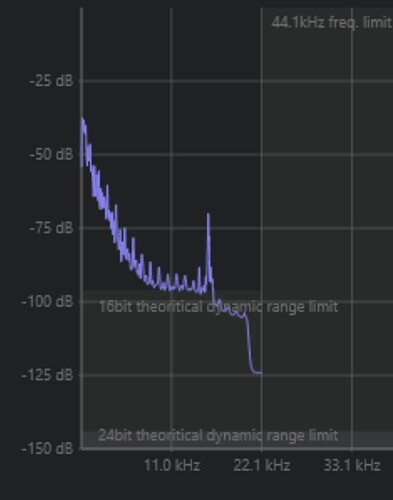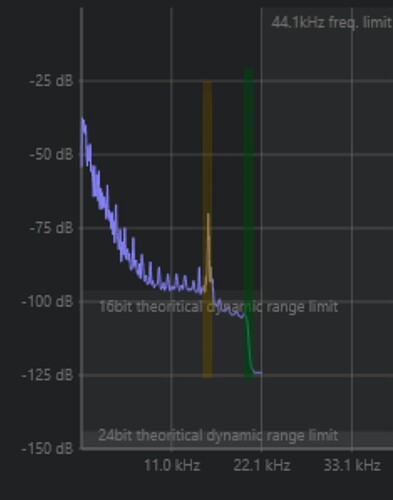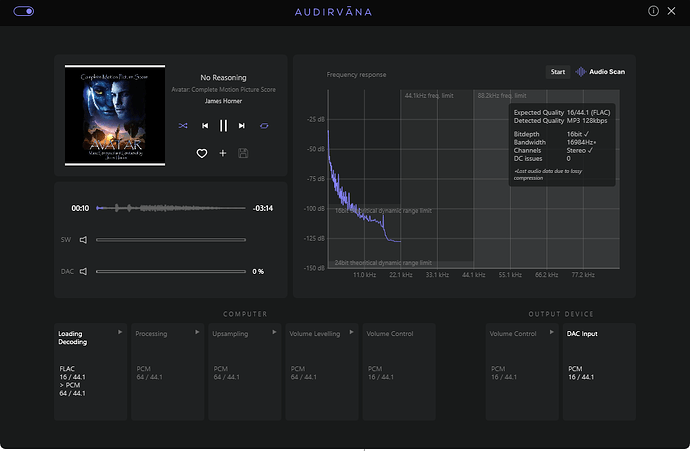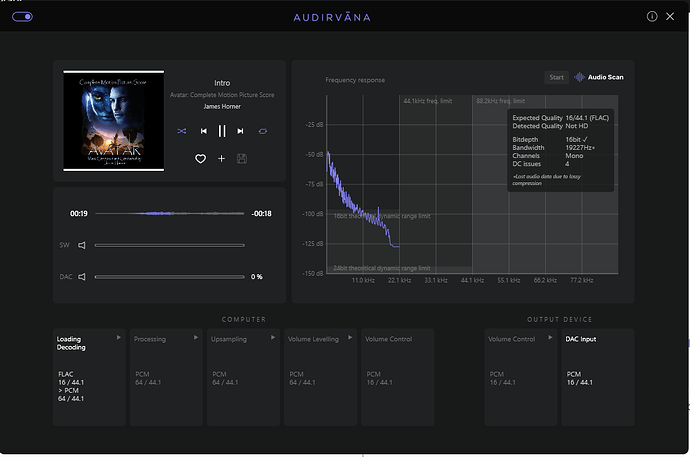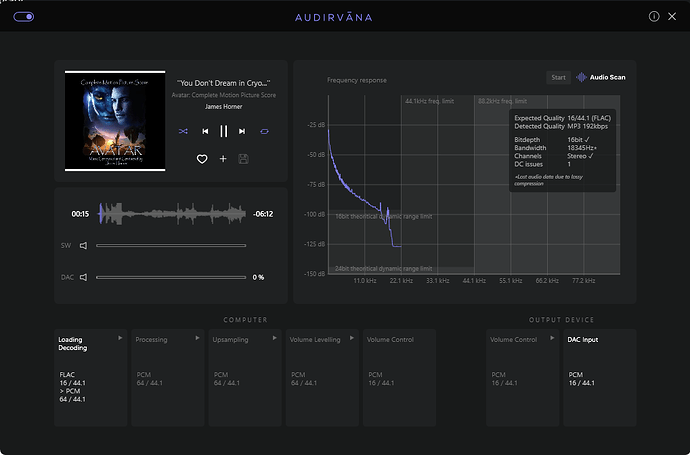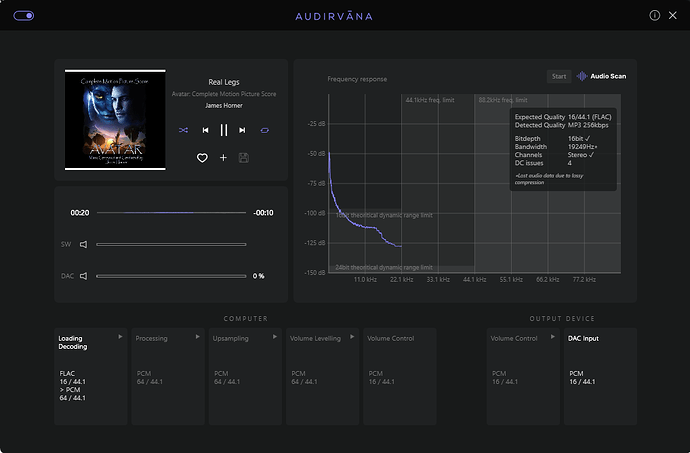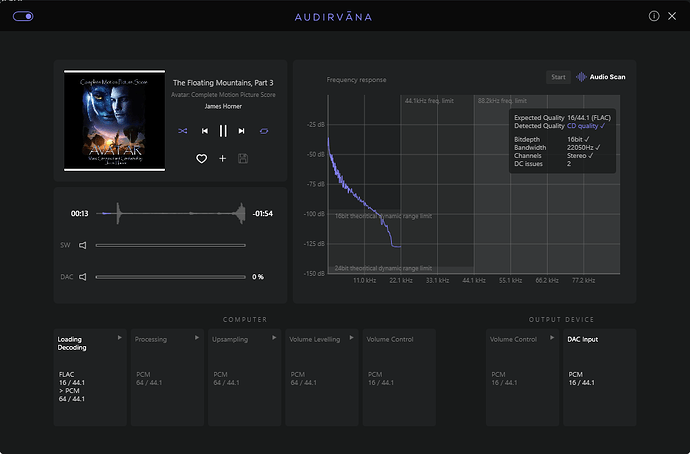The Audio Scan analyses the audio content of the track played and therefore is only available during playback.
It is based on an algorithm that reveals its actual resolution and checks if it matches the audio quality featured in the file metadata. It has been developed in partnership with Ircam Amplify, the business entity of the research lab IRCAM (Institute for Research and Coordination of Acoustics and Music) founded by Pierre Boulez.
The graph displays the frequency response of the audio track, i.e. the average loudness (dB) in the recording for each frequency (kHz). Loudness is expressed in negative dB (logarithmic) scale vs max nominal value =1. Low frequencies usually have the highest energy level across the frequency range, thus the graph usually shows a decreasing slope from left to right.
Depending on the resolution of the track, this response is contained within an area (grey zones). The average loudness for a frequency can get below the theoretical limitation because it is an average value.
A sharp drop around 22kHz is typical of oversampled CD-quality recording since the maximum frequencies reproduced in a song are equal to half the sampling rate.
The scan results displayed in the frame contain the following information:
Expected Quality: The quality (resolution and format) featured in the track’s audio file format.
Detected Quality: The analyzed quality depends on the actual bit resolution, frequency resolution, and channel configuration:
It appears in purple with a check sign when the Expected quality and Detected quality actually match. Note that the Audio Scan algorithm is not capable of confirming matching for sampling rates above 192kHz, DSD format, and multichannel tracks, and has only access to the first unfolding of MQA files.
Detected quality can be:
- MP3 when lossy compression is involved with equivalent resolution in kb/s
- Not HD when bit-depth is below 16 bits
- CD quality (Redbook) when matching 16-bit and 44,1 KHz/48kHz, stereo channels
- SemiHiRes meaning the mix contains non-HiRes elements
- HiRes when bit-depth is equal or superior to 24-bit, stereo channel
The information provided to understand why there is or there is not a match is:
Bit depth: Analyses the actual bit resolution of the audio file.
Bandwidth: Returns the actual frequency extension of the track. A note indicates if it has been upsampled.
Channels: Checks the channel content integrity of the audio file. It looks for the following potential issues: - Silence if one channel is silenced - Mono if both channels are the same - Out of phase if the channels are inverted.
DC Issues: This feature detects if there are constant parts in the audio file.
This view is only where you have access to both Audirvāna’s internal software volume settings (SW for software) and that of your audio device if they are enabled of course in the settings.
Audirvāna does indeed have a great internal digital volume control. It is disabled by default, but you can enable it in the audio settings view. This is useful, for example, when the connected device does not allow Audirvāna to control it from the app (grayed volume bar).
You can see in the lower part, the modifications (format, gain, and resolution) of the song at each step of the processing during the playback according to your choices of audio settings.