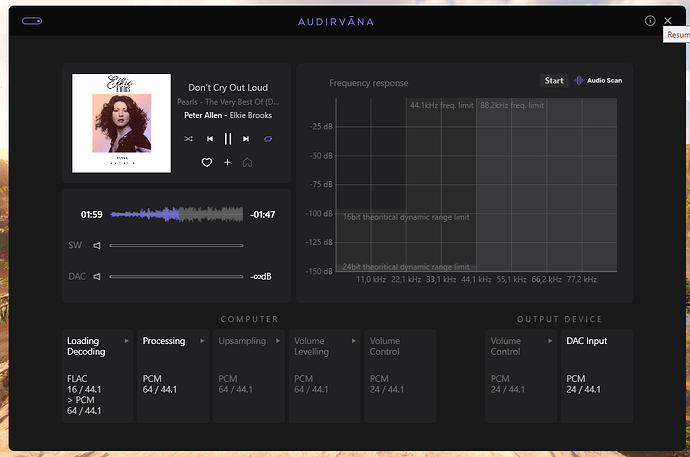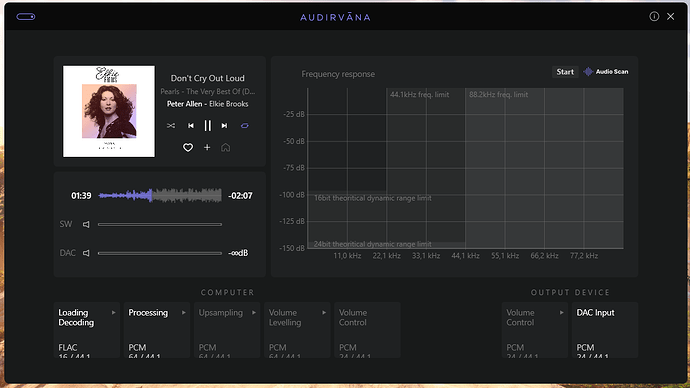Maybe this has been mentioned before, but if you view the album art in full screen view (“Disable Expert Mode” slider) and go then back to the miniview (which I use a lot, it will be stretched with no way to resize it smaller). I wish for it to go back to the default size rather than the stretched miniview which is only fixed by a restart of Audirvana. It’s purely a UI thing as the application works fine, but it’s quite annoying and ugly looking if I wanna see the album art quickly then go back to the miniview. Here are some screenshots of it:
Before
After
Besides that, I wanted to ask if there is a way to keep the miniview player always on top like some applications have? It makes it easier to change to the next or previous song in a playlist/album while working or doing other activities as well. Thanks ![]()