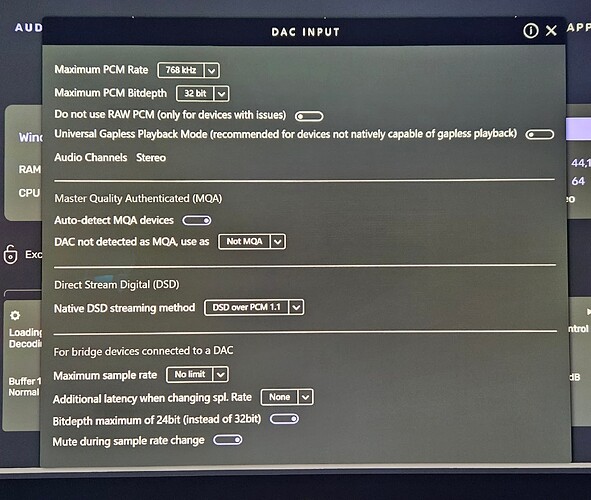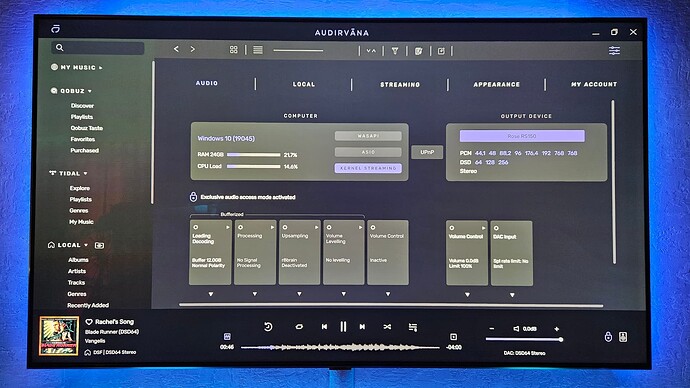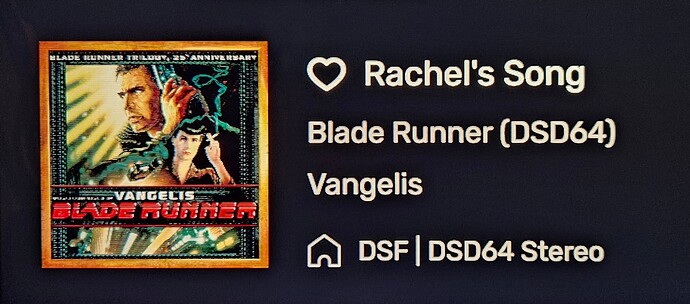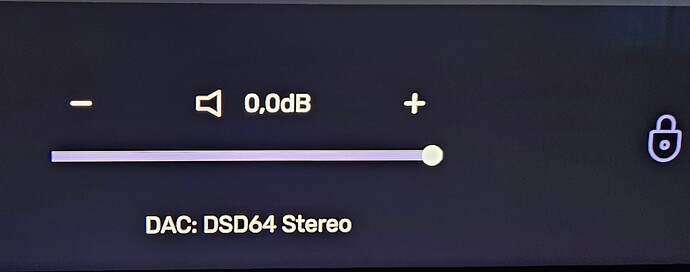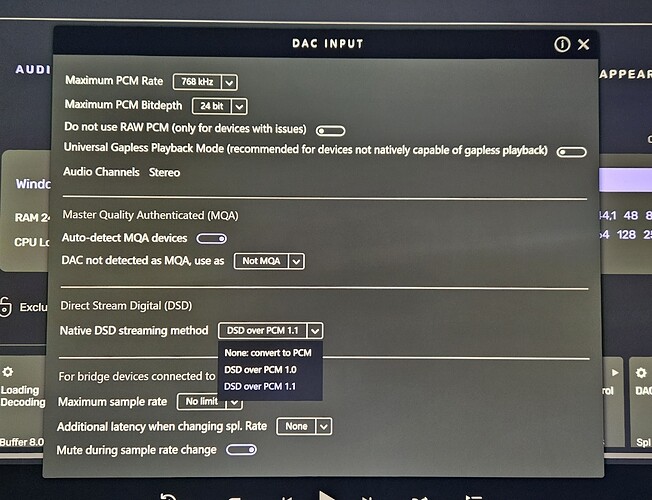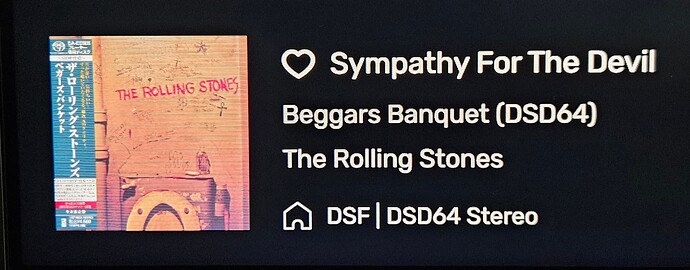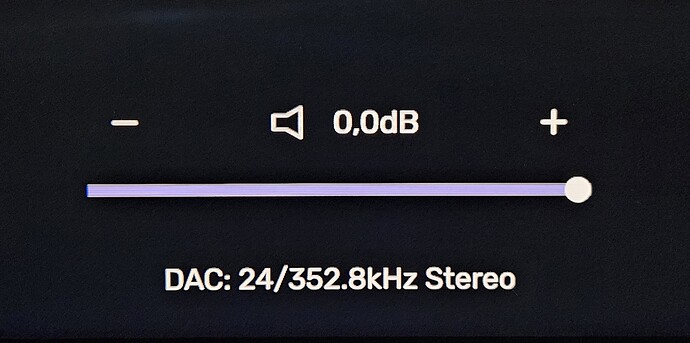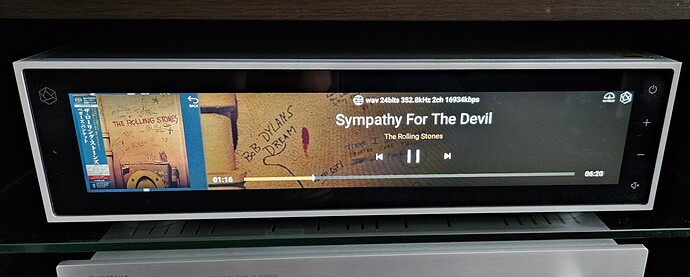Hello.
I’m a new user of Audirvana from yesterday. I’m using Roon Labs on Intel NUC as ROCK but I would like to try something new.
A few years ago I had Audirvana on Mac Mini and I liked the sound it produce.
Yesterday I installed Audirvana on other Intel NUC with Win10 Pro with 256GB SSD and 2TB SSD for local library.
I play music by Rose RS150b which great work with Roon.
Rose RS150b is connect by ethernet to router, Intel NUC with Audirvana is connect by ethernet too.
When I play music (flac files) from Tidal, Qobuz or from local library on display in Rose it’s show “wav file” and bit depth.
When I play DSD files Rose display shows “wav 24bit 176,4kHz”.
When I play the same file by ROON ROCK Rose display shows DSD file.
Could You explain me why?
Audirvana shows there is play DSD files and the DAC is playing DSD file.
Below is picture of my configuration. Maybe I do something wrong.
Thanks for replies:
What happens when you disable DoP (DSD over PCM)?
![]()
![]()
![]()
![]()
![]()
I have only 3 options below:
Wierd, there is no Native DSD playback. When I switch to None: convert to PCM display shows:
Audirvana doesn’t recognize RS150b as MQA Decoder - when I play MQA 24/358, Rose play it at 24/88,2.
I’m not as expert as some here on the forum about UPnP application… It may be that your DAC supports DSD via DoP over Ethernet… Which would explain why the DAC showed it playing as 24/176.4kHz PCM, which is the PCM carrier file sample-rate for DSD64 via DoP 1.1.
Why you see 24/352.8kHz when “convert to PCM” is enabled in Audirvana, is because it is down-converting the DSD64 (2.8MHz) file to that sample-rate… I’m not sure why it is not downconverting to 705.6kHz… the Audirvana team will be able to provide insights into why the downconversion is limited to 24/352.8kHz…
Make sure you have the latest firmware update for your DAC…
![]()
![]()
![]()
![]()
![]()
Edit: Please tell us here which Windows audio driver you are using, this may be a factor that Windows users here will have input regarding DSD playback on a Windows machine… I’m Apple-centric… and please post your Debug Info here so folks can help better.
Hi @Basstech,
In the case of MQA over UPNP, you need to setting up here as MQA is not automatically detected over UPNP:
And for DSD playback, I will need to check something form Audirvāna itself.
Can you send us a copy of the “Debug Info” when you playing a track? You can get it in Audirvana Settings>My account
Note: By clicking on the Debug Info button, Audirvana automatically copies all its content, all you have to do is paste it in response to this message
Debug Info when I play DSD from local files.
What I notice, gapless playback isn’t work when I play from local files or streaming.
-------------------------------------------------------------------------------Audirvana Studio 2.3.1 (20301)
Windows 10 (19045) with 24GB physical RAM
SIGNAL PROCESSING:
Polarity Inversion:
Globally: OFF
Per track: ON
Effects plugins NOT ACTIVE
UPSAMPLING:
r8brain not in use
r8brain filter parameters
Bandwidth = 99.5%
Stop band attenuation 218dB
Phase linear
AUDIO VOLUME:
Max allowed volume: 100
Replay Gain: None
SW volume control: OFF
LIBRARY SETTINGS:
Sync list: 13 folders
Library database path: C:\Users\skoza\AppData\Local\Audirvana\Audirvana\AudirvanaDatabase.sqlite
Local audio files fingerprinting
Tracks with no MBID: 2293
Remote Control server:
Listening on 192.168.1.108 on port 49695
ACTIVE STREAMING SERVICES
Qobuz: Connected as Qobuz Studio
TIDAL: Connected as HIFI
=================== AUDIO DEVICE ========================
Active method: UPnP
Preferred device: [UPnP] Rose RS150 Model UID:CITECH Rose MediaRenderer UID:uuid:943b5cb7-f1ee-9dfe-ffff-ffffc0860aa6
Currently playing to UPnP device at 24 bits 176.4kHz
Selected device:Rose RS150
Manufacturer: CITECH
Model name: Rose MediaRenderer
Model UID: CITECH Rose MediaRenderer
UID: uuid:943b5cb7-f1ee-9dfe-ffff-ffffc0860aa6
UPnP device at http://192.168.1.115:37011/upnp/dev/943b5cb7-f1ee-9dfe-ffff-ffffc0860aa6/desc
10 available sample rates up to 768000Hz
44100
48000
88200
96000
176400
192000
352800
384000
705600
768000
Volume control: Yes
Max volume alert: Disabled
MQA capability
Auto-detect MQA devices: Yes
Not a MQA device, user set to MQA Renderer
DSD capability: DSD via PCM 1.1
Device audio channels
Preferred stereo channels L:0 R:1
Channel bitmap: Ox3, layout:
Channel 0 mapped to 0
Channel 1 mapped to 1
UPnP set capabilities
Maximum PCM frequency set: 768000Hz
Maximum PCM bitdepth set: 24
Not native DSD capable
Avoid RAW PCM streams: No
UPnP / DLNA supported protocols :
http-get::audio/flac:
http-get::audio/m4a:
http-get::audio/aac:
http-get::audio/3gpp:
http-get::audio/amr:
http-get::audio/ogg:
http-get::audio/mpeg:
http-get::audio/midi:
http-get::audio/x-midi:
http-get::audio/x-mid:
http-get::audio/x-wav:
http-get::audio/x-ms-wma:
DLNA 1.5: Yes
Native Gapless playback: No
Universal Gapless playback active: No
Missing events workaround: No
Can play native DSD: No
Volume Control: dB
Number of channels: 2
Use as stereo device only: No
1 output streams:
Number of active channels: 2, in 1 stream(s)
Channel #0 :Stream 0 channel 0
Channel #1 :Stream 0 channel 1
2 ch Integer PCM 16bit little endian 44.1kHz finite length
2 ch Integer PCM 24bit little endian 44.1kHz finite length
2 ch Integer PCM 16bit little endian 88.2kHz finite length
2 ch Integer PCM 24bit little endian 88.2kHz finite length
2 ch Integer PCM 16bit little endian 176.4kHz finite length
2 ch Integer PCM 24bit little endian 176.4kHz finite length
2 ch Integer PCM 16bit little endian 352.8kHz finite length
2 ch Integer PCM 24bit little endian 352.8kHz finite length
2 ch Integer PCM 16bit little endian 705.6kHz finite length
2 ch Integer PCM 24bit little endian 705.6kHz finite length
2 ch Integer PCM 16bit little endian 48kHz finite length
2 ch Integer PCM 24bit little endian 48kHz finite length
2 ch Integer PCM 16bit little endian 96kHz finite length
2 ch Integer PCM 24bit little endian 96kHz finite length
2 ch Integer PCM 16bit little endian 192kHz finite length
2 ch Integer PCM 24bit little endian 192kHz finite length
2 ch Integer PCM 16bit little endian 384kHz finite length
2 ch Integer PCM 24bit little endian 384kHz finite length
2 ch Integer PCM 16bit little endian 768kHz finite length
2 ch Integer PCM 24bit little endian 768kHz finite length
Current device transportInfo:
CurrentTransportState: PLAYING
CurrentTransportStatus: OK
CurrentSpeed: 1
Current device MediaInfo:
NrTracks: 1
MediaDuration: 00:11:35
CurrentURI: http://192.168.1.108:49152/audirvana/audio_39.wav
CurrentURIMetadata:
dc:titleMediterranean Sundance/Rio Ancho</dc:title>
dc:creatorAl Di Meola</dc:creator>
upnp:artistAl Di Meola</upnp:artist>
upnp:genreInstrumental</upnp:genre>
upnp:albumArtURIhttp://192.168.1.108:49152/audirvana/artwork_0_39.jpg</upnp:albumArtURI>
upnp:albumFriday Night in San Francisco (DSD64)</upnp:album>
upnp:originalTrackNumber1</upnp:originalTrackNumber>
upnp:classobject.item.audioItem.musicTrack</upnp:class>
http://192.168.1.108:49152/audirvana/audio_39.wav
nextURI: NOT_IMPLEMENTED
nextURIMetadata: NOT_IMPLEMENTED
PlayMedium: NETWORK
RecordMedium: NOT_IMPLEMENTED
WriteStatus: NOT_IMPLEMENTED
Current transport actions:
Stop,Pause,Seek
Current device AVT service description:
<?xml version="1.0"?> 1 0 urn:schemas-upnp-org:device:MediaRenderer:1 Rose RS150 CITECH Rose MediaRenderer Rose MediaRenderer 1 http://4thline.org/projects/cling/mediarenderer/ uuid:943b5cb7-f1ee-9dfe-ffff-ffffc0860aa6 DMR-1.50 av-upload,image-upload,audio-upload image/png 48 48 32 /upnp/dev/943b5cb7-f1ee-9dfe-ffff-ffffc0860aa6/msi.png urn:schemas-upnp-org:service:AVTransport:1 urn:upnp-org:serviceId:AVTransport /upnp/dev/943b5cb7-f1ee-9dfe-ffff-ffffc0860aa6/svc/upnp-org/AVTransport/desc /upnp/dev/943b5cb7-f1ee-9dfe-ffff-ffffc0860aa6/svc/upnp-org/AVTransport/action /upnp/dev/943b5cb7-f1ee-9dfe-ffff-ffffc0860aa6/svc/upnp-org/AVTransport/event urn:schemas-upnp-org:service:RenderingControl:1 urn:upnp-org:serviceId:RenderingControl /upnp/dev/943b5cb7-f1ee-9dfe-ffff-ffffc0860aa6/svc/upnp-org/RenderingControl/desc /upnp/dev/943b5cb7-f1ee-9dfe-ffff-ffffc0860aa6/svc/upnp-org/RenderingControl/action /upnp/dev/943b5cb7-f1ee-9dfe-ffff-ffffc0860aa6/svc/upnp-org/RenderingControl/event urn:schemas-upnp-org:service:ConnectionManager:1 urn:upnp-org:serviceId:ConnectionManager /upnp/dev/943b5cb7-f1ee-9dfe-ffff-ffffc0860aa6/svc/upnp-org/ConnectionManager/desc /upnp/dev/943b5cb7-f1ee-9dfe-ffff-ffffc0860aa6/svc/upnp-org/ConnectionManager/action /upnp/dev/943b5cb7-f1ee-9dfe-ffff-ffffc0860aa6/svc/upnp-org/ConnectionManager/eventCurrent device RootDevice description:
<?xml version="1.0"?> 1 0 urn:schemas-upnp-org:device:MediaRenderer:1 Rose RS150 CITECH Rose MediaRenderer Rose MediaRenderer 1 http://4thline.org/projects/cling/mediarenderer/ uuid:943b5cb7-f1ee-9dfe-ffff-ffffc0860aa6 DMR-1.50 av-upload,image-upload,audio-upload image/png 48 48 32 /upnp/dev/943b5cb7-f1ee-9dfe-ffff-ffffc0860aa6/msi.png urn:schemas-upnp-org:service:AVTransport:1 urn:upnp-org:serviceId:AVTransport /upnp/dev/943b5cb7-f1ee-9dfe-ffff-ffffc0860aa6/svc/upnp-org/AVTransport/desc /upnp/dev/943b5cb7-f1ee-9dfe-ffff-ffffc0860aa6/svc/upnp-org/AVTransport/action /upnp/dev/943b5cb7-f1ee-9dfe-ffff-ffffc0860aa6/svc/upnp-org/AVTransport/event urn:schemas-upnp-org:service:RenderingControl:1 urn:upnp-org:serviceId:RenderingControl /upnp/dev/943b5cb7-f1ee-9dfe-ffff-ffffc0860aa6/svc/upnp-org/RenderingControl/desc /upnp/dev/943b5cb7-f1ee-9dfe-ffff-ffffc0860aa6/svc/upnp-org/RenderingControl/action /upnp/dev/943b5cb7-f1ee-9dfe-ffff-ffffc0860aa6/svc/upnp-org/RenderingControl/event urn:schemas-upnp-org:service:ConnectionManager:1 urn:upnp-org:serviceId:ConnectionManager /upnp/dev/943b5cb7-f1ee-9dfe-ffff-ffffc0860aa6/svc/upnp-org/ConnectionManager/desc /upnp/dev/943b5cb7-f1ee-9dfe-ffff-ffffc0860aa6/svc/upnp-org/ConnectionManager/action /upnp/dev/943b5cb7-f1ee-9dfe-ffff-ffffc0860aa6/svc/upnp-org/ConnectionManager/eventWhen I play on Marantz HD-DAC1 connected by USB - everything works great. It plays DSD up to 5,6MHz.
Audirvana Studio 2.3.1 (20301)
Windows 10 (19045) with 24GB physical RAM
SIGNAL PROCESSING:
Polarity Inversion:
Globally: OFF
Per track: ON
Effects plugins NOT ACTIVE
UPSAMPLING:
r8brain not in use
r8brain filter parameters
Bandwidth = 99.5%
Stop band attenuation 218dB
Phase linear
AUDIO VOLUME:
Max allowed volume: 100
Replay Gain: None
SW volume control: OFF
LIBRARY SETTINGS:
Sync list: 13 folders
Library database path: C:\Users\skoza\AppData\Local\Audirvana\Audirvana\AudirvanaDatabase.sqlite
Local audio files fingerprinting
Tracks with no MBID: 2293
Remote Control server:
Listening on 192.168.1.108 on port 49695
ACTIVE STREAMING SERVICES
Qobuz: Connected as Qobuz Studio
TIDAL: Connected as HIFI
=================== AUDIO DEVICE ========================
Active method: Local
Max. memory for audio buffers: 8162MB
Local Audio Engine: KernelStreaming
Preferred device:
[UPnP] Rose RS150
Model UID:CITECH Rose MediaRenderer
UID:uuid:943b5cb7-f1ee-9dfe-ffff-ffffc0860aa6
Currently playing in Integer Mode:
Device: 2ch 24bits Integer, 8 bytes per frame 176.4kHz
Active Sample Rate: 176.4kHz
Bridge settings:
Sample rate limitation: none
Sample rate switching latency: none
Limit bitdepth to 24bit: ON
Mute during sample rate change: ON
Selected device:Cyfrowy interfejs audio (HD-DAC1)
Manufacturer: Microsoft
Model name: HD-DAC1
Model UID: USB\VID_154E&PID_3005&REV_0100&MI_00
UID: \?\SWD#MMDEVAPI#{0.0.0.00000000}.{19705391-ca46-45a6-bdea-bc4accb8e90b}#{e6327cad-dcec-4949-ae8a-991e976a79d2}
USB Vendor ID: 0x154e
USB Product ID: 0x3005
Kernel Streaming capable
7 available sample rates up to 352800Hz
44100
48000
88200
96000
176400
192000
352800
Volume Control
Physical: Yes
Virtual: No
Max volume alert: Disabled
MQA capability
Auto-detect MQA devices: Yes
Not a MQA device, user set to not MQA
DSD capability: DSD via PCM 1.1
Device audio channels
Preferred stereo channels L:0 R:1
Channel bitmap: Ox3, layout:
Channel 0 mapped to 0
Channel 1 mapped to 1
Audio channels in use
Number of channels: 2
Use as stereo device only: No
Simple stereo device: No
1 output streams:
Number of active channels: 2, in 1 stream(s)
Channel #0 :Stream 0 channel 0
Channel #1 :Stream 0 channel 1
2 ch Integer PCM 24bit little endian aligned high in 32bit chunk 44.1kHz
2 ch Integer PCM 24bit little endian aligned high in 32bit chunk 48kHz
2 ch Integer PCM 24bit little endian aligned high in 32bit chunk 88.2kHz
2 ch Integer PCM 24bit little endian aligned high in 32bit chunk 96kHz
2 ch Integer PCM 24bit little endian aligned high in 32bit chunk 176.4kHz
2 ch Integer PCM 24bit little endian aligned high in 32bit chunk 192kHz
2 ch Integer PCM 24bit little endian aligned high in 32bit chunk 352.8kHz
2 ch Integer PCM 32bit little endian 44.1kHz
2 ch Integer PCM 32bit little endian 48kHz
2 ch Integer PCM 32bit little endian 88.2kHz
2 ch Integer PCM 32bit little endian 96kHz
2 ch Integer PCM 32bit little endian 176.4kHz
2 ch Integer PCM 32bit little endian 192kHz
2 ch Integer PCM 32bit little endian 352.8kHz
Local devices found : 2
Device #0: Cyfrowy interfejs audio (HD-DAC1)
Manufacturer: Microsoft
Model UID: USB\VID_154E&PID_3005&REV_0100&MI_00
UID: \?\SWD#MMDEVAPI#{0.0.0.00000000}.{19705391-ca46-45a6-bdea-bc4accb8e90b}#{e6327cad-dcec-4949-ae8a-991e976a79d2}
USB Vendor ID: 0x154e
USB Product ID: 0x3005
Model name: HD-DAC1
Device #1: SAMSUNG (Audio dla wyświetlaczy Intel(R))
Manufacturer: Intel(R) Corporation
Model UID: HDAUDIO\FUNC_01&VEN_8086&DEV_2809&SUBSYS_80860101&REV_1000
UID: \?\SWD#MMDEVAPI#{0.0.0.00000000}.{f346523c-778d-41e1-9b2e-2bb8d725ad8d}#{e6327cad-dcec-4949-ae8a-991e976a79d2}
Model name: Audio Device on High Definition Audio Bus
This debug info is showing the UPnP / DLNA supported protocols : do not support native DSD formats (.dsf, .dff)… Apparently, you must use DoP via your Ethernet connection to play DSD. The HD-1 is connected via USB which will transfer raw DSD files via Windows…
The choice of Window driver may be affecting the network protocol capabilities.
![]()
![]()
![]()
![]()
![]()
So, I have to find other Windows driver which will play DSD via Ethernet? Can someone help me with it?
Regards
It appears you can play DSD via DoP (DSD over PCM) via Ethernet
You are playing DSD files when the DAC is extracting the DSDxxx file from a DoP file… The DSDxxx file that is transmitted using the DoP PCM carrier sample-rate, and played by the DAC, is native DSDxxx 1-bit data that has been embedded in the DoP PCM carrier and extracted as a pure 1-bit DSDxxx signal that is presented to the output circuit of your DAC… In the case of DoP 1.1 as supported by Audirvana, you can play up to DSD256 (11.2MHZ) files and it’s DoP PCM carrier sample-rate will be 24/705.6kHz.
Try playing a DSD128 track with DoP 1.1 enabled and see what your DAC displays… Based on what you told us, regarding the DSD64 track, It should show as playing at 24/352.8kHz which is the DoP carrier sample-rate for DSD128 (5.6MHz)
The DoP PCM data-stream is just a transporter of the native 1-bit DSDxxx signal sample-rate to the DAC… Alternatively, In the case of your USB connection, DSDxx is transported as raw 1-bit DSDxxx signal to the DAC, on Windows based machines running Audirvana… On Apple macOS machines DSD is transmitted via DoP.
![]()
![]()
![]()
![]()
![]()
ASIO drivers are for USB connection, your device states that it can’t play DSD over the network which means it’s either something Rose forgot to include for UPNP/DLNA connection or you need to use USB to get DSD playback.
I strongly recommend you to contact them to know more about it.
I’ve made a topic on HiFi Rose Community about a problem.
We’ll see what Rose support answer.
Regards