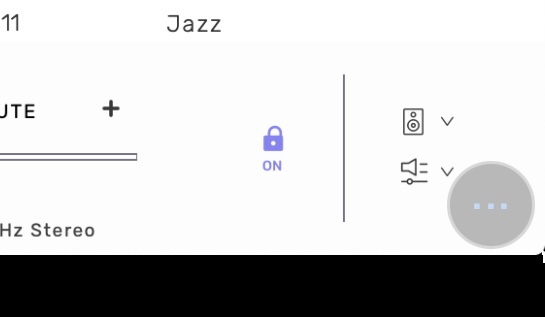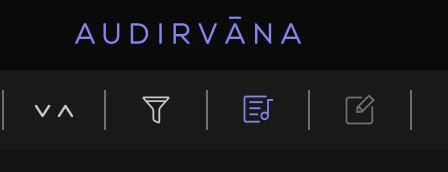First thing the sound is fantastic.
The GUI is excellent, not cluttered and intuitive to work out.
Couple of niggles so far
tried to enable the system optimiser and it failed to install and had to disable as it kept trying to install – assume this is a MacBook M1 issue so not really concerned.
When playing Radio Paradise the pause button is greyed out and I can’t stop it.
Radio Paradise Flac stream doesn’t display song details.
5 Likes
I cannot find a playback Stop button anymore.
3 Likes
DSD to Marantz PM7000N via DLNA still does not play. Only white noise. Exactly same bug as AV 3.5 for the past year and half. Lame.
unticking the exclusive stops playback but there is a shortcut on the Mac for stop which is “command and full stop”
How to restore my playlist from version 3.5 to Studio?
Thanks dude! That rug really tied the room together.
You need to select it from the “Play” menu or using the keyboard shortcut. I had the same issue.
Yup thanks, got it now. Not really intuitive but that the least of my worries.
No audirvana remote ?
I got the same problem, still figuring how to import my tidal playlist from 3.5 to studio…
Does your Tidal account is connected?
Yes, it is connected. But cant seem to retrieve my playlist
It is coming soon for studio they said.
To stop completely, you have to click the lock icon
6 Likes
Tidal artists can’t be sorted alphabetical.
That’s exclusive access. To stop use the “Play” menu or the keyboard shortcut.
Arslan
May 16, 2021, 6:57pm
18
WOW to the audio quality.
if you open the playlist manager you don’t see them?
Out of a couple of thousand albums only 76 appear. Synching again doesn’t work. Tried to add and most music files are greyed out. Any ideas?