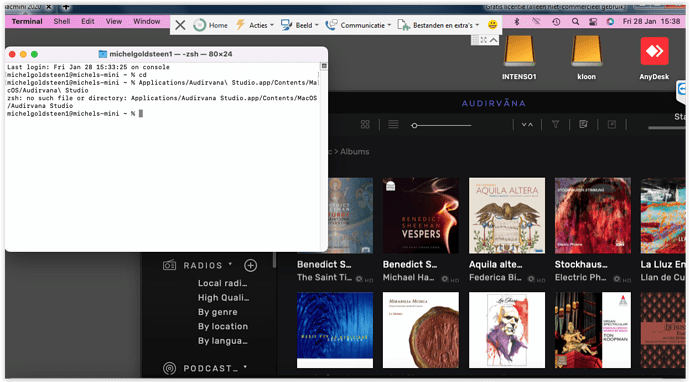Hi all of you,
In Audirvāna Studio I see a rather strange action.
For the record: Mac Mini 2020, RME ADI 2 Dac, several external Harddisks, internal SSD HD 250 Gig.
In the Preferences Synchronizing at every start of Audirvana is disabled. Yet, when I open Audirvana, she begins with synchronizing one of the external harddisks. Then immediately I quit and open again Audirvana Studio, and, oh wonder, there follows no synchronizing and all is well.
Why?
By the way, I am perfectly happy with Audirvana. The program with nearly every update is more wonderful, the sound is remarkable, better than any other program. So, thank you so much, Antoine and the equip, for your marvelous work, and good luck with all the updates in the future to make us, lovers of music, happy,
Syrinx
Have you made any change in the HDD that Audirvāna is syncing?
Thank you, Antoine. No changes on the HD’s.
When I add new albums to a HD, immediately Audirvana begins with synchronizing.
After that one can see the albums in the Local albums. That is oké.
But when I have quit Audirvana and reopen for the first time, synchronizing begins with one of the HD, s, not a speciale one, but one time this another time that HD. When I Audirvana quit and then open again, no synchronizing.
Syrinx
Why do you not let it finish the synchro?
Sure when you reopen it the next day it will want to finish it…
Let it finish, then after, you can try to do the three maintenances things
for your database in the Local tab of the preferences, and see the next day.
Thank you, RunHomeSlow. But with my 1800 + albums that would take a very long time, one night will be not enough.
And Audirvana Studio choose every opening another from my external HD’s. Better for me to take the workaround by quitting and reopen Audirvana. All my albums are already in the database of Audirvana, she can find them when I do a search.
But in my opinion it remains a strange procedure of Audirvana by doing the synchronize thing when U open Audirvana and then not doing it when I reopen Audirvana after quitting.
Syrinx
I have 3960 albums on 2 external usb hard drive. If i click sync in the preferences it take around 10 seconds to finish each hard drive…
What is one night or two to be able to do the 3 maintenance after the sync is done? Studio is still available while syncing and the rest you are sleeping or not there….
Ok, let’s try something else. Can you close Audirvāna Studio and then open Terminal (the app is in the Utilities folder of your Applications) and enter those commands? You can do a copy and paste for each line. Each time you copy an paste a line, press enter:
cd …
cd …
Applications/Audirvana\ Studio.app/Contents/MacOS/Audirvana\ Studio
What do you see in Terminal when Audirvāna Studio is syncing?
I realized that a change have been made to my post when I typed it. You need to do this before:
cd . .
cd . .
I did as you suggested, but with no result:
The same reaction from Terminal, every time the same reaction as before: “no such file or directory….i tried to find on my drive Audirvana Studio in Applications, but that is not possible. The directory is hidden in my Monterey OS. Perhaps the path to Audirvana Studio is on another place than you suggest in your Terminal command.
Never mind, I have my workaround as described, quit Audirvana and reopen.
Thanks so much for your help, Antoine and thank you for Audirvana Studio, I really like it a lot,
Syrinx
This topic was automatically closed 90 days after the last reply. New replies are no longer allowed.