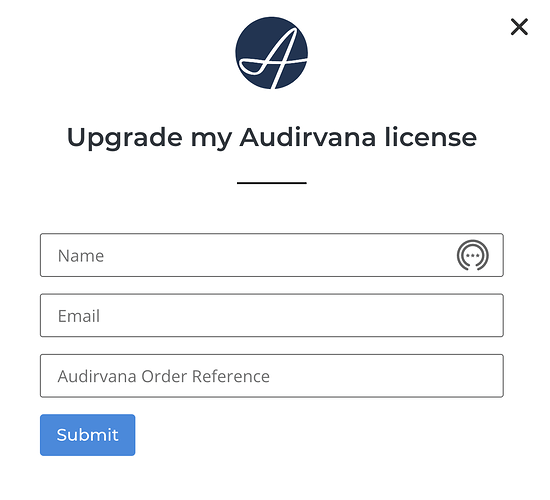Hi Dears, i installed A+ (version 3.2.20) on Mac mini OS 10.11 (Sierra). If i’m checking upgrade by A+ then this message appears: 3.2.20 is the latest version.
Why i cannot upgrade to version 3.5?
Hello @paolozadi,
Audirvana 3.2 for Mac has been replaced by Audirvana 3.5 for Mac.
To get your upgrade, you need to enter your order reference on https://audirvana.com/buy/#offers
Hi Damien, i open the link you suggested and can purchase version 3.5 as new user (€100,04);
i try to insert my order reference (both version A and A+) on the coupon window, but it doesnt match (i also try to insert my activation code=no match);
so there isn’t upgrade fee, it’s true?
Try the other… already a user
Hi Dear, there isn’t an option already a user. When i started https://audirvana.com/buy/#offers i can only supply my mail address, my country and zip code, my card for payment, no other options.
today i download and try to run version 3,5 (to known if i really need new version) as trial but message appears: the trial period has expired.
Please let me known:
- can i purchase version 3,5 less then €100,04 as already user?
- if yes, tell me how can do it
many tsk
Paolo
many tks Damien, i solve the matter; i.e. Safari (12.1.2) cannot diplay correct page, i downlod Firefox and i update Audirvana- all right now.
I have 2 questions:
- in the configuration mode when it shows: Library Database file path, default value is: Users/…/Library/Application/Audirvana/AudirvanaPlusDatabaseV2. sqlite.
i suppose it refers to Audirvana+ and i think it does confusion; what is the correct path? - in main view - library - there is Filter button; i click it and a new column appears; how can i shoot down?
many tks and have a fine day
This is normal but make sure you don’t have 3.2 installed as 3.5 and 3.2 use this database.
You just need to click on Filter and it will disappear.
Hi,
I followed Damien3 advise to up-date from 3.2 to 3.5 but I only got an error massage “sorry, there was an error” without further explanantion. Could you please advise
thks
Ralf
Hi Ralf78,
pls did you get error when you starded the installer? (Audirvana 3.5 replaces and doesn’t upgrade 3.2).
bye
Hi,
the error message pops up after I put in my name, e-mail and the license code. so nothing happens. is there any chance to up-date directly from Audirvana as usuall ?
Ralf
Hello @Ralf78, I can see in your database that your license key can be used with Audirvana 3.5. You just need to uninstall Audirvana 3.2 and install Audirvana 3.5 to avoid any conflict between the two versions.
Hi,
I deletet my Audirvana 3.2.20. Where can I install 3.5 without beeing asked to pay either with creditcard or paypal.
Ralf
seems to work.
many thanks
Ralf