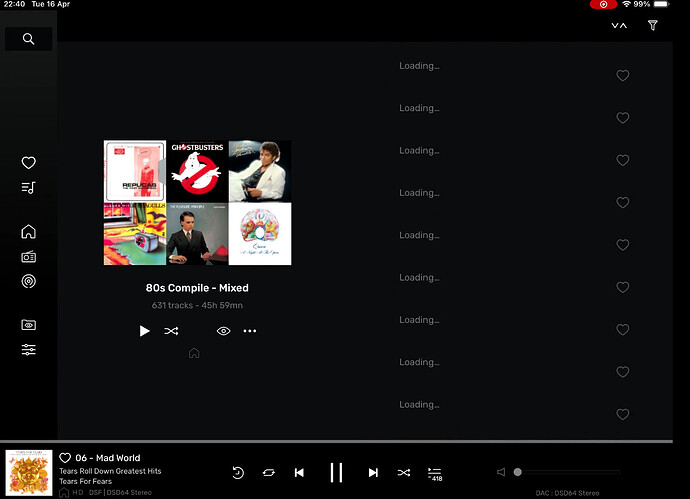Hi
Recently the Audivrana remote on my iPhone / iPad has been behaving in a very frustrating fashion
I load a playlist of 300-400 tracks and Audivrana queues about 1/3 of those.
As I scroll through the Playlist to pick and choose tracks to play the remote app scrolls down the list of tracks but then freezes and says ‘Loading’. Once it starts this behavior it will continue it for some time and become almost unusable. When the ‘Loading’ stops the playlist has jumped back several tracks
At certain points it becomes unusable and I have to restart the App or purge the queued list or both. This behavior is the same on both the iPhone and iPad
I made a screen recording on the iPad which can be seen here to give an idea of the issue Dropbox - Audivrana Remote Lolading.MP4 - Simplify your life
Are there any logs I can share to see if the issue can be diagnosed?
Many thanks