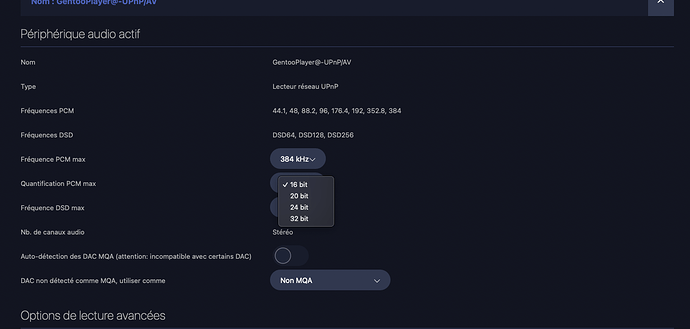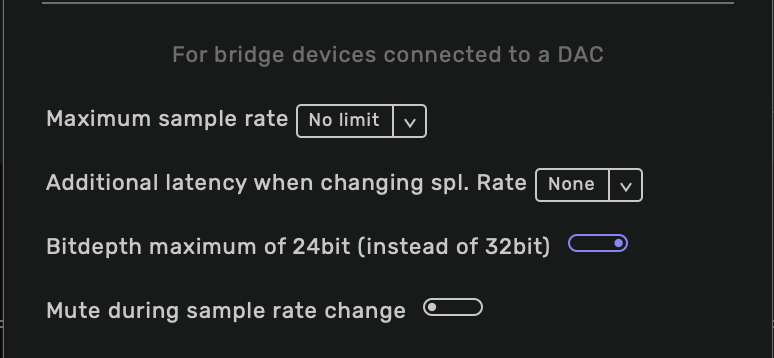Is it possible in Audirvana like HQPlayer to change the bitrate of files?
I have many 24 bit files but my DAC is only linear to 16 bit so I need to force the player only to output 16 bit to my DAC.
The title of your thread is mistaken. It’s about bit-depth conversion, and not bit-rate.
You don’t have to tell to Audirvana what is the bit-depth of your DAC. It will recognize it as a 16 Bit DAC, and will convert automatically your 24 Bit files to 16 Bit during the playback.
The DAC is recognised by Audirvana as a 32 bIt DAC. It is an R2R DAC and they as a type are generally not linear beyond 16 bit.
Which R2R model is it?
How it is connected to the computer?
What is displayed in the right corner of the player?
Is the sound good?
Denafrips T+ connected to my MBP by USB.
Audirvana correctly shows 32bit DAC in the right hand corner.
It is a 32 bit DAC. That is not the issue.
Yes, your DAC is a 32 Bit model, and not a 16 Bit model.
Actually, Audirvana displays on the right corner of the player the Bit-depth of the port through which it streams. Your DAC is 32 Bit, and its USB port is 32 Bit.
In this screenshot, I play with Audirvana a 32 Bit track to a 32 Bit DAC.
But the sound is streamed through a network player with a 24 Bit audio interface.
So, Audirvana displays in the right corner the bit-depth of the audio interface, 24 Bit, and not the bit-depth of the DAC.
My question remains: will Audirvana let me select the maximum bit depth to be sent to the DAC?
I can do this in both HQPlayer and Roon. I can play a 24 bit file and have the bit depth changed to 16 bits.
Audirvana does not offer dither/noisehaping options. However, the use of VST is possible.
I use a dither from airwindows to influence the bit depth.
https://www.airwindows.com/not-just-another-dither/
You can do it.
I don’t know which Audirvana player you use, but as you can see, I can set manually Audirvana 3.5 to output in the bit-depth of my choice.
You should be able to do the same with Origin, and Studio.
I am using Studio.
Where do I find this selection?
I don’t have this version.
Someone who has it can show you how to set the bit-depth output manually.
Thank you. C
In the “DAC inputs” settings. It’s called “Maximum sample rate”, and you see only the frequency.
Did you try to play the file? It should be automatically truncated.
Yes. I can change the sample rate. I need to change the bit depth.
Try to play it. It should work.
Where is this setting in 3.5?
I don’t understand your answer. It plays OK.
I want to change the bit depth.
It will happen automatically. If your DAC can only play 16bit, it will be truncated to 16bit. You don’t need to set anything.
You should select in the Audirvana Menu > Audio Settings.
Then, deploy the “Active audio device” settings. (I’m not sure if the terminology in English is like I translate it, because in my player the UI is in French.)
And then, you can set manually the maximum bit-depth output.