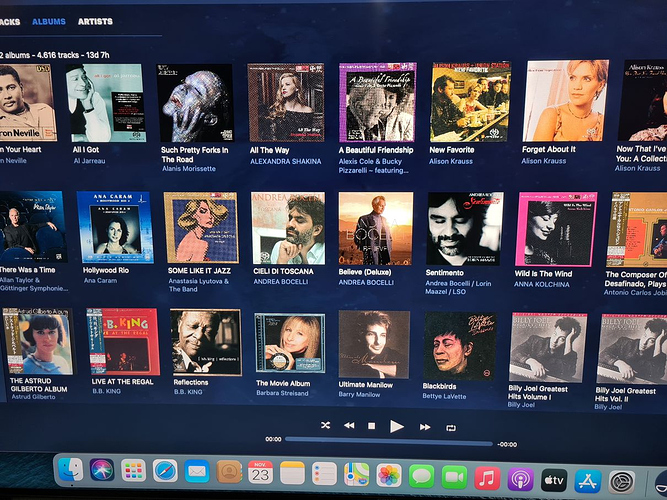We didn’t had time to take a look at it but we will come back to you as soon as possible.
Hello @Reynaldo,
Since you were previously talking about the color profile of those pictures, have you tried to change it to Colour LCD for example?
Even using different color profile on Catalina has not made a change of how it is displayed in audirvana.
At macOS Catalina all the images were perfect. After upgrading to macOS Big Sur the problem appeared.
I already changed the image resolution on Mac mini and the problem continues.
Have you tested using macOS Big Sur or just Catalina?
Hello @Reynaldo,
I made the test in Big Sur and could reproduce the issue depending on the zoom I used. the issue happened with cover that are really large in resolution (3000x3000 or more). Can you try to reduce the size of it? For testing purpose you can do it on the cover of All the Way and A Beautiful Friendship. To adjust the size of the cover, you need to open it with Preview and go in Tools>Adjust Size. Set it as 500x500 to see if it’s changing how it is displayed depending on the zoom you use in Audirvana.
Hello Damien.
I changed the resolution as you asked me, it didn’t solve the problem.
Then I did the following, I deleted the directory with the SACD ISO and the image.
I copied it again now with the modified image and it got better.
I used the SACD, A Beautiful Friendship.
It turns out that it is impossible to do this procedure on all discs.
We will publish an update at the end of the week, feel free to reach me out if that doesn’t solve your issue.
Hello @Antoine
I updated to v3.5.43.0 and continues with the blurred cover images.
The picture on the TV looks very bad…
It could be a solution, this is a really strange bug that should be linked to Apple API for Big Sur…
Have you tried to change the resolution or colors on your display in the mac preferences panel?
Then maybe restart mac, then see, then changing resolution or colors back like before…
Apparently, the blurry image problem in Mac OS Big Sur is restricted to Mac Mini. Both me and Reynaldo use a Mac Mini. I have tested using Audirvana in a MacBook Pro with Big Sur and the images have a good quality. Could it be a graphics card issue? My Mac Mini uses a Intel UHD Graphics 630.
In the specifications of my Mac mini 2014, it is Intel Iris Graphics.
Interesting that this problem only happens in Audirvana, if I open the same image in the image viewer, it’s ok.
Hello @Antoine
I have a friend with a Mac mini exactly the same as mine, who did a clean install of Big Sur and didn’t have the problem with the cover images.
Will it be necessary to format the computer?
I would not like to have to do this.
The problem is that it only happens with archival images, Tidal is ok.
I have the same problem with my Mac mini 2018 i7. It looks like the problem is inherent to Apple (Big Sur) and not to Audirvana. E.g. if you look at a high resolution picture with the finder it is very blurred, the moment you open it with the Preview app it is OK. Maybe Damien is able to read the Preview file?
Here I managed to improve the problem leaving all images at 600X600 pixels with 300 dpi.
What improved a lot was in the APP A +, the images load almost instantly after leaving all the images in this resolution.
There is a Big Sur 11.2 update today…
This topic was automatically closed 375 days after the last reply. New replies are no longer allowed.