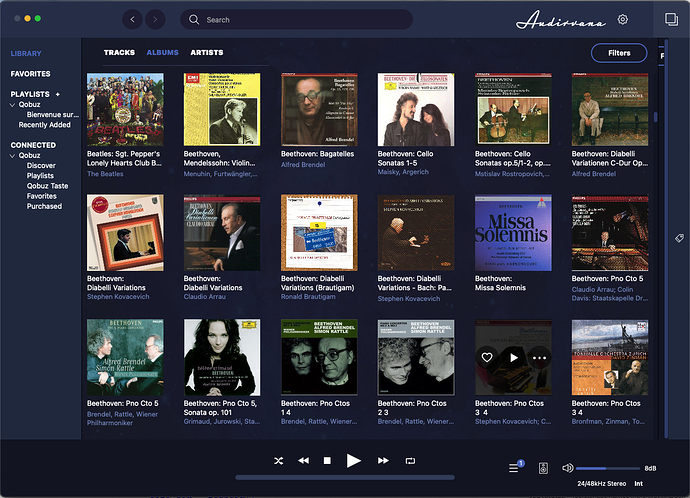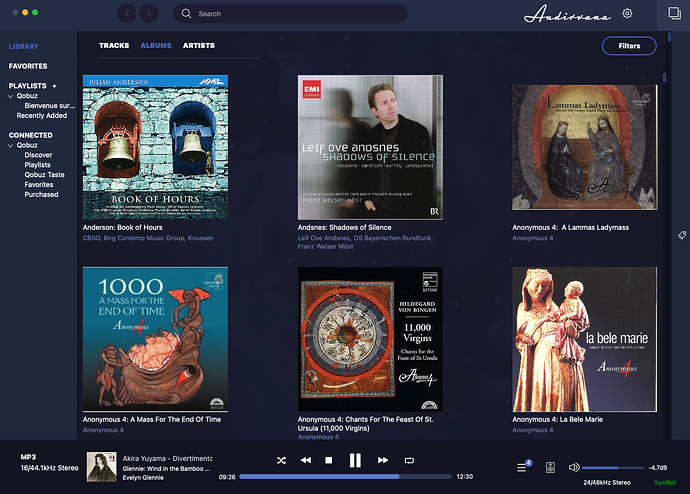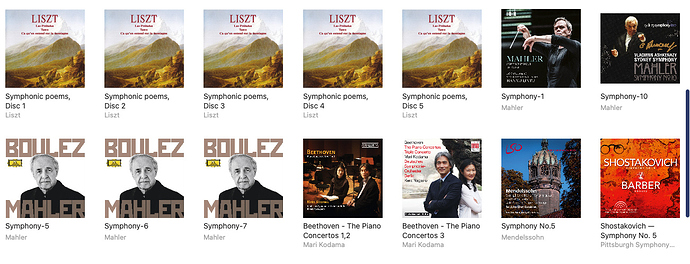I have updated my Mac to the Big Sur OS, and all of the cover images in Audirvana are now blurred as if they had lost their original resolution. Any ideas on how to fix this problem?
The same thing happened after the update.
Not all images, just a few.
Damien
All my images are in JPG, however I noticed that the ones that are defective appear with the Color Profile sRGB IEC61966-2.1
Hi Damien, apologies for the late response. Please see the screenshot annexed. All my images are high-resolution and were showing up nicely in MacOS Catalina.
Interestingly this image problem only happens with files that are on the HD.
At Tidal the images are fine.
Can you send us a copy of your Audirvana database et support@audirvana.com?
To get the file, using the Finder:
-
Open its Go menu -
Pressing the option (or alt) key, and maintain it pressed. This reveals the Library command in this Go menu. -
Click on this Library command -
In the Finder window that opens, navigate into Application Support, then Audirvana -
You’ll find there the file AudirvanaPlusDatabaseV2.sqlite (This is the one for Audirvana 3.5, the other is for the older version 3).
Have you tried to zoom out? Does the cover are still blurred after doing this?
I never zoom, how do I zoom out?
If you are using MacOS you need to do press command and + or -
I tested it now, zooming out is the same.
In my case, not all images have problems, just a few.
The images that appear on Tidal are perfect.
The same image that has a problem, on the mobile APP is perfect.
I sent an email with a link so you can download the file you requested.
I’m using a Mac mini 2014 I5 with 8GB of memory and 1TB of HD.
The HD is partitioned, 150 GB for the operating system and the rest for music files.
The computer is exclusive for music, it has only IOS and Audirvana.
This problem happened after upgrading to Big Sur.
For music it’s perfect.
Were you able to download the file you requested?
When switching to BigSur, I confirm this problem.
I’m using a Mac mini 2018, external SSD Samsung 250 GB.
guys, could you please send us one of the tracks with the covers that are blurry to us at support@audirvana.com?
I sent an image that shows the defect.
Before the update it was normal.
Any news to solve this problem?