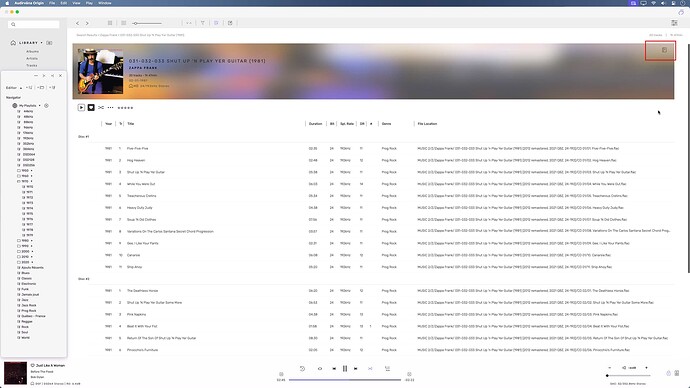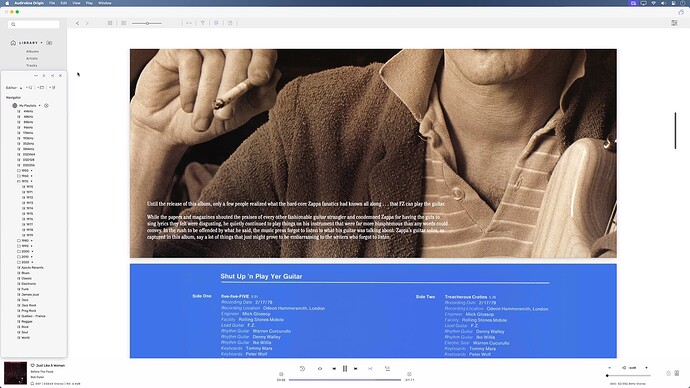Hi, I rename every pdf file in each album folder as booklet.pdf but I can’t see it on the top right album view, even if I do a manual sync.
Thanks
i will try renaming and sync again… thanks
Hi @Pau
I have hundreds of Pdf booklets… many of which I make myself as quite a few downloads come sans booklet. It’s quite fun researching and compiling (in Pages)… and the naming is completely random. If there are two pdfs in the file (same folder as the music files) the one that appears is alphabetically the first.
So check where the Pdf is situated.
Regards
Phil
Thanks, in my case i give the “booklet.pdf” name but don’t show any
Yes, I have John Coltrane - Both directions at once. There ara two cds and a folder called Artwork. I tried extracting the bootleg file to the main album folder next to the CDs folders but no luck… thanks
Is that a lock image? Like .iso?
If yes, drag everything out to a new folder
And put the booklet in each cd’s, load that in Audirvana and see…
No, its not a lock file. Ok I will try tomorrow thank you.
not next to the CDs… in the CD one booklet in each with the tracks like in my image ![]()
The solution was to remove the synced folder and add again.