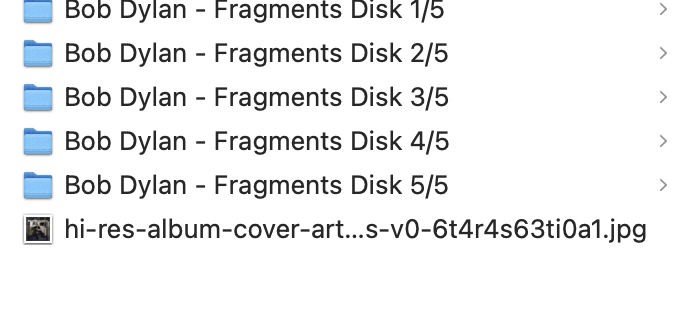
That is just one track, because I don’t now have access to only a single album.
I renamed my folders in my finder as such. I don’t know it that’s how the metadata recognizes my albums. But that’s what I did.
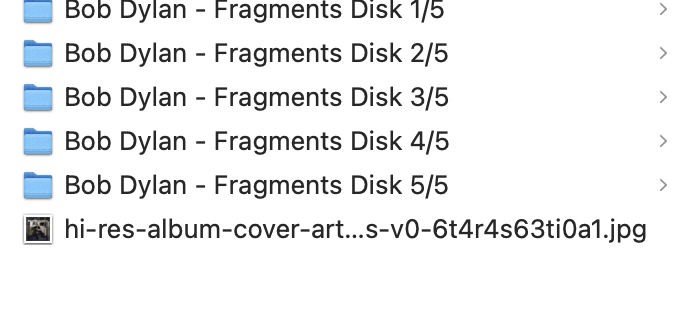
The order in which Audirvana analyzes the albums is stated somewhere on the forum. Just a guess, first the metadata. If a file does not contain metadata, then the directory structure and then the file name.
I was going to post this:
This is my concern my friend.
Could you provide a screenshot of the ‘root’ of the album?
If you haven’t seperated all tracks by disc no, and they’re all now deemed to be on a single album (which in realty they are) then all tracks tagged as 1 of whatever will appear at the beginning of the album, irrespective of which disc no they reside upon.
Looking at the screenshot you’ve provided, you could locate ALL of the albums within a single folder (The Bootleg Series, Volume 17, Fragments) if the individual discs were tagged correctly.
There would be no need to have the individual folders.
If you’re happy with what you’ve got, cool ![]()
However, you seem to have the solution as all looks good to me ![]()
Well done mate, and also @Jacob ![]()
Enjoy ![]()
I see what you’re saying, I will leave it alone for now, I’m happy not to have all the separate albums.
I’m sure I only scratched the surface on this. But I have what I wanted.
So cool.
I guess I would have to rename again in the Metadata to show individual Albums again.
You guys Rock!
You’re more than welcome @Jeffrey1
The vast majority on this forum are more than happy to assist, when we can.
Happy listening my friend ![]()
This topic was automatically closed 90 days after the last reply. New replies are no longer allowed.