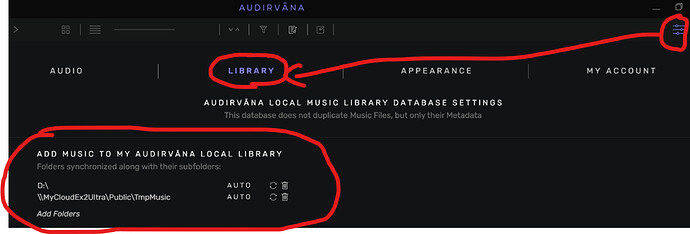I’m trialling Audirvāna as a replacement for Jriver. When importing a local (NAS) folder I see imported albums and related tracks and artists in the Local tab, as expected. However when I import tracks through an m3u playlist file the imported tracks and related albums and artists are nowhere to be found in the Local tab. For example, if my m3u playlist file points to the third track of The Beatles Let It Be album, I expect The Beatles to be added as artist, and Let It Be as album with just one track in the Local tab. Alas, no such thing…
Is my expectation incorrect?
Hi @Anonom,
Welcome to the forum and a merry Christmas!
Maybe I misunderstand you, but importing a playlist is not the same thing as defining a local library. A playlist is nothing more than a textfile with path/filenames in it pointing to an existing local library or some other folders. Also what exactly do you mean with importing a library in Audirvana? Do you mean what I show in the screenshot below?
In Audirvana you can define one or more folders to scan/index into your local library as follows:
After doing this (and some synchronization) you will see all those tracks/albums in your local library.
If you import an m3u playlist you do not add files to this library but you simply import a text file which points to tracks in your (already existing) local library or to other folders. If you import a m3u playlist which points to tracks in other folders (than those in your local library) you can play them from those playlists but those files will not be visible in or added to your local library.
As far as I am aware this works the same in JRiver, Roon, Foobar etc.
If I misunderstand you and to avoid confusion, it would be helpful if you could provide some screen shots how you import a library and how you import a playlist.
Edit:
I am just a forum member celebrating Christmas (I am not Audirvana support). So don’t expect a swift response from me within a couple of days ![]() . I expect that the official Audirvana support is out of office too.
. I expect that the official Audirvana support is out of office too.
Hey Andy, many thanks for your reply. Merry Xmas! Yes, although I may have used confusing vocabulary you understood my “issue” perfectly. Indeed I added the folder as per your screenshot and then imported an m3u playlist. So, you’re saying that tracks imported this way not being added to the local library is normal behaviour. Somewhat counter-intuitive but so be it. With this insight I now know that I first need to add all my folders and only then import my playlists, in order not to get confused in the future looking for tracks I think should be in my library but really aren’t. Thanks again!
Hi @AnoNom,
My first question would be how do you import a m3u playlist in Audirvāna?
Did you use the three-dot button under the playlist section? If the tracks contained in the playlist are indeed already synced with Audirvāna, then you should see your playlist under the My Playlists section here:
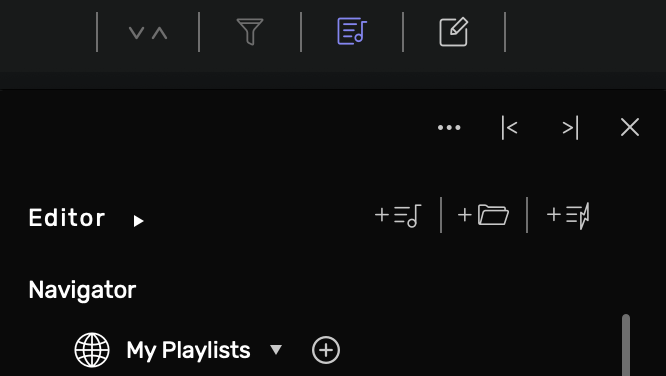
Or under My Playlists here:
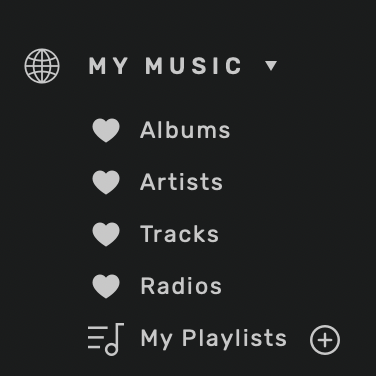
Hi Antoine,
Yes I used the three-dot button. And indeed I see the playlist under My Playlists. The playlist tracks were not yet synced with Audirvana prior to the import.
To come back to my example: the playlist contained a track by The Beatles. Before importing the the playlist I had nothing by The Beatles in Audirvana.
My expectation was that by importing the playlist, The Beatles as artist, Let it Be as album and the third track of that album would become visible under the Local tab.
Importing a playlist as an alternative to adding watched folders as a means to populate the Local library. Or as a means to sync individual but not all tracks of an album.
The result now is that I can access and play the playlist, but none of its tracks, artists or related albums are visible under the Local tab.
I understand now that this is the way it is implemented, and according to @AndyLubke this is not uncommon in other applications either, but it is not particularly intuitive: I import tracks through a playlist, yet they’re not really imported because I cannot access them other than through that particular playlist.
You never ‘import tracks’ in any music player program. I think there is some confusion here in your thinking what happens. In almost any music app you have (at least) 2 different entities: Music Library and Playlists.
-
Music Library: The physical tracks are somewhere on your disks in folders. When you define a library in Audirvana (or Foobar, JRiver, Roon, MusicBee etc. etc. etc.) you simply point to those folders to let the program now where to find them. You never import them in the program. The tracks stay physically where they are. After that these tracks/albums are shown in your library and can be searched and sorted.
-
Playlists: When you import a playlist you don’t import tracks. You simply import a text file (the playlist) with a lot of file names in it (pointing to files somewhere on your computer). Again, the physical tracks are not going anywhere (and are not imported). They stay exactly where they are on your computer. After that import they are showed in your playlists.
The music player app (be it Audirvana, Foobar, JRiver, Roon or MusicBee etc. etc.) only shows you the files you defined in point 1) when you look at your library. If you import a playlist (see point 2) with filenames not in your library, you still can play them from your playlist but do not see them in the library. If you want to see those files in your library simply define them point 1.
Maybe this does not seem intuitive to you, but this makes perfect logical sense, if you think about it. The library and playlists are two different things. As said, this works exactly the same in Audirvana as in all other music apps. So why would you ask Audirvana to change that behaviour if this is the generally accepted way how it works?
Yep, (sorry to say ![]() ) because you based your expectation on a wrong premise how it works.
) because you based your expectation on a wrong premise how it works.
Also, a tip:
I don’t know how you have organized the music files on your computer, but it can be helpfull to put it in one central place (or at least a few central places).
I have a Disk ‘D:’ (in my dedicated music computer). On this disk I have a folder named ‘D:\Music’. with all kinds of sub folders (Classical, Jazz etc.) after that. In Audirvana I have one library defined and that points to ‘D:\Music’. Logically: all my playlists point to tracks in that D:\Music library too, so I never have the problem with playlists you describe.
I am of course not telling you that you have to organize it the way I do, but it sure could help.
Edit: I see in another thread that you have 1300 folders defined in your library in Audirvana? Why would you do that? My D:\Music folder contains about 5 TB of tracks and Audirvana has no trouble managing that at all.
Hi @AndyLubke,
Thanks for the additional clarification. I understand, tracks are not imported physically, that would be duplication and that’s not desirable.
My question is: why would there be a difference, conceptually, not physically, between populating a library (as in physically creating database entries with references to physical files) through watched folders and through playlists?
I’m not asking Audirvana to change anything ![]()
My initial post was just an attempt to gain understanding on Audirvana’s behaviour, which was different from my expectation. And indeed, my expectation was based on a wrong premise of how things currently work.
Thanks for the additional tip. My music files are organized in exactly the same way (on a NAS, but that doesn’t matter). I’m still trialling Audirvana and was testing the import of playlists before I had added any watched folders, hence in an “empty” Audirvana.
About the 1300 folders: before even installing Audirvana I had a thorough look at the various posts in this forum. A re-current issue seems to be the sluggish behaviour when syncing large libraries. Cutting my library up in that many folders allows me to re-sync only affected folders after making a small change, rather than having to re-sync the entire library for nothing.
And I’m sorry to say, however much I like Audirvana, I have expereinced the sluggish behavious as well, so in my view I’m not getting myself in trouble, rather the opposite… ![]()
This topic was automatically closed 90 days after the last reply. New replies are no longer allowed.