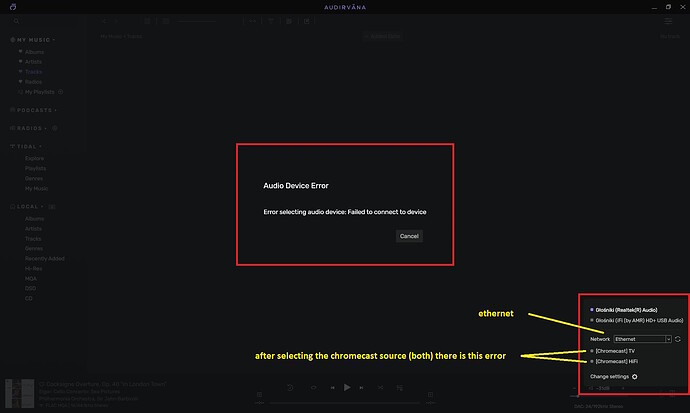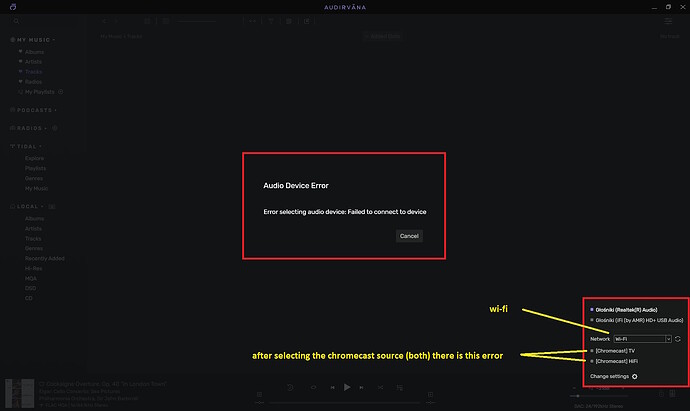Huum, we have one of them at the office and we made the test on this one before the Chromecast update was available. I will do more test on it and follow up on your behavior.
Thanks!
As I said, it seems NOT the port number 8009. I temporarily opened the port on my home network and was able to connect to the port using telnet.
Audirvana Origin is able to connect to my built-in Chromecast device without any changes to my network configuration (port shares, firewall, etc.) - it is just that this type of old Chromecast dongle does not support a function or feature that Audirvana requires (at least: this is what the log file tells me).
Hello, with me there is the same problem.
I have two chromecasts that I normally use on other applications on the same computer and on other devices such as android smartphone on the same network. Everything streams with no problem on both chromecasts except Audirvana Studio.
I have checked all the tips written before and I have good settings in windows, still there is an error when trying to connect Audirvana to chromecast.
The same problem occurs on two computers - a desktop and a laptop with windows 11 - both with cable and wi-fi connection.
I recently used a 2012 macbook with Catalina and on the same network it was possible to stream to the chromecast from Audirvana. On the macbook the problem did not occur.
After reading a lot of information and checking a lot of advice, I came to the conclusion that the problem is a bug in the Audirvana Studio application on Windows 11
I would like to ask you very much to fix this problem, I think there are more such people but they did not write here asking for help.
I am sending screen shots of wi-fi and ethernet connection with debug files.
Debug info ethernet:
Audirvana Studio 2.4.0 (20400)
Windows 11 (22621) with 16GB physical RAM
Connected account of : xxx
SIGNAL PROCESSING:
Polarity Inversion:
Globally: OFF
Per track: ON
Effects plugins NOT ACTIVE
UPSAMPLING:
r8brain with Power Of Two upsampling
r8brain filter parameters
Bandwidth = 99.5%
Stop band attenuation 218dB
Phase linear
AUDIO VOLUME:
Max allowed volume: 100
Replay Gain: None
SW volume control: OFF
LIBRARY SETTINGS:
Sync list: 1 folders
AUTO: E:\Audirvana.Serwer
Library database path: C:\Users\xxx\AppData\Local\Packages\Audirvana.Audirvana-4118-9684-d80dbb7827cd_q3nymrkmej12j\LocalCache\Local\Audirvana\Audirvana\AudirvanaDatabase.sqlite
Local audio files fingerprinting
Tracks with no MBID: 2401
Remote Control server:
Listening on 2002:6448:105f:0:2e68:e1ad:3f49:2331 on port 49853
ACTIVE STREAMING SERVICES
TIDAL: Connected as HIFI
=================== AUDIO DEVICE ========================
Last audio device error: Error selecting audio device: Failed to connect to device
Active method: Local
Max. memory for audio buffers: 8192MB
Local Audio Engine: KernelStreaming
Preferred device:
[Chromecast] HiFi
Model UID:Chromecast Audio
UID:DnsSd#Chromecast-Audio-24b0ef72c7c13842b28d2033ae153a58._googlecast._tcp.local#0
Active Sample Rate: 44.1kHz
Bridge settings:
Sample rate limitation: none
Sample rate switching latency: none
Limit bitdepth to 24bit: OFF
Mute during sample rate change: OFF
Selected device:Głośniki (Realtek(R) Audio)
Manufacturer: Realtek
Model name: Audio Device on High Definition Audio Bus
Model UID: HDAUDIO\FUNC_01&VEN_10EC&DEV_0B00&SUBSYS_1462EC81&REV_1000
UID: \?\SWD#MMDEVAPI#{0.0.0.00000000}.{8981bbc1-7857-461b-a5cf-1e738dc0f014}#{e6327cad-dcec-4949-ae8a-991e976a79d2}
Kernel Streaming capable
4 available sample rates up to 192000Hz
44100
48000
96000
192000
Volume Control
Physical: Yes
Virtual: No
Max volume alert: Enabled
MQA capability
Auto-detect MQA devices: Yes
Not a MQA device, user set to MQA Decoder
DSD capability: Unhandled
Device audio channels
Multichannel: 8 channels
Preferred stereo channels L:0 R:1
Channel bitmap: Oxff, layout:
Channel 0 mapped to 0
Channel 1 mapped to 1
Channel 2 mapped to 2
Channel 3 mapped to 3
Channel 4 mapped to 4
Channel 5 mapped to 5
Channel 6 mapped to 6
Channel 7 mapped to 7
Audio channels in use
Number of channels: 8
Use as stereo device only: Yes
Simple stereo device: No
1 output streams:
Number of active channels: 8, in 1 stream(s)
Channel #0 :Stream 0 channel 0
Channel #1 :Stream 0 channel 1
Channel #2 :Stream 0 channel 2
Channel #3 :Stream 0 channel 3
Channel #4 :Stream 0 channel 4
Channel #5 :Stream 0 channel 5
Channel #6 :Stream 0 channel 6
Channel #7 :Stream 0 channel 7
8 ch Integer PCM 16bit little endian 44.1kHz
8 ch Integer PCM 24bit little endian aligned high in 32bit chunk 44.1kHz
8 ch Integer PCM 16bit little endian 48kHz
8 ch Integer PCM 24bit little endian aligned high in 32bit chunk 48kHz
8 ch Integer PCM 16bit little endian 96kHz
8 ch Integer PCM 24bit little endian aligned high in 32bit chunk 96kHz
8 ch Integer PCM 16bit little endian 192kHz
8 ch Integer PCM 24bit little endian aligned high in 32bit chunk 192kHz
Local devices found : 2
Device #0: Głośniki (Realtek(R) Audio)
Manufacturer: Realtek
Model UID: HDAUDIO\FUNC_01&VEN_10EC&DEV_0B00&SUBSYS_1462EC81&REV_1000
UID: \?\SWD#MMDEVAPI#{0.0.0.00000000}.{8981bbc1-7857-461b-a5cf-1e738dc0f014}#{e6327cad-dcec-4949-ae8a-991e976a79d2}
Model name: Audio Device on High Definition Audio Bus
Device #1: Głośniki (iFi (by AMR) HD+ USB Audio)
Manufacturer: iFi
Model UID: TUSBAUDIO_ENUM\VID_20B1&PID_3008&REV_053<&KS
UID: \?\SWD#MMDEVAPI#{0.0.0.00000000}.{732cfaf1-c015-4149-aaf2-2d7113ad19e7}#{e6327cad-dcec-4949-ae8a-991e976a79d2}
USB Vendor ID: 0x20b1
USB Product ID: 0x3008
Model name: iFi (by AMR) HD USB Audio
UPnP
UPnP devices found : 0
Chromecast
Chromecast devices found : 2
Device #0: HiFi
ID: DnsSd#Chromecast-Audio-24b0ef72c7c13842b28d2033ae153a58._googlecast._tcp.local#0
Model name: Chromecast Audio
Device #1: TV
ID: DnsSd#Chromecast-689520b15a2b7899777a0582e56aa383._googlecast._tcp.local#0
Model name: Chromecast
Debug info wi-fi connection:
Audirvana Studio 2.4.0 (20400)
Windows 11 (22621) with 16GB physical RAM
Connected account of : xxx
SIGNAL PROCESSING:
Polarity Inversion:
Globally: OFF
Per track: ON
Effects plugins NOT ACTIVE
UPSAMPLING:
r8brain with Power Of Two upsampling
r8brain filter parameters
Bandwidth = 99.5%
Stop band attenuation 218dB
Phase linear
AUDIO VOLUME:
Max allowed volume: 100
Replay Gain: None
SW volume control: OFF
LIBRARY SETTINGS:
Sync list: 1 folders
AUTO: E:\Audirvana.Serwer
Library database path: C:\Users\xxx\AppData\Local\Packages\Audirvana.Audirvana-4118-9684-d80dbb7827cd_q3nymrkmej12j\LocalCache\Local\Audirvana\Audirvana\AudirvanaDatabase.sqlite
Local audio files fingerprinting
Tracks with no MBID: 2401
Remote Control server:
Listening on 2002:6448:105f:0:2e68:e1ad:3f49:2331 on port 65413
ACTIVE STREAMING SERVICES
TIDAL: Connected as HIFI
=================== AUDIO DEVICE ========================
Last audio device error: Error selecting audio device: Failed to connect to device
Active method: Local
Max. memory for audio buffers: 8192MB
Local Audio Engine: KernelStreaming
Preferred device:
[Chromecast] HiFi
Model UID:Chromecast Audio
UID:DnsSd#Chromecast-Audio-24b0ef72c7c13842b28d2033ae153a58._googlecast._tcp.local#0
Active Sample Rate: 44.1kHz
Bridge settings:
Sample rate limitation: none
Sample rate switching latency: none
Limit bitdepth to 24bit: OFF
Mute during sample rate change: OFF
Selected device:Głośniki (Realtek(R) Audio)
Manufacturer: Realtek
Model name: Audio Device on High Definition Audio Bus
Model UID: HDAUDIO\FUNC_01&VEN_10EC&DEV_0B00&SUBSYS_1462EC81&REV_1000
UID: \?\SWD#MMDEVAPI#{0.0.0.00000000}.{8981bbc1-7857-461b-a5cf-1e738dc0f014}#{e6327cad-dcec-4949-ae8a-991e976a79d2}
Kernel Streaming capable
4 available sample rates up to 192000Hz
44100
48000
96000
192000
Volume Control
Physical: Yes
Virtual: No
Max volume alert: Enabled
MQA capability
Auto-detect MQA devices: Yes
Not a MQA device, user set to MQA Decoder
DSD capability: Unhandled
Device audio channels
Multichannel: 8 channels
Preferred stereo channels L:0 R:1
Channel bitmap: Oxff, layout:
Channel 0 mapped to 0
Channel 1 mapped to 1
Channel 2 mapped to 2
Channel 3 mapped to 3
Channel 4 mapped to 4
Channel 5 mapped to 5
Channel 6 mapped to 6
Channel 7 mapped to 7
Audio channels in use
Number of channels: 8
Use as stereo device only: Yes
Simple stereo device: No
1 output streams:
Number of active channels: 8, in 1 stream(s)
Channel #0 :Stream 0 channel 0
Channel #1 :Stream 0 channel 1
Channel #2 :Stream 0 channel 2
Channel #3 :Stream 0 channel 3
Channel #4 :Stream 0 channel 4
Channel #5 :Stream 0 channel 5
Channel #6 :Stream 0 channel 6
Channel #7 :Stream 0 channel 7
8 ch Integer PCM 16bit little endian 44.1kHz
8 ch Integer PCM 24bit little endian aligned high in 32bit chunk 44.1kHz
8 ch Integer PCM 16bit little endian 48kHz
8 ch Integer PCM 24bit little endian aligned high in 32bit chunk 48kHz
8 ch Integer PCM 16bit little endian 96kHz
8 ch Integer PCM 24bit little endian aligned high in 32bit chunk 96kHz
8 ch Integer PCM 16bit little endian 192kHz
8 ch Integer PCM 24bit little endian aligned high in 32bit chunk 192kHz
Local devices found : 2
Device #0: Głośniki (Realtek(R) Audio)
Manufacturer: Realtek
Model UID: HDAUDIO\FUNC_01&VEN_10EC&DEV_0B00&SUBSYS_1462EC81&REV_1000
UID: \?\SWD#MMDEVAPI#{0.0.0.00000000}.{8981bbc1-7857-461b-a5cf-1e738dc0f014}#{e6327cad-dcec-4949-ae8a-991e976a79d2}
Model name: Audio Device on High Definition Audio Bus
Device #1: Głośniki (iFi (by AMR) HD+ USB Audio)
Manufacturer: iFi
Model UID: TUSBAUDIO_ENUM\VID_20B1&PID_3008&REV_053<&KS
UID: \?\SWD#MMDEVAPI#{0.0.0.00000000}.{732cfaf1-c015-4149-aaf2-2d7113ad19e7}#{e6327cad-dcec-4949-ae8a-991e976a79d2}
USB Vendor ID: 0x20b1
USB Product ID: 0x3008
Model name: iFi (by AMR) HD USB Audio
UPnP
UPnP devices found : 0
Chromecast
Chromecast devices found : 2
Device #0: TV
ID: DnsSd#Chromecast-689520b15a2b7899777a0582e56aa383._googlecast._tcp.local#0
Model name: Chromecast
Device #1: HiFi
ID: DnsSd#Chromecast-Audio-24b0ef72c7c13842b28d2033ae153a58._googlecast._tcp.local#0
Model name: Chromecast Audio
Hi guys,
Sorry for the late reply. There is something we need to investigate here. I have been able to reproduce this on our Windows 11. The issue seems to occur with Google Chromecast device and only on Windows, not on MacOS.
Hello,
Are you working on a solution to this bug ?
Please let me know when it can be fixed ?
I am very keen to be able to use chromecast audio with Audirvana , to listen to something quickly.
If additional information is needed, I can write here.
Thank you.
Hi @jeronimo,
I was on vacation for the last two weeks so couldn’t come back to you. In the meantime we have been able to identify what was wrong, it will be fixed in the next update of Audirvāna Studio/Origin which should come next week ![]()
Thank you for your response Antoine.
This is very good news, I am glad to hear that you are responding to your customers’ requests.
I look forward to the update and will write here if it works ![]()
Hi Antoine!
I guess the Chromecast bug fix + update will also apply to Audirvana Origin, not just Audirvana Studio, right?
Probably they have the same software core as far as Chromecast connections are concerned…
–Klaus
Hi @KPB, you are right, it will also apply for Audirvāna Origin, I will change my post to avoid any confusion on this ![]()
Hi Antoine!
Do you have any new information on when the bug fix update will actually appear in a new version of Audirvana (both Audirvana Studio and Origin)?
Hi Antoine!
I’m really happy that the new version of Audirvana has finally fixed the Google Chromecast bug!
I downloaded the new update today, installed it and tried it with my Chromecast device: It works as promised!
Thank you so much for this update, which is so valuable for me (and I’m sure for many other users as well)!
In the end, it was worth all the waiting to get all my devices connected to Audirvana.
Hello,
Sorry to be so late with my feedback but it took me a while to verify where else the problem was with me.
Thank you for fixing the chromecast problem. After the Audirvana updates I was able to connect to the chromecast but there was still a problem with some files. I had to analyze in great detail which audio formats were causing the problems. It turned out that Audirvana does not stream CD images in uncompressed wav format.
I had some CDs that I ripped this way, after ripping them to flac format everything works fine.
Now I can stream to the chromecast from all sources - from the network - Tidal, Internet radio and local files.
I am very pleased that Audirvan’s technical support works smoothly and resolves bugs, reported by users.
I bought a subscription for another year.
Greetings
Hello!
IMO unfortunately there are still some Chromecast issues open.
In general, Chromecast streaming now works with Audirvana Studio/Origin. However, I am still getting some Audirvana “play stops” and even crashes, especially when testing all three “driver options” that are available: WASAPI, ASIO drivers and Kernel Streaming. However, these are difficult to reproduce and do not always produce a meaningful log file…
– KPB
Hello,
Yes I agree with that. Streaming from Audirvana to chromecast is a bit unstable. Sometimes it interrupts, changes the song on its own, you hear loud noise instead of music and even shuts down the app on your computer. In addition, it overlaps with the capricious Remote app, and it’s hard to determine whether the Audirvana app on the computer or the Remote app is the reason at any given time. I have several chromecasts and with each one something like this happens.
I’m happy anyway, because I can finally use Audirvanana with chromecast.
For critical listening I use the program differently - I send the signal via USB cable to the DAC.
However, it is worth a little more work on the stability of audirvana Studio/Origin as a streamer to google chromecast devices.
Greetings