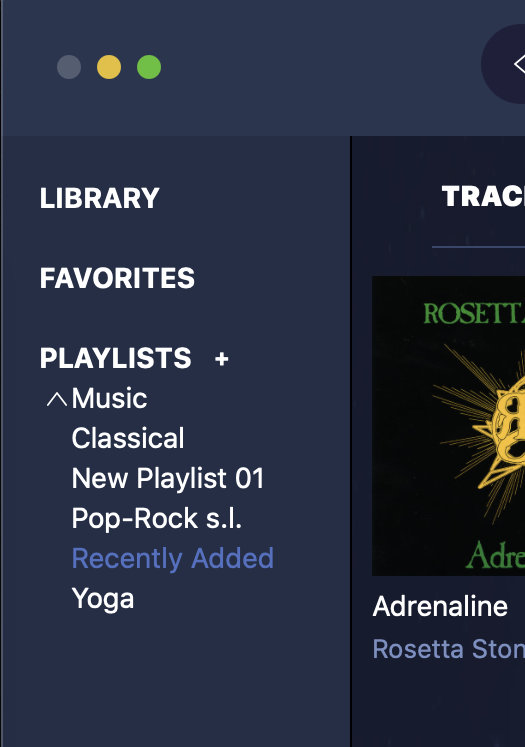I am on latest Mac OS and Audirvana version. Holding down option key when selecting playlist to delete does no longer work. Tried every combination of keys, and nothing brings up the context menu to delete a playlist. Tried re-starting computer, no effect. Any ideas? Bug?
Have you tried to right click on the name of a playlist?
Yes, of course. On a MacBook, it is with option key. Also tried two finger clicking on track pad, and every key combination there is: alt command shift function, with dual triple combinations. Restart of computer. Nothing works.
Can you make a screenshot of Audirvana while doing this?
Here are the screen shots. The “music” playlist has a chevron, when clicked opens the long list. Clicking on one of those playlists makes it blue, but control-click does nothing. Control click works on the other playlists. Took me forever to figure out that it takes control-click to get the context menu.
I have no idea what the chevron sub-lists are. I need a manual, but that is unavailable (404 web error).
The GUI is inconsistent. For Playlists, there is the + icon to add a playlist. There should also be some icon next to each playlist for the modifications (edit, delete, rename, export). maybe ellipis (…) as a clickable item which brings up the edit/delete/modify/export options? That avoids the whole guessing which modifier key to use and whether a particular text item has options or not. again my 2c.
The playlist under Music are from your iTunes/Music library because your synchronized it with Audirvana in the Library settings. You can’t edit those playlist due to Apple restriction. The only way to remove it is doing it in iTunes/Music
This topic was automatically closed 375 days after the last reply. New replies are no longer allowed.