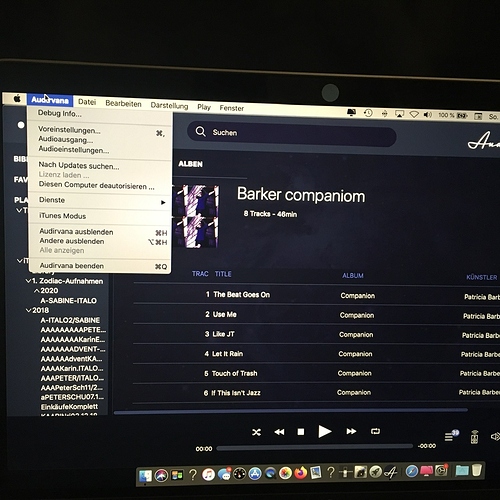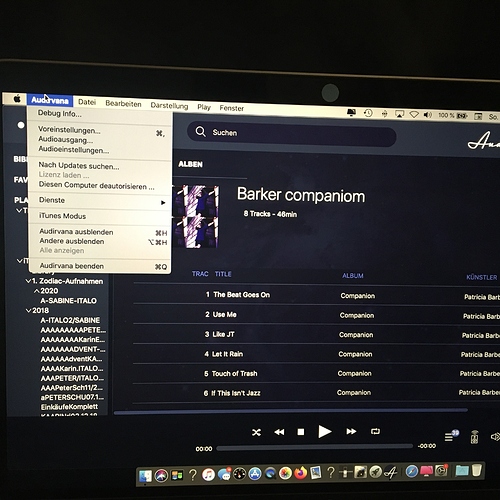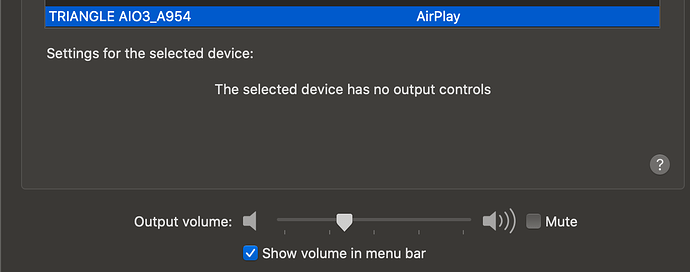Hello, I have been using Audirvana for a while now despite its endless bugs. Most recent is that it does not display my streamers in the loudspeaker menu. I have both an airport express (last model) and Cambridge audio Azur 851N. Both used to be available. Now none is available. Of course, Apple Music continues seeing them and working fine with them. Needless to say, this is true even when Apple Music is not connected, so the problem is squarely with Audirvana. Running all the latest oOS so don’t ask. Many thanks for answering.
Hello @Apierre, can you tap on Option/alt and click on the loudspeaker icon on the menu bar?
You will see AirPlay in the selection menu that appears After doing so, do you see Airplay in Audirvana?
Dear Damien, thank you for your prompt answer. I am guessing that by “menu bar” you don’t mean the menu bar, but the icon bar of Audirvana bottom right. There is no difference between alt-clicking on the loudspeaker icon vs. clicking on it : all i see is is built-in output and network settings; There is no airplay. Under the two options for network, neither “ethernet” or “wifi” options reveal anything; Again, airplay from apple music works fine, and i am not running the two concurrently; Your help would be much appreciated. Thank you.
Hello, could you try it in Audirvana-iTunes Mode?
Can you dump the debug info here? Can you select AirPort Express from the MacOS main menu in the upper right?
Thank you for your suggestion. How do i do that?
And you should look at the Loudspeaker-symbol in the Audirvana-Window, if there is to see the Airport as Network-Player. Do you connect your airport-express via LAN-Cable with your Router or Netswitch? Thats the best way for good and stbile sound.
Important for finding Your DAC/Streamingbridges: Switch on FIRST the DAC or Streamer and AFTER it your Audirvana-Device. If You do it not in this way, Audirvana cant find it.
ITunes-Mode works like this:
Here you go fo r the debug info. Yes, i can connect through the mac main menu to my airport express. But i cannot see it from inside Audirvana…
Audirvana Mac Version 3.5.38 (3568)
macOS 10.15.5 with 65536MB RAM
Registered to aubry pierre
SIGNAL PROCESSING:
Polarity Inversion:
Globally: OFF
Per track: ON
Effects plugins ACTIVE in offline mode
AU plugin #0: Effect - Apple AUGraphicEQ ()
AU plugin #1: None
AU plugin #2: None
AU plugin #3: None
UPSAMPLING:
SoX not in use
SoX filter parameters
Bandwidth at 0dB = 99.5
Filter max length = 30000
Anti-aliasing = 100
Phase = 66
AUDIO VOLUME:
Max allowed volume: 100
Replay Gain: by album
SW volume control: OFF
LIBRARY SETTINGS:
Sync list: 1 folders
AUTO: /Users/aubrypierre/Music/Music/Media/Music
iTunes/Music library synchronization: not synchronized
Library database path: /Users/aubrypierre/Library/Application Support/Audirvana/AudirvanaPlusDatabaseV2.sqlite
ACTIVE STREAMING SERVICES
=================== AUDIO DEVICE ========================
Preferred device: 851N Model UID:Cambridge Audio 851N UID:uuid:07063e00-329a-4fe8-b67e-ec79480a0346
Selected device:
UPnP device at http://192.168.178.69:8050/07063e00-329a-4fe8-b67e-ec79480a0346/description.xml
ID 0x0 851N Manufacturer:Cambridge Audio
Model UID:Cambridge Audio 851N UID:uuid:07063e00-329a-4fe8-b67e-ec79480a0346
6 available sample rates up to 192000Hz
44100
48000
88200
96000
176400
192000
Volume control: No
MQA capability
Auto-detect MQA devices: No
Not a MQA device, user set to not MQA
DSD capability: Raw DSD (MSB)
Device audio channels
Preferred stereo channels L:0 R:1
Channel bitmap: Ox3, layout:
Channel 0 mapped to 0
Channel 1 mapped to 1
UPnP/DLNA supported protocols:
http-get::audio/L16;rate=44100;channels=1:DLNA.ORG_PN=LPCM
http-get::audio/L16;rate=44100;channels=2:DLNA.ORG_PN=LPCM
http-get::audio/L16;rate=48000;channels=1:DLNA.ORG_PN=LPCM
http-get::audio/L16;rate=48000;channels=2:DLNA.ORG_PN=LPCM
http-get::audio/mpeg:DLNA.ORG_PN=MP3
http-get::audio/mp4:DLNA.ORG_PN=HEAACv2_L2_320
http-get::audio/3gpp:DLNA.ORG_PN=HEAACv2_L2_320
http-get::audio/vnd.dlna.adts:DLNA.ORG_PN=HEAACv2_L2_320
http-get::audio/x-ms-wma:DLNA.ORG_PN=WMAFULL
http-get::audio/x-ms-wma:DLNA.ORG_PN=WMABASE
http-get::audio/x-ms-wma:DLNA.ORG_PN=WMAPRO
http-get::audio/x-ms-wma:DLNA.ORG_PN=WMALSL
http-get::audio/L16;rate=44100;channels=1:
http-get::audio/L16;rate=44100;channels=2:
http-get::audio/L16;rate=48000;channels=1:
http-get::audio/L16;rate=48000;channels=2:
http-get::audio/mpeg:
http-get::audio/mp4:
http-get::audio/3gpp:
http-get::audio/vnd.dlna.adts:
http-get::audio/m4a:
http-get::audio/x-m4a:
http-get::audio/aac:
http-get::audio/x-ms-wma:
http-get::audio/wave:
http-get::audio/wav:
http-get::audio/x-wav:
http-get::audio/aiff:
http-get::audio/x-aiff:
http-get::audio/flac:
http-get::audio/x-flac:
http-get::audio/ation/ogg:
http-get::audio/ogg:
http-get::audio/vorbis:
http-get::audio/x-vorbis:
http-get::audio/dff:
http-get::audio/x-dff:
http-get::audio/dsf:
http-get::audio/x-dsf:
http-get::audio/:*
DLNA 1.5: Yes
Gapless playback: Yes
Missing events workaround: No
Can play native DSD: Yes
Number of channels: 2
Use as stereo device only: No
1 output streams:
Number of active channels: 2, in 1 stream(s)
Channel #0 :Stream 0 channel 0
Channel #1 :Stream 0 channel 1
Stream ID 0x0 0 channels starting at 0
14 virtual formats:
2 ch Non-mixable linear PCM Interleaved 16 little endian Signed Integer 44.1kHz
2 ch Non-mixable linear PCM Interleaved 24 little endian Signed Integer 44.1kHz
2 ch Non-mixable linear PCM Interleaved 16 little endian Signed Integer 88.2kHz
2 ch Non-mixable linear PCM Interleaved 24 little endian Signed Integer 88.2kHz
2 ch Non-mixable linear PCM Interleaved 16 little endian Signed Integer 176.4kHz
2 ch Non-mixable linear PCM Interleaved 24 little endian Signed Integer 176.4kHz
2 ch Non-mixable linear PCM Interleaved 16 little endian Signed Integer 48kHz
2 ch Non-mixable linear PCM Interleaved 24 little endian Signed Integer 48kHz
2 ch Non-mixable linear PCM Interleaved 16 little endian Signed Integer 96kHz
2 ch Non-mixable linear PCM Interleaved 24 little endian Signed Integer 96kHz
2 ch Non-mixable linear PCM Interleaved 16 little endian Signed Integer 192kHz
2 ch Non-mixable linear PCM Interleaved 24 little endian Signed Integer 192kHz
2 ch Non-mixable linear PCM Interleaved 8 little endian Signed Integer 2822.4kHz
2 ch Non-mixable linear PCM Interleaved 8 little endian Signed Integer 5644.8kHz
0 physical formats
Current device transportInfo:
CurrentTransportState: STOPPED
CurrentTransportStatus: OK
CurrentSpeed: 1
Current device MediaInfo:
NrTracks: 1
MediaDuration: 0:00:00
CurrentURI:
CurrentURIMetadata: NOT_IMPLEMENTED
nextURI:
nextURIMetadata: NOT_IMPLEMENTED
PlayMedium: NONE
RecordMedium: NOT_IMPLEMENTED
WriteStatus: NOT_IMPLEMENTED
Current device AVT service description:
<?xml version="1.0"?> 1 0 TransportState string STOPPED PAUSED_PLAYBACK PLAYING TRANSITIONING STOPPED TransportStatus string OK PlaybackStorageMedium string NONE RecordStorageMedium string NOT_IMPLEMENTED PossiblePlaybackStorageMedia string NETWORK PossibleRecordStorageMedia string NOT_IMPLEMENTED CurrentPlayMode string NORMAL NORMAL TransportPlaySpeed string 1 1 RecordMediumWriteStatus string NOT_IMPLEMENTED CurrentRecordQualityMode string NOT_IMPLEMENTED PossibleRecordQualityModes string NOT_IMPLEMENTED NumberOfTracks ui4 0 CurrentTrack ui4 0 1 CurrentTrackDuration string CurrentMediaDuration string CurrentTrackMetaData string CurrentTrackURI string AVTransportURI string AVTransportURIMetaData string NextAVTransportURI string NextAVTransportURIMetaData string RelativeTimePosition string AbsoluteTimePosition string RelativeCounterPosition i4 AbsoluteCounterPosition i4 CurrentTransportActions string LastChange string A_ARG_TYPE_SeekMode string TRACK_NR REL_TIME ABS_TIME A_ARG_TYPE_SeekTarget string A_ARG_TYPE_InstanceID ui4 SetNextAVTransportURI InstanceID in A_ARG_TYPE_InstanceID NextURI in NextAVTransportURI NextURIMetaData in NextAVTransportURIMetaData SetAVTransportURI InstanceID in A_ARG_TYPE_InstanceID CurrentURI in AVTransportURI CurrentURIMetaData in AVTransportURIMetaData GetMediaInfo InstanceID in A_ARG_TYPE_InstanceID NrTracks out NumberOfTracks MediaDuration out CurrentMediaDuration CurrentURI out AVTransportURI CurrentURIMetaData out AVTransportURIMetaData NextURI out NextAVTransportURI NextURIMetaData out NextAVTransportURIMetaData PlayMedium out PlaybackStorageMedium RecordMedium out RecordStorageMedium WriteStatus out RecordMediumWriteStatus GetTransportInfo InstanceID in A_ARG_TYPE_InstanceID CurrentTransportState out TransportState CurrentTransportStatus out TransportStatus CurrentSpeed out TransportPlaySpeed GetPositionInfo InstanceID in A_ARG_TYPE_InstanceID Track out CurrentTrack TrackDuration out CurrentTrackDuration TrackMetaData out CurrentTrackMetaData TrackURI out CurrentTrackURI RelTime out RelativeTimePosition AbsTime out AbsoluteTimePosition RelCount out RelativeCounterPosition AbsCount out AbsoluteCounterPosition GetDeviceCapabilities InstanceID in A_ARG_TYPE_InstanceID PlayMedia out PossiblePlaybackStorageMedia RecMedia out PossibleRecordStorageMedia RecQualityModes out PossibleRecordQualityModes GetTransportSettings InstanceID in A_ARG_TYPE_InstanceID PlayMode out CurrentPlayMode RecQualityMode out CurrentRecordQualityMode Stop InstanceID in A_ARG_TYPE_InstanceID Play InstanceID in A_ARG_TYPE_InstanceID Speed in TransportPlaySpeed Pause InstanceID in A_ARG_TYPE_InstanceID Seek InstanceID in A_ARG_TYPE_InstanceID Unit in A_ARG_TYPE_SeekMode Target in A_ARG_TYPE_SeekTarget Next InstanceID in A_ARG_TYPE_InstanceID Previous InstanceID in A_ARG_TYPE_InstanceID SetPlayMode InstanceID in A_ARG_TYPE_InstanceID NewPlayMode in CurrentPlayMode GetCurrentTransportActions InstanceID in A_ARG_TYPE_InstanceID Actions out CurrentTransportActionsCurrent device RootDevice description:
<?xml version="1.0"?> 1 0 urn:schemas-upnp-org:device:MediaRenderer:1 851N Cambridge Audio http://www.cambridgeaudio.com/ 851N 2503 uuid:07063e00-329a-4fe8-b67e-ec79480a0346 000d958b image/png 48 48 8 /07063e00-329a-4fe8-b67e-ec79480a0346/CA-roundal-48x48.png image/jpeg 48 48 24 /07063e00-329a-4fe8-b67e-ec79480a0346/CA-roundal-48x48.jpg image/png 120 120 8 /07063e00-329a-4fe8-b67e-ec79480a0346/CA-roundal-120x120.png image/jpeg 120 120 24 /07063e00-329a-4fe8-b67e-ec79480a0346/CA-roundal-120x120.jpg urn:schemas-upnp-org:service:RenderingControl:1 urn:upnp-org:serviceId:RenderingControl /07063e00-329a-4fe8-b67e-ec79480a0346/RenderingControl/RenderingControl1.xml /07063e00-329a-4fe8-b67e-ec79480a0346/RenderingControl/invoke /07063e00-329a-4fe8-b67e-ec79480a0346/RenderingControl/event urn:schemas-upnp-org:service:ConnectionManager:1 urn:upnp-org:serviceId:ConnectionManager /07063e00-329a-4fe8-b67e-ec79480a0346/ConnectionManager/ConnectionManager1.xml /07063e00-329a-4fe8-b67e-ec79480a0346/ConnectionManager/invoke /07063e00-329a-4fe8-b67e-ec79480a0346/ConnectionManager/event urn:schemas-upnp-org:service:ContentDirectory:1 urn:upnp-org:serviceId:ContentDirectory /07063e00-329a-4fe8-b67e-ec79480a0346/ContentDirectory/ContentDirectory1.xml /07063e00-329a-4fe8-b67e-ec79480a0346/ContentDirectory/invoke /07063e00-329a-4fe8-b67e-ec79480a0346/ContentDirectory/event urn:schemas-upnp-org:service:AVTransport:1 urn:upnp-org:serviceId:AVTransport /07063e00-329a-4fe8-b67e-ec79480a0346/AVTransport/AVTransport1.xml /07063e00-329a-4fe8-b67e-ec79480a0346/AVTransport/invoke /07063e00-329a-4fe8-b67e-ec79480a0346/AVTransport/event urn:UuVol-com:service:UuVolControl:5 urn:UuVol-com:serviceId:UuVolControl /07063e00-329a-4fe8-b67e-ec79480a0346/RecivaRadio/RecivaRadio.xml /07063e00-329a-4fe8-b67e-ec79480a0346/RecivaRadio/invoke /07063e00-329a-4fe8-b67e-ec79480a0346/RecivaRadio/event urn:UuVol-com:service:PlaylistExtension:1 urn:UuVol-com:serviceId:PlaylistExtension /07063e00-329a-4fe8-b67e-ec79480a0346/UuPlaylist/Playlist.xml /07063e00-329a-4fe8-b67e-ec79480a0346/UuPlaylist/invoke /07063e00-329a-4fe8-b67e-ec79480a0346/UuPlaylist/event urn:UuVol-com:service:UuVolSimpleRemote:1 urn:UuVol-com:serviceId:UuVolSimpleRemote /07063e00-329a-4fe8-b67e-ec79480a0346/RecivaSimpleRemote/RecivaSimpleRemote.xml /07063e00-329a-4fe8-b67e-ec79480a0346/RecivaSimpleRemote/invoke /07063e00-329a-4fe8-b67e-ec79480a0346/RecivaSimpleRemote/event urn:UuVol-com:service:StreamMagic6:1 urn:UuVol-com:serviceId:StreamMagic6 /07063e00-329a-4fe8-b67e-ec79480a0346/StreamMagic6/StreamMagic6.xml /07063e00-329a-4fe8-b67e-ec79480a0346/StreamMagic6/invoke /07063e00-329a-4fe8-b67e-ec79480a0346/StreamMagic6/event urn:UuVol-com:service:SMSearch:1 urn:UuVol-com:serviceId:SMSearch /07063e00-329a-4fe8-b67e-ec79480a0346/SMSearch/SMSearch.xml /07063e00-329a-4fe8-b67e-ec79480a0346/SMSearch/invoke /07063e00-329a-4fe8-b67e-ec79480a0346/SMSearch/event DMR-1.50 M-DMP-1.50UPnP devices found : 1
Device #0: ID 0x0 851N UID: uuid:07063e00-329a-4fe8-b67e-ec79480a0346 Location: http://192.168.178.69:8050/07063e00-329a-4fe8-b67e-ec79480a0346/description.xml
CoreAudio audio path, buffer I/O frame size: 0
Max. memory for audio buffers: 62464MB
Local Audio Engine:
Exclusive access: Enabled
Integer mode: Enabled
Local devices found : 1
Device #0: ID 0x2f Built-in Output Manufacturer: Apple Inc. Model UID: AppleHDA:16 UID: AppleHDAEngineOutput:1F,3,0,1,1:0
Hello @Apierre, thank you fro the debug info. I can see that you have selected your 851N in Audirvana, are you able to play some music?
For the airport you need to select form the sound settings like this
and it will be displayed in the DAC section of Audirvana:
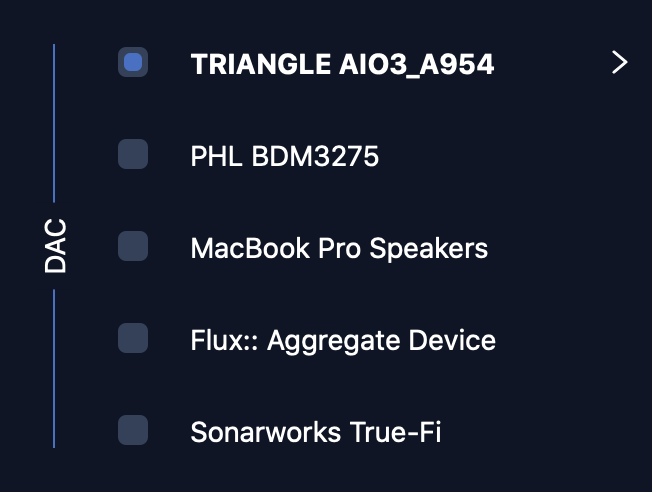
Thank you for the information. Where do i find that window? I have never seen it. Where is the « sound « setting?
Yes cambridge audio does play.
You go in System Preferences app in MacOs. You have a sound section in it, click on it and you will see all of the device available, click on your Airplay device but don’t close the window. After doing it you will see it in Audirvana as it is above.