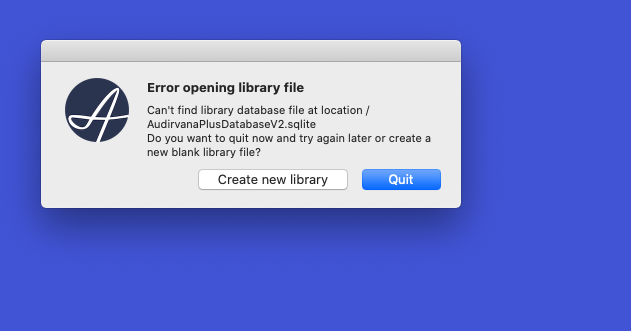 I cannot get by this screen I’ve deletet everything I can find on ym Mac cannot find the file mentioned. Help
I cannot get by this screen I’ve deletet everything I can find on ym Mac cannot find the file mentioned. Help
Did you try selecting the “Create new library” option?
Nothing works I’ve tried to delete everythig Audirvana and Audirvana Plus I can find on my HD I downloaded a fresh copy of Audirvand and get the same screen. I cannot find the file mentioned and canot “create a new library” it asks to delete a file I cannot find. Help
When I try to create a new library I Get this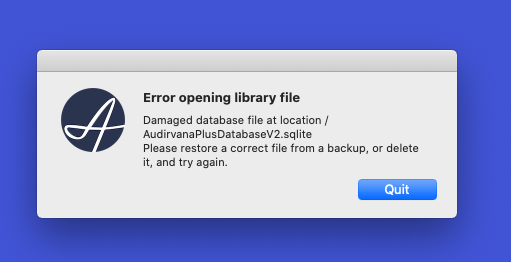
I cannot find the file shown in the screen shot and as stated before I’ve tried to delet all Audirvana files and re install a fresh copy. I get the same screen as shown in last post. The file mentioned does not exist.
It is here:
Apple hide the Home Folder in User Library at some time depending on OS System…
When you have clicked your Home Folder, and cannot see the Library Folder in there,
just do a ‘‘cmd J’’ to show the folder settings preferences and see at the bottom…
click Show Library Folder and then you’ll have access to the rest forever.
Close Audirvana
Go to User… Home Folder… Library… Applications Support… Audirvana Folder…
Trash All the files in that folder (that is your database of music, back it up! or not) .
Did as you suggested no joy. I can get Audirvana + to work fine
Did it opens and ask for a library folder at start?
I forgot to write restart mac after deleting the database…
You can delete the database and in same library go the the preferences folder and delete the audirvana prefs then restart mac, then restart audirvana
Same result same message. Audirvana+ creates new libraries at will.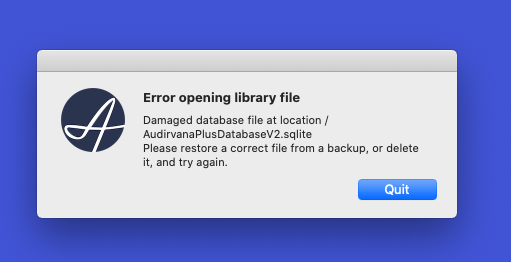
I did aii those things again now its aking for my regisration code I enter it and nothing happens
you want the total… here it is 
if this don’t work Houston, you have a problem with your files… try redoing it by selecting less folders to see what makes Audirvana not working… by the way, what Audirvana version are you using and what OS on mac…
Big text, but fast doing it…
Start fresh Audirvana by deleting those files…
If you have Playlists that are important export them first to desktop and save them in a folder… when Audirvana is reset, you can re-import them back in one shot. sadly to this day, the folders they were in if so, are not back, you have to do them again…
Before doing this, maybe you should not connect after deleting those files to Roon, Tidal or others…
Install Audirvana alone with your database… if working, log to Roon or else after.
Apple hide the Home Folder in User Library at some time depending on OS System…
When you have clicked your Home Folder, and cannot see the Library Folder in there,
just do a ‘‘cmd J’’ to show the folder settings preferences and see at the bottom…
click Show Library Folder and then you’ll have access to the rest forever.
Starting for new Audirvana:
Close Audirvana
Go to the Main Library Folder… PrivilegedHelperTools folder… Trash All the files in that folder from Audirvana (that folder install SysOptimizer) Go to the Main Library Folder… LaunchDaemons Folder… Trash All the files in that folder from Audirvana (SystemOptimizer and prefs files) Go to User… Home Folder… Library… Applications Support… Audirvana Folder… Trash All the files in that folder (that is your database of music, back it up! or not) Go to User… Home Folder… Library… Cookies… Trash com.audirvana.Audirvana-Plus.binarycookies Go to User… Home Folder… Library… Preferences… trash com.audirvana.Audirvana-Plus.plist and com.audirvana.Audirvana.plist in that folder (those are A+ software preferences) Go to User… Home Folder… Library… Caches… com.audirvana.Audirvana-Plus trash the files in that folder
Restart MAC.
This will reset pretty much Audirvana like new. You will need you serial number.
Open Audirvana, enter serial, choose a library folder at first it will sync in top middle of main window…
LET IT GO, even better don’t try to adjust windows or edit files, even playing music while it is not finished… you’ll see the progress bar going… Could be long the first time depending on how large your library is, and MAC is fast or not… go to sleep if it is too long 
Then when finished, shut down Audirvana, yes close it before playing a song… That way you will have your database from stratch saved without crashing.
Then copy the .sqlite file to somewhere else as a backup, then open Audirvana, and try to play a song.
keep entering serial number and nothing happens
Joy, thank you for helping me get this thing going again, god knows what I did to screw it up. Thank you so much.
Hello @kissov, have you changed the location of your database? it seems to be at the root folder which is not accessible with write access. You may have a damaged preferences file.
To reset it, open the Terminal application, and enter the following two commands:
defaults delete com.audirvana.Audirvana-Plus
defaults delete com.audirvana.Audirvana
Please note you’ll be asked for your license key when you’ll relaunch Audirvana for the first time after this.