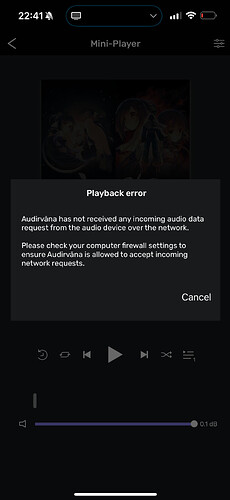Hi, this is extremely helpful! I use a QNAP NAS and I have installed Origin app successfully. While, I find it is impossible to mount folder on NAS (share folder). Also I could not change loading buffer, it is always 50% of my total RAM 32gb.
I don’t know about mounting the share on a NAS, but regarding changing the loading buffer, does stopping and restarting Audirvāna help at all?
Thanks for the suggestions. I was simply trying to play files stored on my NAS. It seems that my folders are loaded after restarting my NAS.
While, currently the biggest issue is that I cannot play over DLNA. As error message shows below. Appreciate it if you could guide.
Also, I realized that RAM buffer setting is only valid once after rebooting, and any second trial will fail.
Wish I could help, but I have no experience with NAS.
Yeah tried this on my Qnap it doesn’t seem to add any folders at all.
Also had it crash instantly I had logged into Qobuz.
Linux install fairing no better. Raised a separate thread for that issue.
No worries, it turned out to be an easy fix. Just to choose the default NAS network switch instead of the one created by Audirvana. Now everything works fine! So convenient that I no longer need a Mac to run the software.
It is totally resolved. Loving it. Thank you for your work!
I just restated my NAS and app, and all sorted. Not sure if it was due to any strange privilege issue.