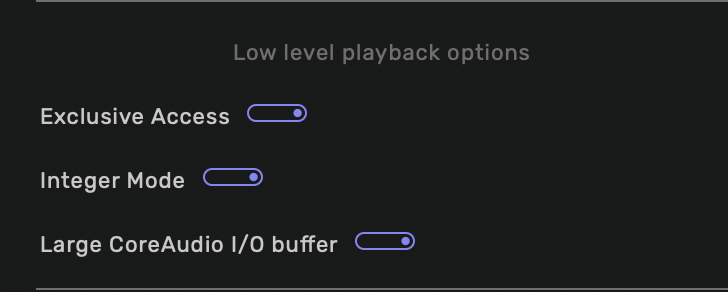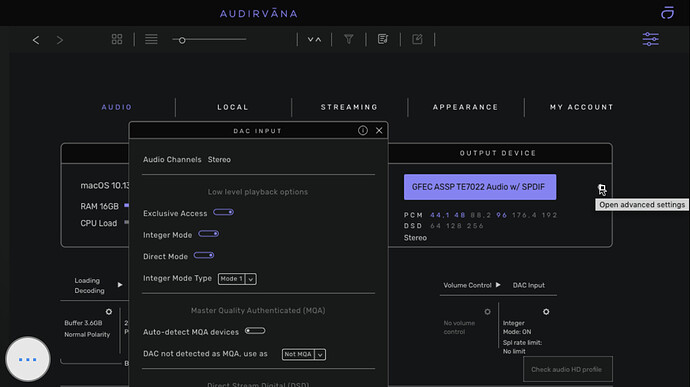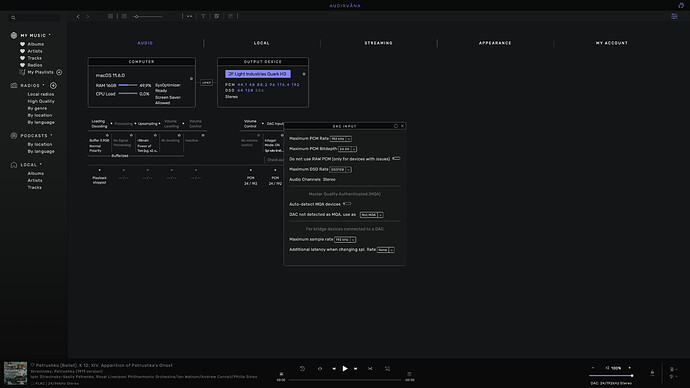AS 1.7, mac version. Playing with the settings in preferences I discovered that i can’t change
integer mode any more. When I click there I get the menu for the Dac Input.
Yes, the menu you showed I can’t find. This exist in AS? But where?
I don’t have this menu with my streamer/dac via upnp. Changing to the built-in speakers I have
this menu.
See screenshot:
Integer mode is only for USB DACs.
At least that’s what I think I know. Now I’m starting to doubt
Yes, but integer mode is on with the streamer/dac via upnp connected. So I suppose it must
then also be possible somewhere in the menu to set it off, if I should want this.
I wonder if the fact that it says ‘integer mode on’ also means that it is working in integer mode. Do you have problems that require integer mode to be turned off?
Integer mode often causes hard crashes/reboots on Macs, regardless of USB DAC used. It should be deactivated by default.
Can you send us a copy of the “Debug Info” when you have this issue? You can get it in Audirvana Settings>My account
Please remove the line corresponding to your logged-in account to avoid displaying your email address and first name/last name publicly.
Note: By clicking on the Debug Info button, Audirvana automatically copies all its content, all you have to do is paste it in response to this message
I don’t think that I have problems with integer mode on, but i found it strange that I can’t change it to off. I think it is with the choice for my DAC automatically activated as it is automatically deactivated when I choose the buit-in speakers as output.
Anyway, I will send a debug info when I have a problem possible connected with integer mode.
Thanks for help.