Hi,
I am currently using the trial version of audirvana and cannot get it to work with my DAC/Integrated amp.
My setup is Mac Mini with High Sierra OS. Music on an external hard drive which consists of apple lossless and wav files. The Mac Mini is connected to a Hegel H160 integrated amp by a USB cable.
When I try to play audirvana, I get only a tapping like noise out of the speakers. I can play iTunes and other players that I am currently auditioning (along with audirvnana) without issue.
I think I have tracked down the problem but am not sure how to fix it and am hoping that someone on the forum can help.
When I am playing music on iTunes or other players, the midi setup page on the mac is set at 16bit and 44.1khz. At these settings, the music plays fine. However, as soon as I press play using audirvana, it immediately changes the midi settings to 24bit/44.1khz. When 24 bit is selected, only noise comes out of the speakers. I switch it back to 16 bit manually but again as soon as I start playing music, it goes right back to 24 bit and noise.
When I switch to a different player, the midi remains at 24 bits. If I attempt to play music on another player at 24 bits, the same noise is produced. But, when I change the setting to 16 bits, the other players leave it at 16 bits and the music plays fine.
One other thing that may or may not be important. If I switch from USB to the network setting(using airplay) on my Hegel, audirvana works fine. Since I like the sound of Audirvana best out of all the players I am auditioning, I am hoping to get this figured out. Ultimately, I want to use the mac mini as the player using USB so whether I buy Audirvana or not depends on figuring this issue out.
Thanks for any help you can provide.
GoTigers
Hi,
please send us screen shot of audirvana and Midi settings
M
Attached are the screen shots requested.
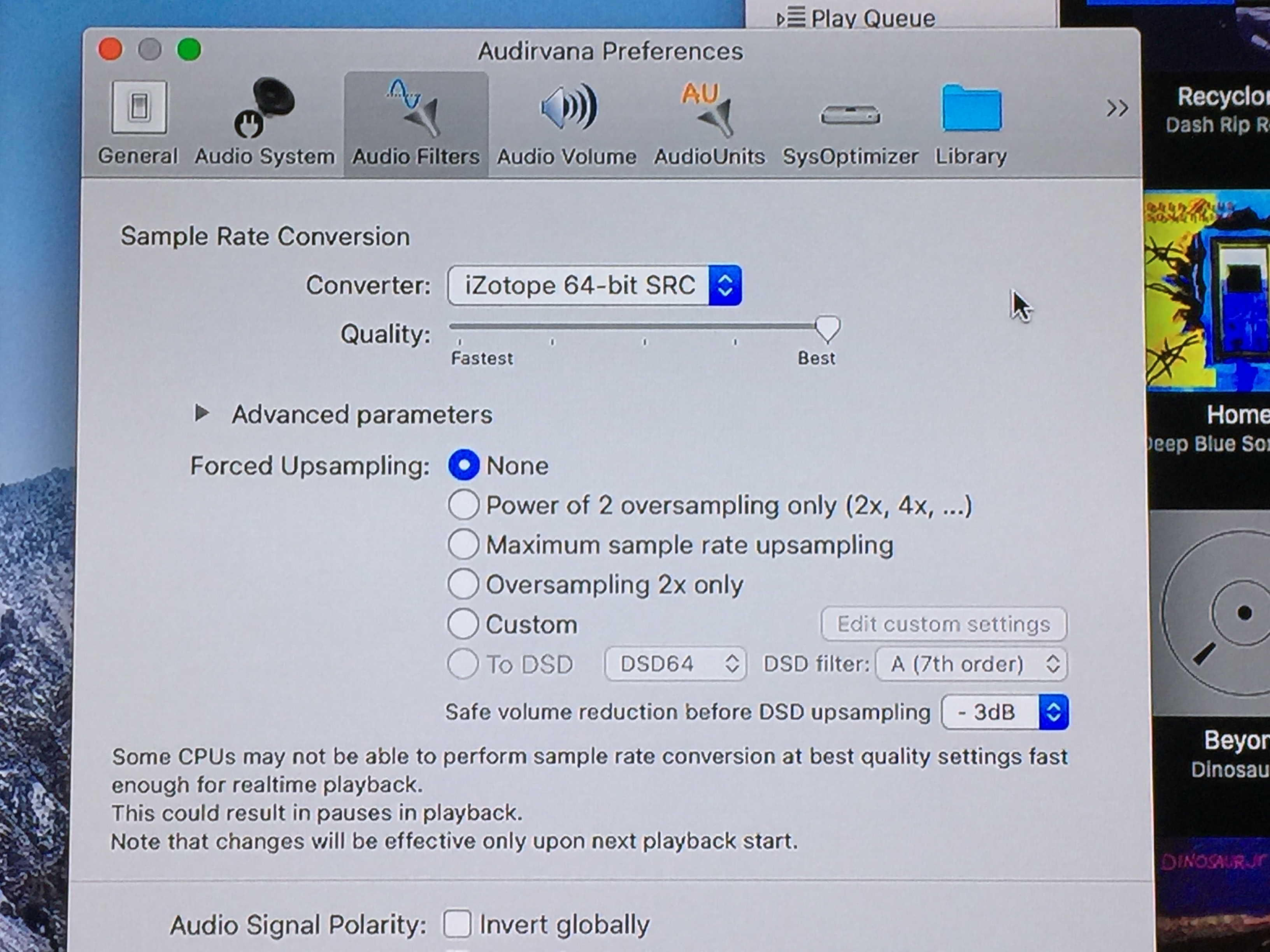
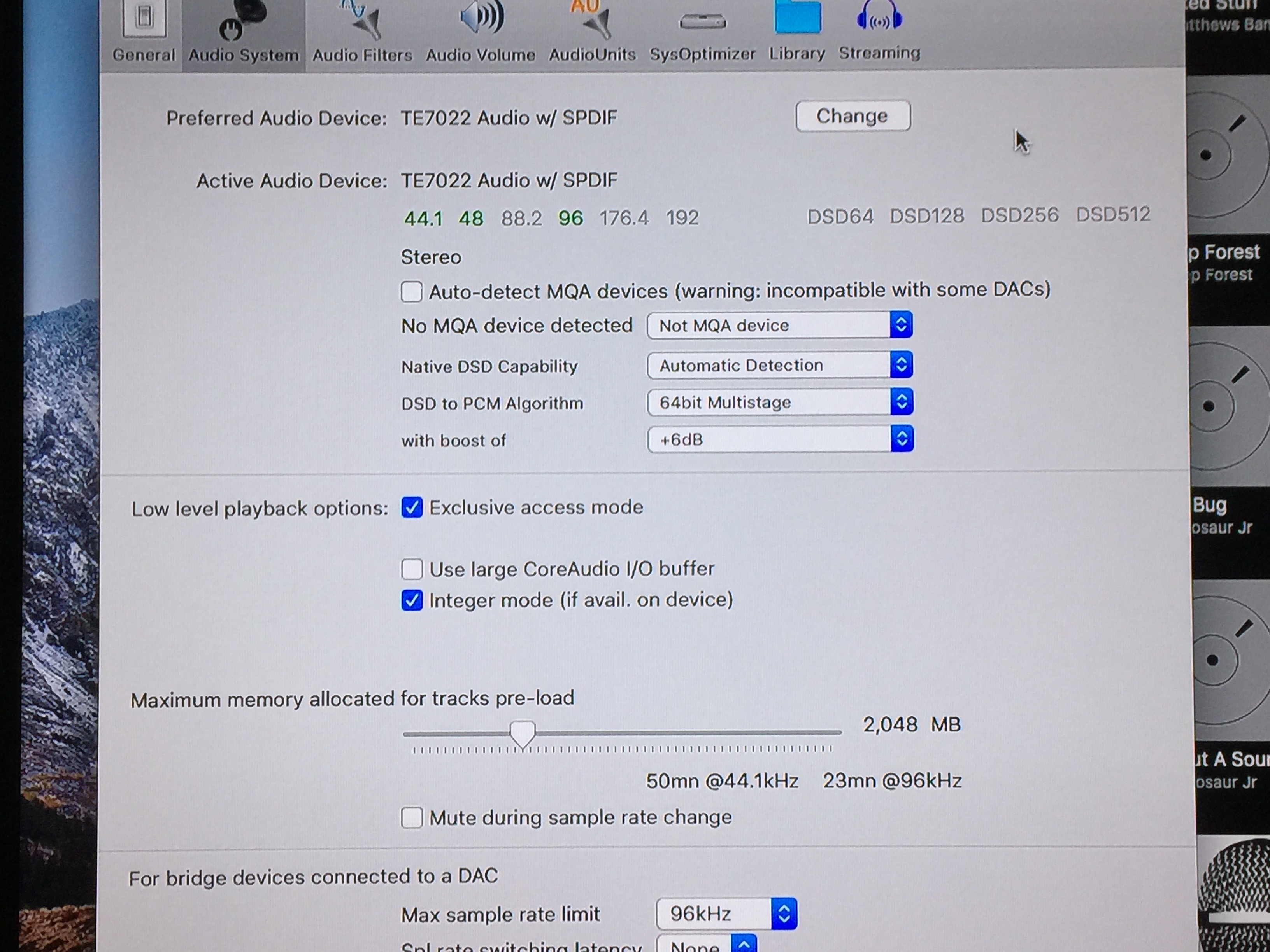
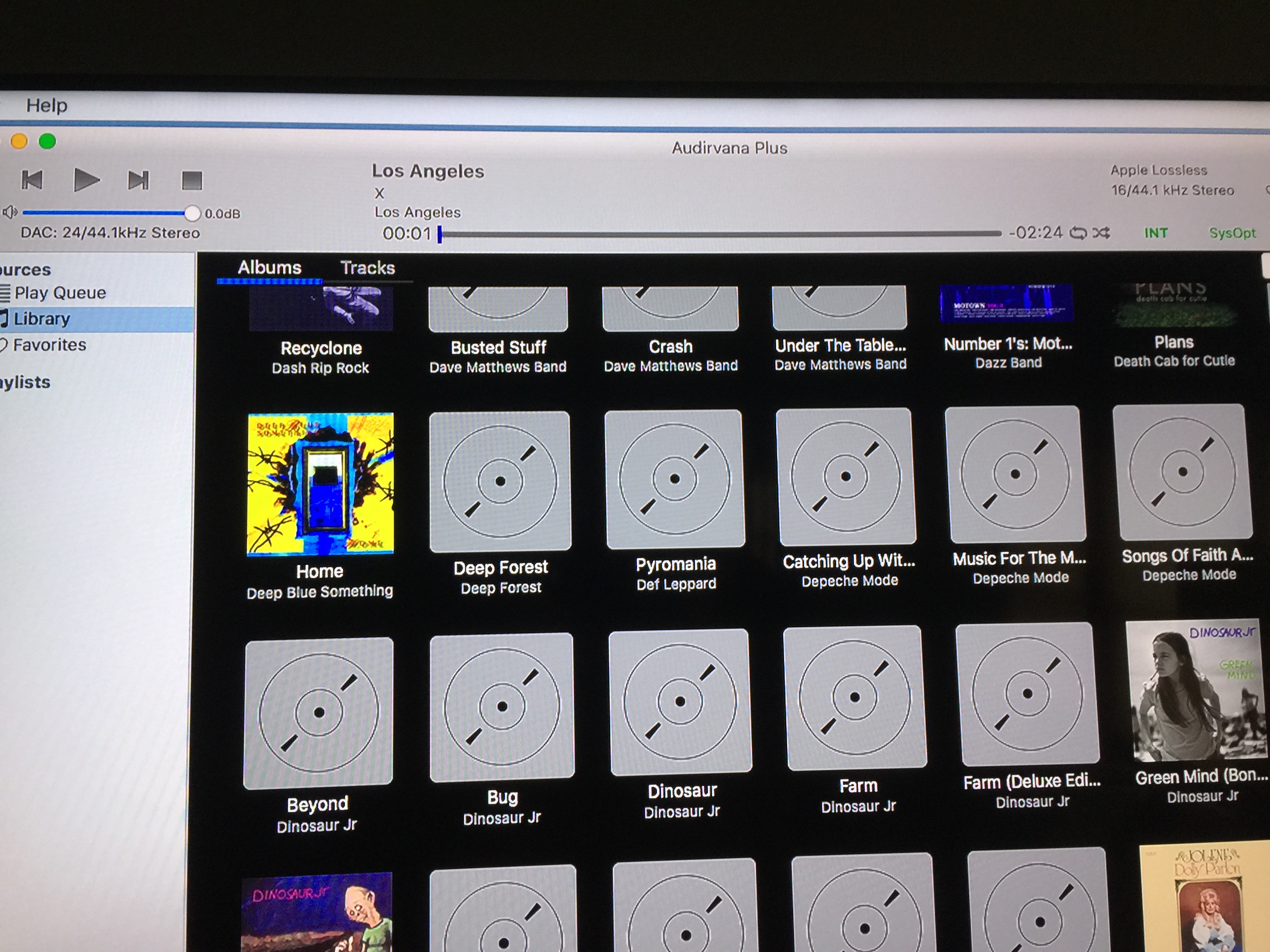
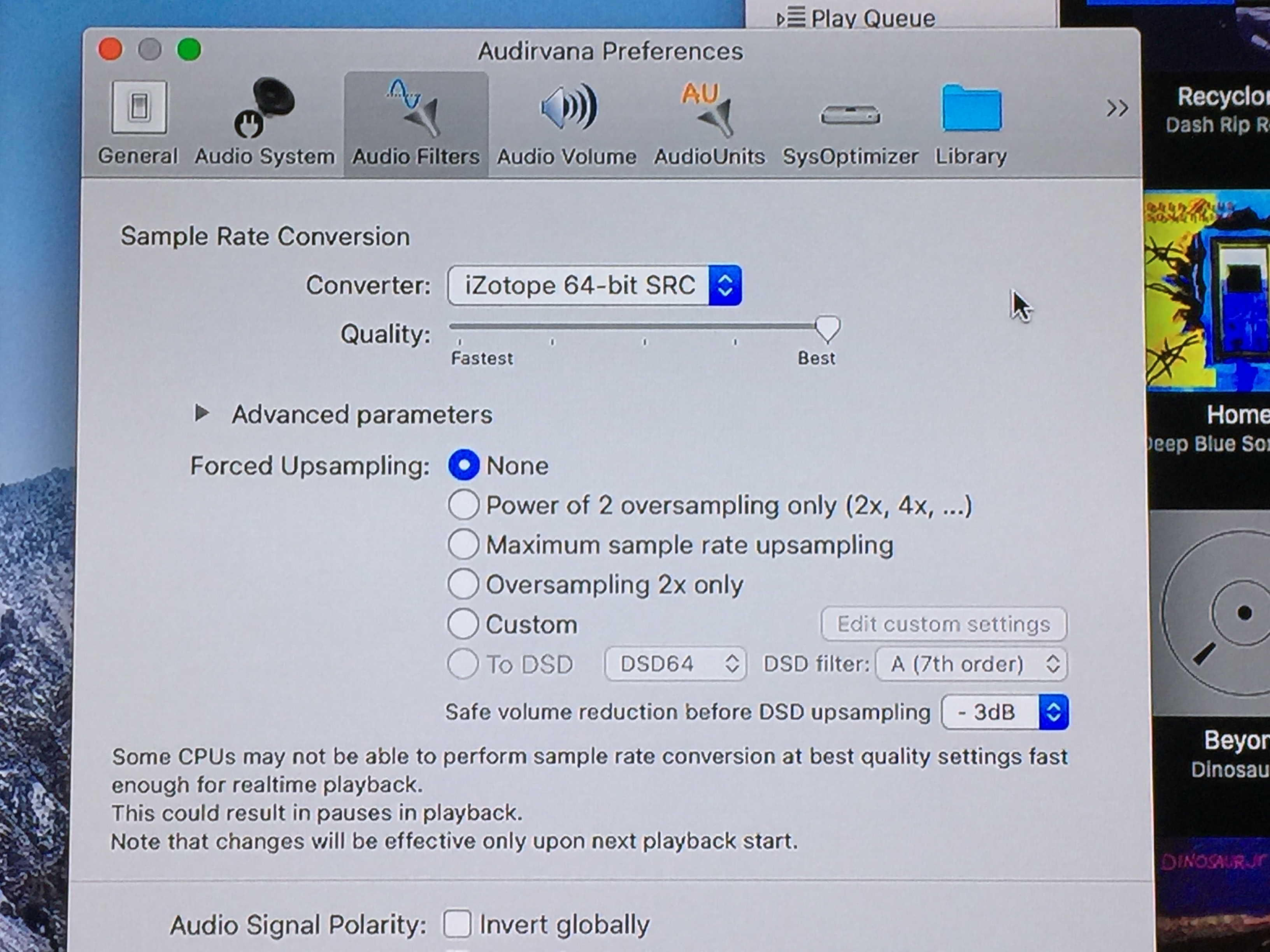
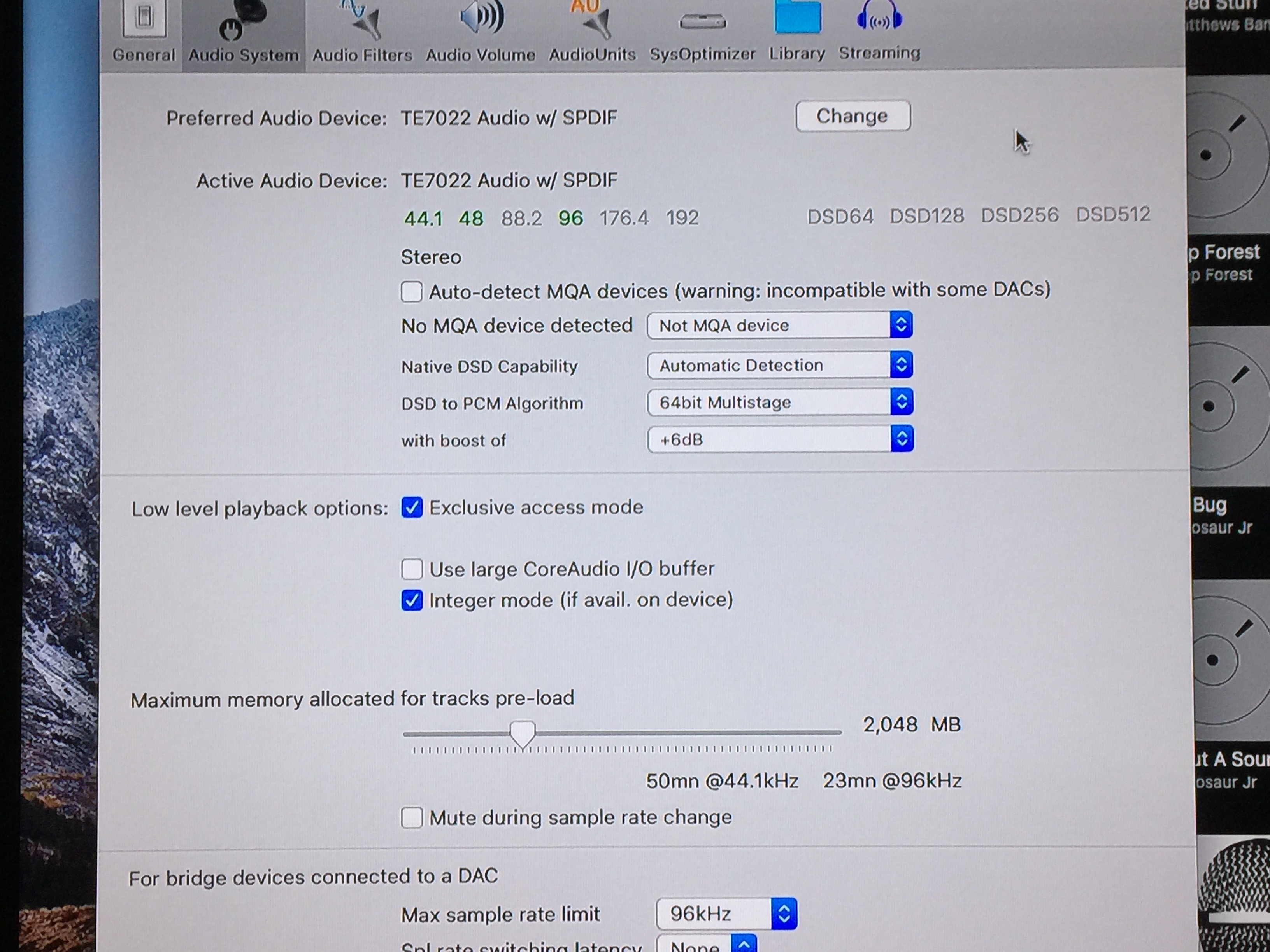
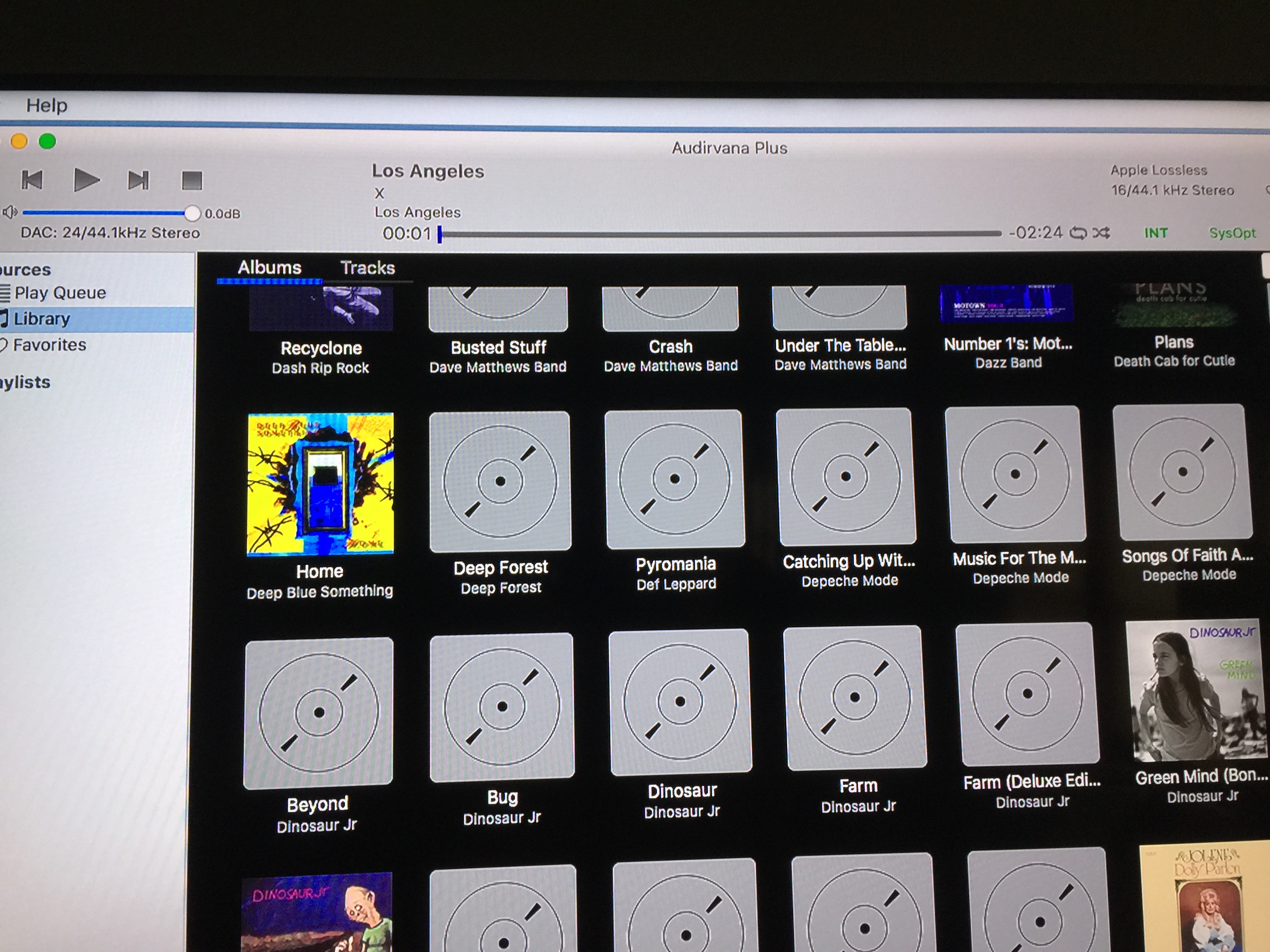
and one more.
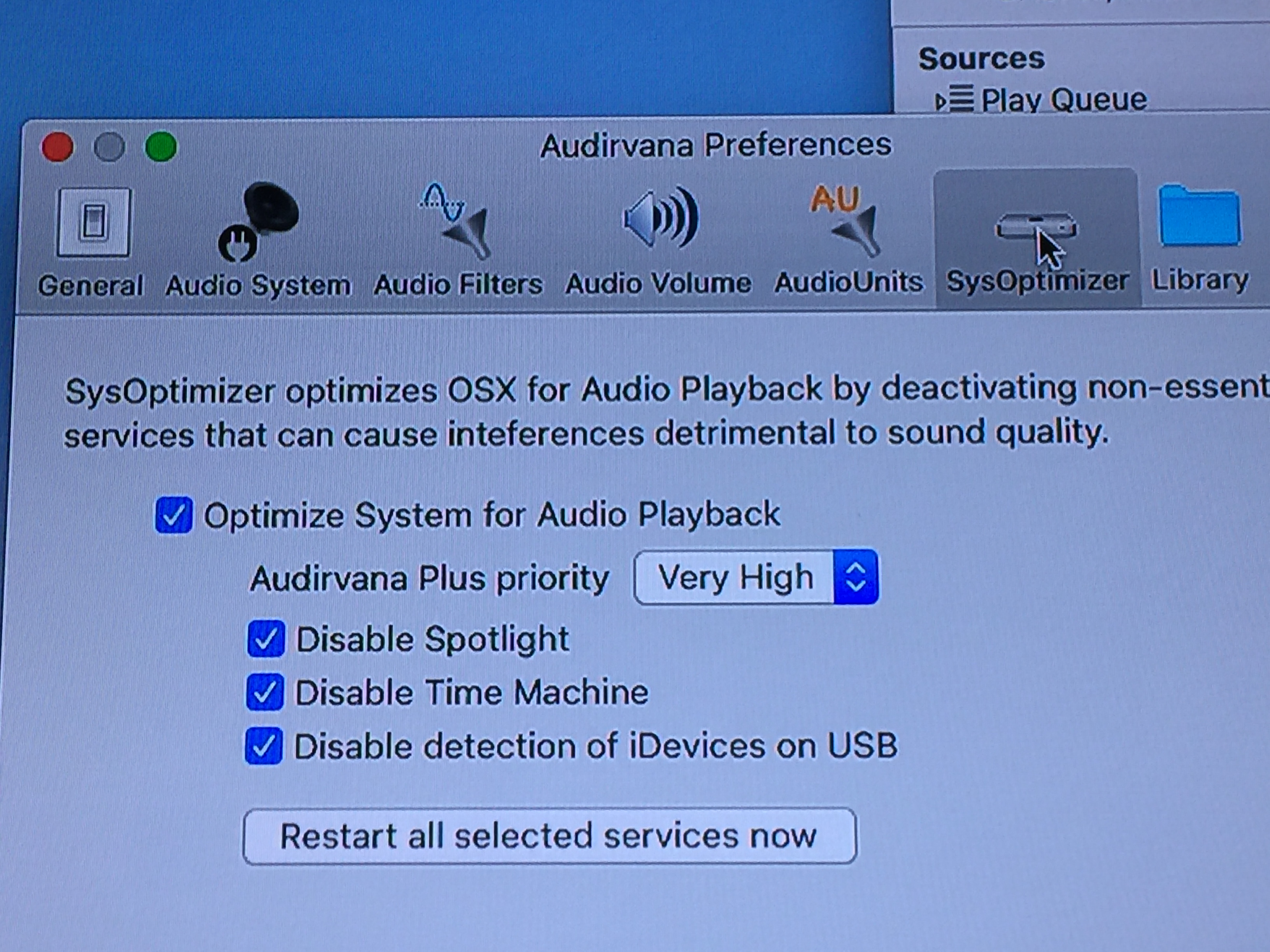
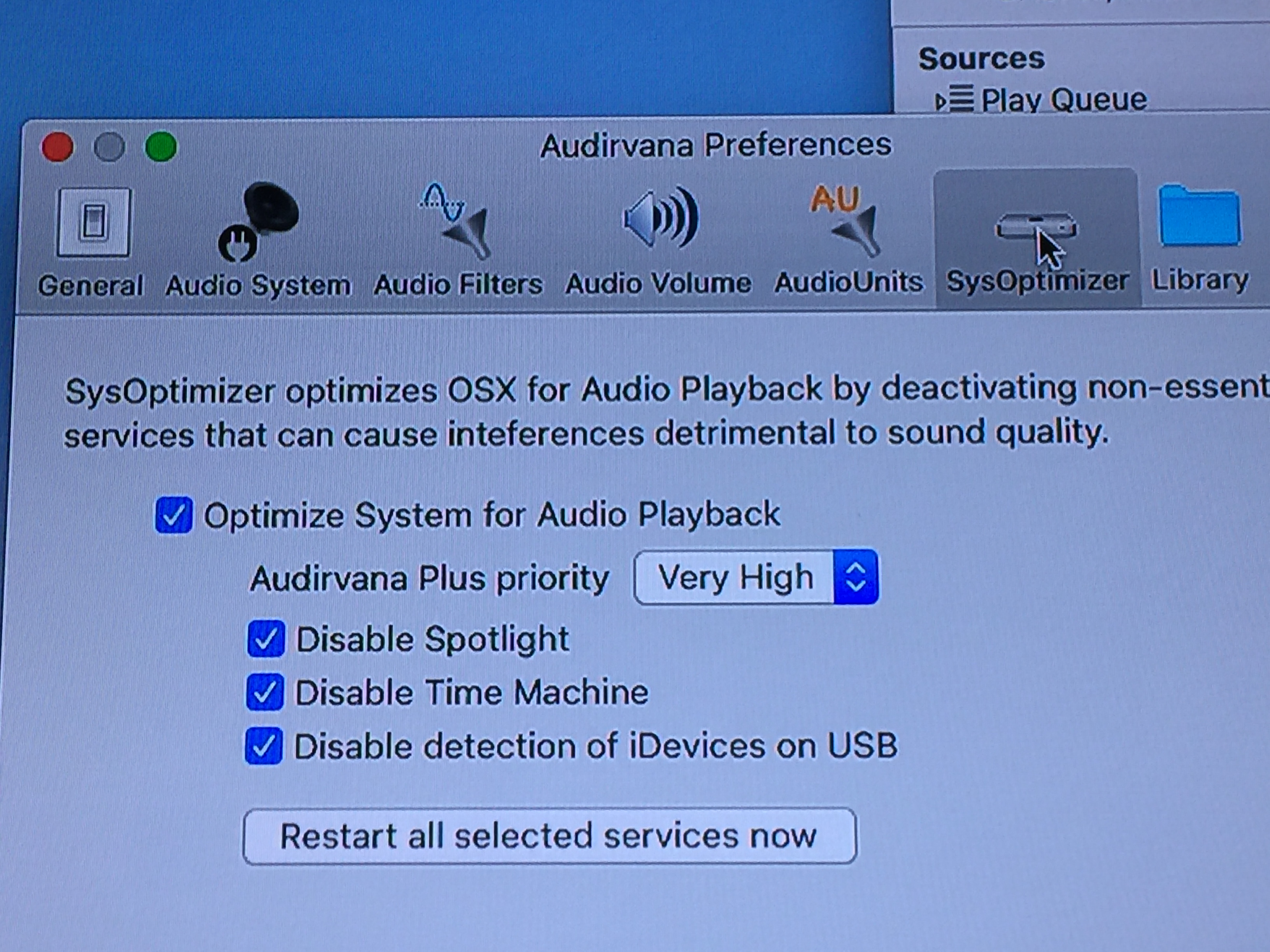
I have been experimenting with my setup this weekend and was able to get some more information.
I tried to play audirvana using a different DAC which was then hooked up to the analog in on my Hegel H160. This resulted in the same problem I had when using the Hegel’s built in DAC - Noise and no music.
I then tried using a different computer. I replaced the mac mini I was using with another mac mini. The only real difference between the two is the original mac mini is running High Sierra and the second mac mini is running Yosemite (The second mac mini also has a slower processor and much less RAM). After downloading the trial version of audirvana onto the second mac mini, I connected the same external hard drive to it and added the music to audirvana. It played with no problems using the second mac mini and the Hegel.
I’ve read that you can’t use direct mode with Sierra and High Sierra, however it appears that people can still use audirvana with High Sierra, just without direct mode.
Any ideas why the mac mini running High Sierra is not allowing me to play music using audirvana?
Thanks for any ideas.
KJS
have you check the Audio Midi settings of your mac…Applications… Utilities folder… audio midi Setting…
choose the dac as output there…
Yes.
I tried to attach those pictures as well but they are not showing up.
The correct DAC is chosen and it starts out on 16 bits but when play is pressed on audirvana, it switches to 24 bit and doesn’t work. However when using the second mac mini, the same thing happens but the music plays perfectly.