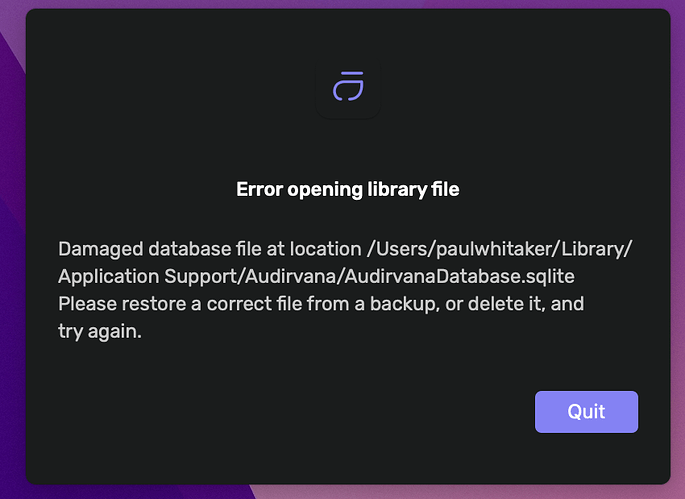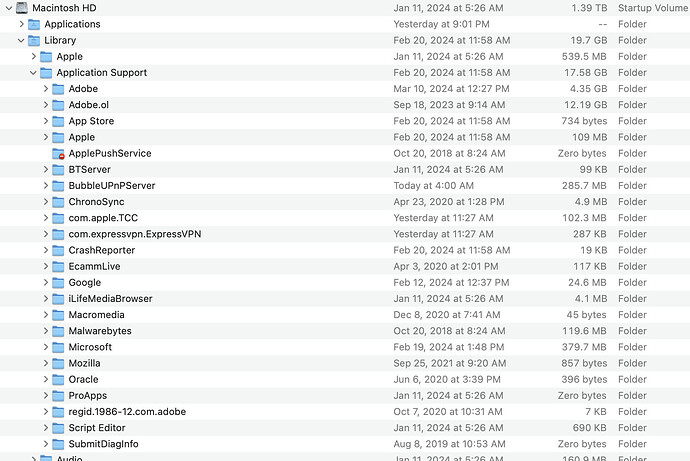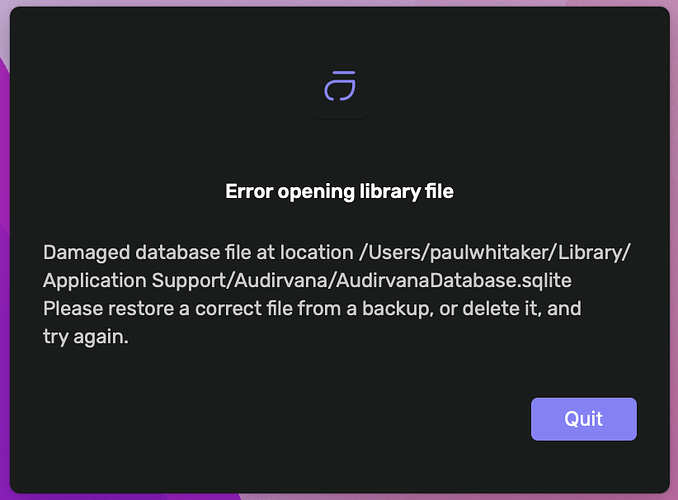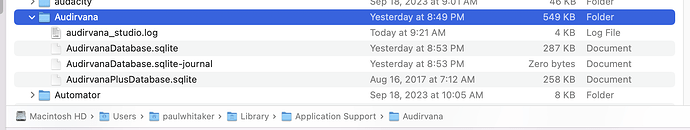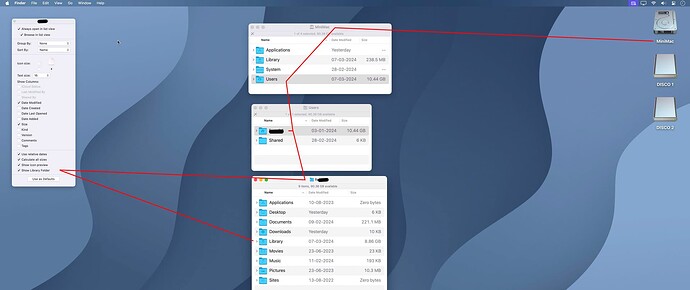I decided to give Audirvana a try. I’d installed it a few years back but never got round to actually using it. I downloaded and installed Audirvana Studio 2.8.0, but when I go to run it on my Mac, I get an error message about a damaged database file. When I go to the location state in the error messagem there is no file, there isn’t even an Audirvana folder.
Try to go in the same library folder and in the preferences folder there, then delete the 2 or 3 audirvana .plist files.
Restart mac, restart Audirvana, and see again
This is not the good library, the one in user home folder
If you can’t see it
From Finder or desktop, hold down Option as you select the Go menu. Choose Library. From the Home folder in Finder, choose View > Show View Options, and select Show Library Folder
This is the location referenced in the error message, where can I find the good library you refer to?
The message says… User/Paul…/
and yes, I rebooted after deleting the files
If you found the pref folder in your user library, then go to that library again and look for audirvana in that applications support folder, not the first you look st the beginning
fixed it by deleting the AudirvanaDatabase.sqlite filem thanks
I was writing to you this morning in the bus to work ![]()
better way to show Home Library folder…
Apple hide the Home Folder (little home icon) in Users folder (usually your short name approx) then you can’t see the Users Library at some time depending on macOS System…
When you have clicked your Home Folder, and cannot see the Library Folder in there, just do a ‘‘cmd J’’ to show the folder settings preferences and see at the bottom of that window… click ‘Show Library Folder’ and then you’ll have access to it forever.
This topic was automatically closed 90 days after the last reply. New replies are no longer allowed.