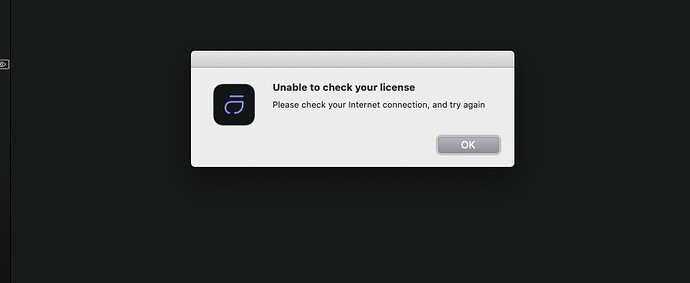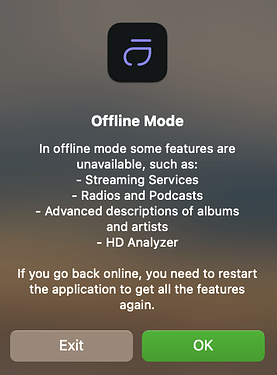Ok so, here’s the problem. I was on the verge of buying Origin because 1. I don’t use streaming services, and 2. I don’t use subscription software.
Thankfully I found out in time that if I am not connected to the internet I can’t use Origin… This is ridiculous.
Can this be fixed… It must surely be a glitch? or an oversight? Just send me the license code to enter as I did with 3.5 and all is sorted.
This is particularly unnecessary, as I am not using any streaming services. The selling point of Origin is that it is for those wishing to only play their own music.
You should be able to do this. What is the error you get when you try to open Audirvāna Origin while offline?
Just so you know I wasn’t imagining it!
Can you disconnect and then reconnect your account? To do this you need to go to Audirvāna Origin settings, My Account section.
Done that, same problem returned…
Audirvāna Origin is not blocked in your firewall settings?
No, this issue is when i try to use Origin offline, when online I have to log in every time i open it, which again, is not normal behaviour.
So your credentials are not properly stored in your MacOS keychain. If you do a disconnection by click on the option “Click here to disconnect” in Audirvāna Origin, it should clear your key chain of Audirvāna Origin and after you login again, it should be good.
Ok, so I tried that and it worked. I then tried to open Origin while offline, got this again -
I then tried to open Origin while logged on and I had to enter log in details again…
very annoying.
Maybe I should remove Origin and download a new trial and start again?
So, I uninstalled Origin. Downloade trial again…
Have exactly the same issues.
Won’t open offline -
And after trying to open offline, I have to log in again to open online… Is this normal?
Actually I tried the Offline mode, to see if I get also your issue @reddog1. Offline mode works fine for me, when I launch Audirvana Origin, I get a pop up window mentioning some restriction, but then it opens as usual.
@Antoine You should remove some text though, in this pop up window, as Streaming services, radio etc… are not available in Origin anyway:
Yes, that’s how it is supposed to work. in my case, that’s not happening, i get a notice my account can’t be verified and origin shuts down.
So, now if I try to open Origin offline I get this
BUT only the first time, if I then try for a second time without turning on wifi in between, it works. However, the next time I try to open Origin with wifi enabled I have to log in again. This is very annoying and frustrating when I’ve never had to log in to A3.5 since the day I entered my license code!
One of you clever folks must know the answer… I just want the software to open when required, with no hoops to jump through each time.
@reddog1 My bad.
Are you using 1. an admin session or 2. a “standard” user session? → Maybe some permissions denied in the Keychain app if the 2nd case?
Are you the main user of the computer? (so having the main session?) Or does someone else have the main session (so having all the privileges in term of rights and access to it) and you have another session (your own)?
Ah, ok… yes I am the admin.