Hi,
I am retired & a bit long in the tooth for new highly technical info. I have a Chord Mojo Dac which to my ears already sounds great. However i am aware there are settings in Audirvana for each DAC such as “use large Wasapi i/o buffer” that is meaningless to me. Is there any one who could recommend the general settings I should apply.
Many thanks,
Mel Fisher
Hello @Mel_Fisher,
Can you send me a copy of the “Debug Info” after selecting your Chord in Audirvana? You can get it in Audirvana Settings>General>Debug Info
Note: By clicking on the Debug Info button, Audirvana automatically copies all its content, all you have to do is paste it in response to this message
Audirvana 3.5.40
SIGNAL PROCESSING:
Polarity Inversion:
Globally: OFF
Per track: ON
Effects plugins ACTIVE in realtime mode
VST3 plugin #0: C:\Program Files\Common Files\VST3\TrackControl.vst3
ClassID: 56534544475443547261636B436F6E74
VST3 plugin #1: None
VST3 plugin #2: None
VST3 plugin #3: None
UPSAMPLING:
SoX not in use
SoX filter parameters
Bandwidth at 0dB = 99.5
Filter max length = 30000
Anti-aliasing = 100
Phase = 66
AUDIO VOLUME:
Max allowed volume: 100
Replay Gain: None
SW volume control: OFF
LIBRARY SETTINGS:
Sync list: 1 folders
AUTO: C:\MUSIC
Library database path: C:\Users\User\AppData\Local\Audirvana\AudirvanaPlus\AudirvanaPlusDatabaseV2.sqlite
ACTIVE STREAMING SERVICES
=================== AUDIO DEVICE ========================
Max. memory for audio buffers: 2682MB
Local Audio Engine:WASAPI
Preferred device:
Digital Output (Chord Async USB 44.1kHz-768kHz)
Model UID:Digital Output (Chord Async USB 44.1kHz-768kHz)
UID:\?\SWD#MMDEVAPI#{0.0.0.00000000}.{6cb89d32-c16a-4947-a56f-1fad3ab5122d}#{e6327cad-dcec-4949-ae8a-991e976a79d2}
Active Sample Rate: 48kHz
Bridge settings:
Sample rate limitation: none
Sample rate switching latency: none
Limit bitdepth to 24bit: OFF
Mute during sample rate change: OFF
Selected device:
Local audio device
Digital Output (Chord Async USB 44.1kHz-768kHz) Manufacturer:
Model UID:Digital Output (Chord Async USB 44.1kHz-768kHz) UID:\?\SWD#MMDEVAPI#{0.0.0.00000000}.{6cb89d32-c16a-4947-a56f-1fad3ab5122d}#{e6327cad-dcec-4949-ae8a-991e976a79d2}
10 available sample rates up to 768000Hz
44100
48000
88200
96000
176400
192000
352800
384000
705600
768000
Volume Control
Physical: No
Virtual: No
MQA capability
Auto-detect MQA devices: Yes
Not a MQA device, user set to MQA Renderer
DSD capability: DSD via PCM 1.1
Device audio channels
Preferred stereo channels L:0 R:1
Channel bitmap: Ox3, layout:
Channel 0 mapped to 0
Channel 1 mapped to 1
Audio channels in use
Number of channels: 2
Use as stereo device only: No
Simple stereo device: No
1 output streams:
Number of active channels: 2, in 1 stream(s)
Channel #0 :Stream 0 channel 0
Channel #1 :Stream 0 channel 1
2 ch Integer PCM 16bit little endian 44.1kHz
2 ch Integer PCM 24bit little endian 44.1kHz
2 ch Integer PCM 32bit little endian 44.1kHz
2 ch Integer PCM 16bit little endian 48kHz
2 ch Integer PCM 24bit little endian 48kHz
2 ch Integer PCM 32bit little endian 48kHz
2 ch Integer PCM 16bit little endian 88.2kHz
2 ch Integer PCM 24bit little endian 88.2kHz
2 ch Integer PCM 32bit little endian 88.2kHz
2 ch Integer PCM 16bit little endian 96kHz
2 ch Integer PCM 24bit little endian 96kHz
2 ch Integer PCM 32bit little endian 96kHz
2 ch Integer PCM 24bit little endian 176.4kHz
2 ch Integer PCM 32bit little endian 176.4kHz
2 ch Integer PCM 24bit little endian 192kHz
2 ch Integer PCM 32bit little endian 192kHz
2 ch Integer PCM 24bit little endian 352.8kHz
2 ch Integer PCM 32bit little endian 352.8kHz
2 ch Integer PCM 24bit little endian 384kHz
2 ch Integer PCM 32bit little endian 384kHz
2 ch Integer PCM 24bit little endian 705.6kHz
2 ch Integer PCM 32bit little endian 705.6kHz
2 ch Integer PCM 24bit little endian 768kHz
2 ch Integer PCM 32bit little endian 768kHz
Local devices found : 2
Device #0: Speakers (2- High Definition Audio Device) Manufacturer: Model UID: Speakers (2- High Definition Audio Device) UID: \?\SWD#MMDEVAPI#{0.0.0.00000000}.{aca5939b-e587-49e6-878d-618656705845}#{e6327cad-dcec-4949-ae8a-991e976a79d2}
Device #1: Digital Output (Chord Async USB 44.1kHz-768kHz) Manufacturer: Model UID: Digital Output (Chord Async USB 44.1kHz-768kHz) UID: \?\SWD#MMDEVAPI#{0.0.0.00000000}.{6cb89d32-c16a-4947-a56f-1fad3ab5122d}#{e6327cad-dcec-4949-ae8a-991e976a79d2}
UPnP devices found : 1
Device #0DMR-HWT150 UID: uuid:4D454930-0300-1000-8000-D8AFF1211343 Location: http://192.168.1.17:60607/D8AFF1211343/Server1/ddd
Set it to Non MQA. It’s not MQA capable device.
Hi Damien,
Followed your instructions & sent the debug info. Someone called Bitracer commented that the DAC is non MQA.
I am not sure if this is a member responding or an official Audirvana response to all the various settings.
I look forward to hearing from you soon.
Mel Fisher
That’s true, no Chord dacs are MQA compatibile
and there is no mention of MQA in the specs Mojo Portable DAC & Headphone Amplfier | Chord Electronics
Hello @Mel_Fisher,
The Mojo is not MQA capable so you can set it as non MQA in Audirvana. Have you installed the Windows 10 driver for your DAC? https://chordmojo.com/support/#driver
If it’s the case, can you look at the audio output menu and click on ASIO? Do you see a source you can select?
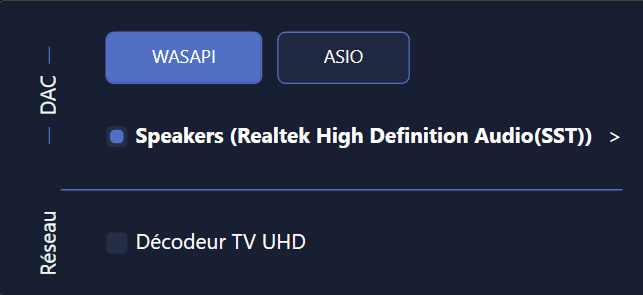
For the other settings you can try to enable upsampling with power of 2 as setting to get the best of your DAC.