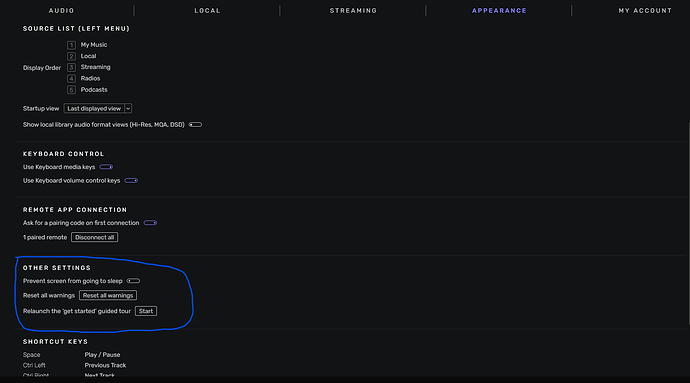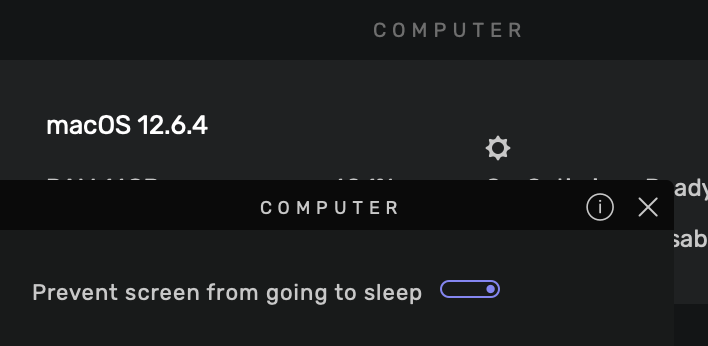Is it possible to keep the program running when the lid is closed on a MacBook I Have tried keeping the hard drive on and other functions disabled but always when closing the lid the program disconnects I assume it is the network connection that needs to be always on?
What happens if you have an outboard monitor hooked up? Docking station mode type thing? Maybe one of those hdmi dongle things.
Just a thought ![]()
There might be some external display dummy dongle for that kind of specific use, I think I read about that somewhere…
Many thanks I will try these ideas. I have just heard of an app ‘Amphetamine’ that enables simple control of the sleeping function of the Mac which should when enabled, it to keep running apps when the lid is closed.
Regards.
This Studio or Origin, I don’t have that option.
Where? I don’t have that setting on Mac.
My bad… found it.
I have it set to enabled, however I can still sleep my screen. Does this setting only work for automatic screen sleep?
If it’s anything like the Windows PC setting, then it’s only for the “time out” sleep setting. You can still always manually force your system to sleep.
Thought so. Thanks.
Hi have tied the amphetamine app and if I enable the lock of sleep functions and indefinite time on the app it appears to work I know this means the screen is on when closed but as long as not too long ie days it should be ok
Ps anyone tried successfully to side load the audirvana remote app onto a Astell kern sp 25 mk 2
This topic was automatically closed 90 days after the last reply. New replies are no longer allowed.