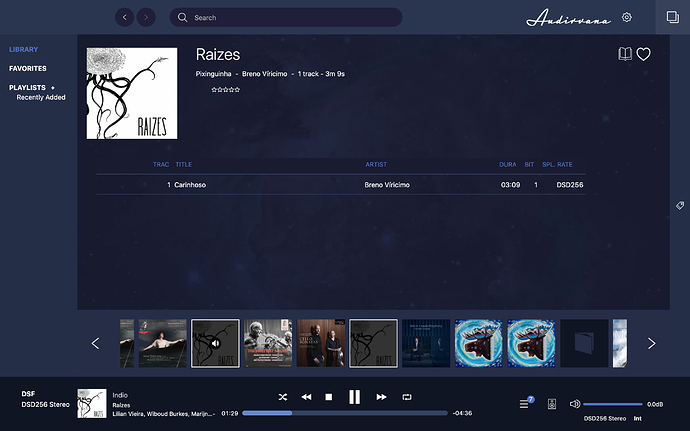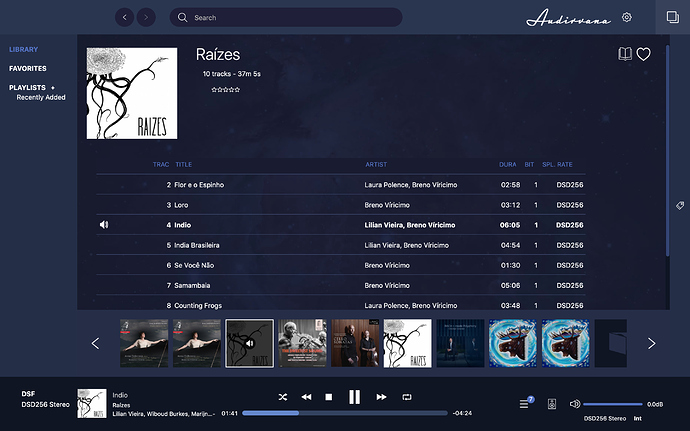I took advantage of the Audirvana offer for a complimentary album from NativeDSD. Somehow, Audrivana for MAC recognizes it as 2 albums: One for track 1 only and second album for tracks 2 through 11. Attached are screen shots. Any ideas why ? How can I combine into ONE album…
BTW, I have the exact same issue with DSD files from PSAudio’s first DSD / SACD album where it also created two albums - one with one track and the other wlth the rest of the tracks…
The i accent is different on Raizes
1 Like
Well spotted, I just downloaded the album.
Mine was split in three 
good smooth album.
Hello @philgo01,
Well it seems that their is a small mistake in the metadata for the first track…
You can fix it using the metadata editor in Audirvana
Done ! Made Album Title and Artist identical between the two album and voila… it combines it into ONE album. Thank you @Antoine
I used the Audirvana meta data editor and made sure the title of the album, the main artist are all the same across the albums. This will then combine it. You may need to re-index. Now I only have ONE album with all the tracks in the right order.
Also, NativeDSD folks are aware of this and they are fixing it…