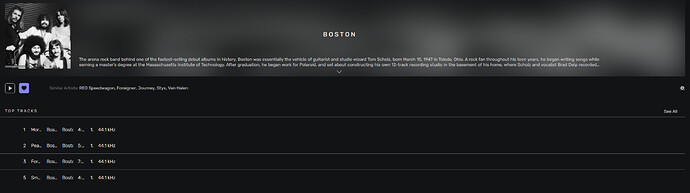When I pull up an Artist page in Qobuz or a playlist managed in Qobuz, the columns in the track list are compressed to what appears to be a default width. Once I fix the width (dragging or double-clicking), going back to the page keeps the widths I set, but after restarting the application (Win 10), they default back to their compressed width.
This may be universal, but I can only provide examples of track lists for recommended tracks on Qobuz Artist pages and Qobuz playlists. I don’t have any local files for testing, and I only subscribe to Qobuz currently.
(see example below):