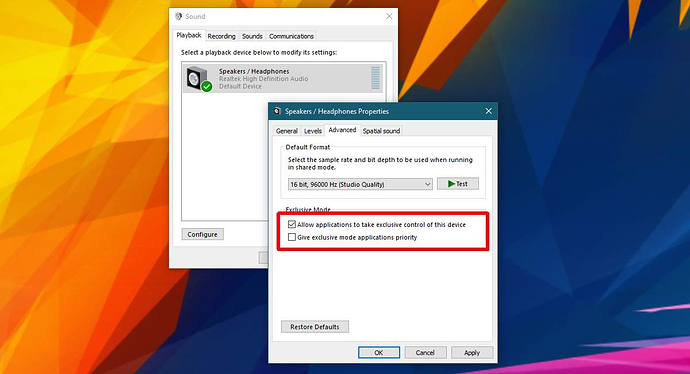Hallo bitracer,
here the Debug Info:
Audirvana 3.5.39
SIGNAL PROCESSING:
Polarity Inversion:
Globally: OFF
Per track: ON
Effects plugins ACTIVE in realtime mode
VST3 plugin #0: C:\Program Files\Common Files\VST3\Ghz CanOpener Studio 3.vst3
ClassID: 5653544353335867687A2063616E6F70
VST3 plugin #1: C:\Program Files\Common Files\VST3\SatsonCS.vst3
ClassID: 565354436E6573736174736F6E206373
VST3 plugin #2: C:\Program Files\Common Files\VST3\Ghz Midside 3.vst3
ClassID: 5653544D53335867687A206D69647369
VST3 plugin #3: C:\Program Files\Common Files\VST3\Spectre.vst3
ClassID: 56535453705472737065637472650000
UPSAMPLING:
SoX with device max frequency upsampling
SoX filter parameters
Bandwidth at 0dB = 99.5
Filter max length = 30000
Anti-aliasing = 100
Phase = 17
AUDIO VOLUME:
Max allowed volume: 84.5266
Replay Gain: None
SW volume control: OFF
LIBRARY SETTINGS:
Sync list: 0 folders
Library database path: C:\Users\kette\AppData\Local\Audirvana\AudirvanaPlus\AudirvanaPlusDatabaseV2.sqlite
ACTIVE STREAMING SERVICES
Qobuz: Connected as Qobuz Hi-Fi Sublime+
=================== AUDIO DEVICE ========================
Max. memory for audio buffers: 13654MB
Local Audio Engine:WASAPI
Preferred device:
AK380
Model UID:iriver Ltd. AK380
UID:uuid:4d696e69-8398-017c-0102-0018d56483ba
Active Sample Rate: 48kHz
Bridge settings:
Sample rate limitation: 192kHz
Sample rate switching latency: 1s
Limit bitdepth to 24bit: OFF
Mute during sample rate change: OFF
Selected device:
Local audio device
Lautsprecher/Kopfhörer (Realtek® Audio) Manufacturer:
Model UID:Lautsprecher/Kopfhörer (Realtek® Audio) UID:\?\SWD#MMDEVAPI#{0.0.0.00000000}.{28715890-75e4-4d44-8950-2e215301c592}#{e6327cad-dcec-4949-ae8a-991e976a79d2}
1 available sample rates up to 48000Hz
48000
Volume Control
Physical: Yes
Virtual: No
MQA capability
Auto-detect MQA devices: Yes
Not a MQA device, user set to not MQA
DSD capability: Unhandled
Device audio channels
Preferred stereo channels L:0 R:1
Channel bitmap: Ox3, layout:
Channel 0 mapped to 0
Channel 1 mapped to 1
Audio channels in use
Number of channels: 2
Use as stereo device only: No
Simple stereo device: No
1 output streams:
Number of active channels: 2, in 1 stream(s)
Channel #0 :Stream 0 channel 0
Channel #1 :Stream 0 channel 1
2 ch Integer PCM 16bit little endian 48kHz
2 ch Integer PCM 20bit little endian aligned high in 32bit chunk 48kHz
2 ch Integer PCM 24bit little endian aligned high in 32bit chunk 48kHz
Local devices found : 1
Device #0: Lautsprecher/Kopfhörer (Realtek® Audio) Manufacturer: Model UID: Lautsprecher/Kopfhörer (Realtek® Audio) UID: \?\SWD#MMDEVAPI#{0.0.0.00000000}.{28715890-75e4-4d44-8950-2e215301c592}#{e6327cad-dcec-4949-ae8a-991e976a79d2}
UPnP devices found : 0