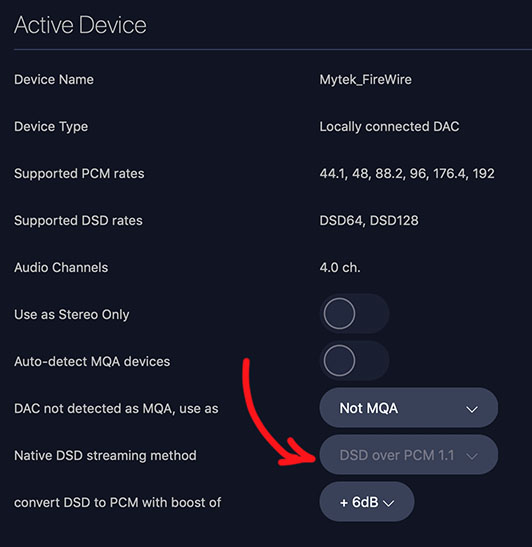I used to be able to change the setting to convert DSD to PCM in the old version of A+ but it’s greyed out in the new version. The reason is I want to be able to apply Audio Units to the converted tracks. Please see attached image.
This setup can’t be changed when playing a track, have you stopped playing music before to access to the audio preferences ?
It’s greyed out regardless, playing tracks or not. Is yours the same?
Why it says 4ch for the number of Audio Channels? Maybe it’s related to that.
these options are greyed only when playing a track. As soon as I stop playing I can change these options , I checked with 4 channels or stereo setup, no change …
Have you tried to disable the software volume control?
Interesting. Can you select DSD to PCM in that setting I indicated and then play DSD tracks as PCM? If you can do that then the problem is at my end and not a software bug.
The software volume control is always disabled, I don’t use it.
I have had an ongoing issue with 3.5 (currently using 2.5.27)
When I convert DSD to PCM I am unable to boost the gain - there is no difference between no gain and +6db. Has anyone else experienced this, or is there anything else I should be looking at in the active device settings?
I’ve noticed that on 3.5, but I thought previous versions had the same problem, no?
Is the DAC really connected over FireWire? That could be the reason.
No, I had no gain issues on 3.2.
Hello @eenecho and @Johnnystar, thank you for your feedback, we will make an update regarding this issue in the upcoming days.
great! thank you Damien