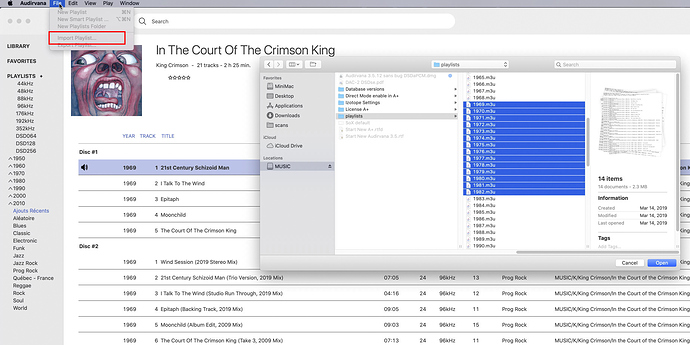Hello
I exported playlists from Jriver into a folder.
Then I put this folder into Music Folder.
Audirvana did not imported these Playlists.
Any help is welcome.
Thanks
Antonio
Hello,
Have you tried Audirvana File Menu, then Import Playlists… you can select many at once for imports… use Shift key, Or Alt or Cmd to make specific selections…
Thanks
I will try and reply here
Thanks again
Antônio
Hi,
I have tried.
First problem is that I can’t select all files (win10)
Second problem is that sometimes gives error while importing.
Needs improvement.
Thanks
Antonio
Hi,
I will see the error and post here.
Regarding the file selection problem, any help?
Thanks
Antônio
When you talk about file selection, the file you are trying to select are playlists?
Hi Damien,
I have around 300 Playlists exported from Jriver (m3u). I could not select all at once to import it.
I use Win 10, and I have to import one Playlist at a time, making the process a nightmare.
I could not use shift(select all) or Ctlr+A to select all m3u files!!!
Thanks
Antonio
Hello @altsouza, this feature is not yet implemented in the Windows version but it will be here in an upcoming update of Audirvana.
Thanks. Update date??